Warning: Driver 0.0 warning: phase B may be disconnected
-
Hi, i recently built a Rat Rig Vcore 3.1 with 2.0 Enclosure.
it was running fine for a week then all of a sudden i started to get the message
Warning: Driver 0.0 warning: phase B may be disconnected and also phase A may be disconnected.
i am using the Duet 3 mini 5 plus board with an expansion for 6 stepper motors total
These are the stepper motors i am using. and drive 0 is the front left z axis. i have 3 z axis's.
Nema 17 Stepper Motor - 48mm - 1.8degree/step, 76oz-in (LDO-42STH48-2504AC)
Here is my config.g file.
I checked all the crimps that i did for the driver 0.0 and they all seem good.
this problem does not seem to effect the way the printer prints. it still can use mesh bed leveling and everything fine. the only issue is the popup saying the phase may be disconnected. but the motor is working as normal as far as i can tell.
The issue also started randomly. i had not moved the printer or touched any of the wires beforehand. i honestly didnt do anything different with the printer before the messages started. and i printed fine with no error messages for about 1-2 weeks.
has anyone had this issue before? does anyone know what i should do?
any help is greatly appreciated.
Here are some pics.
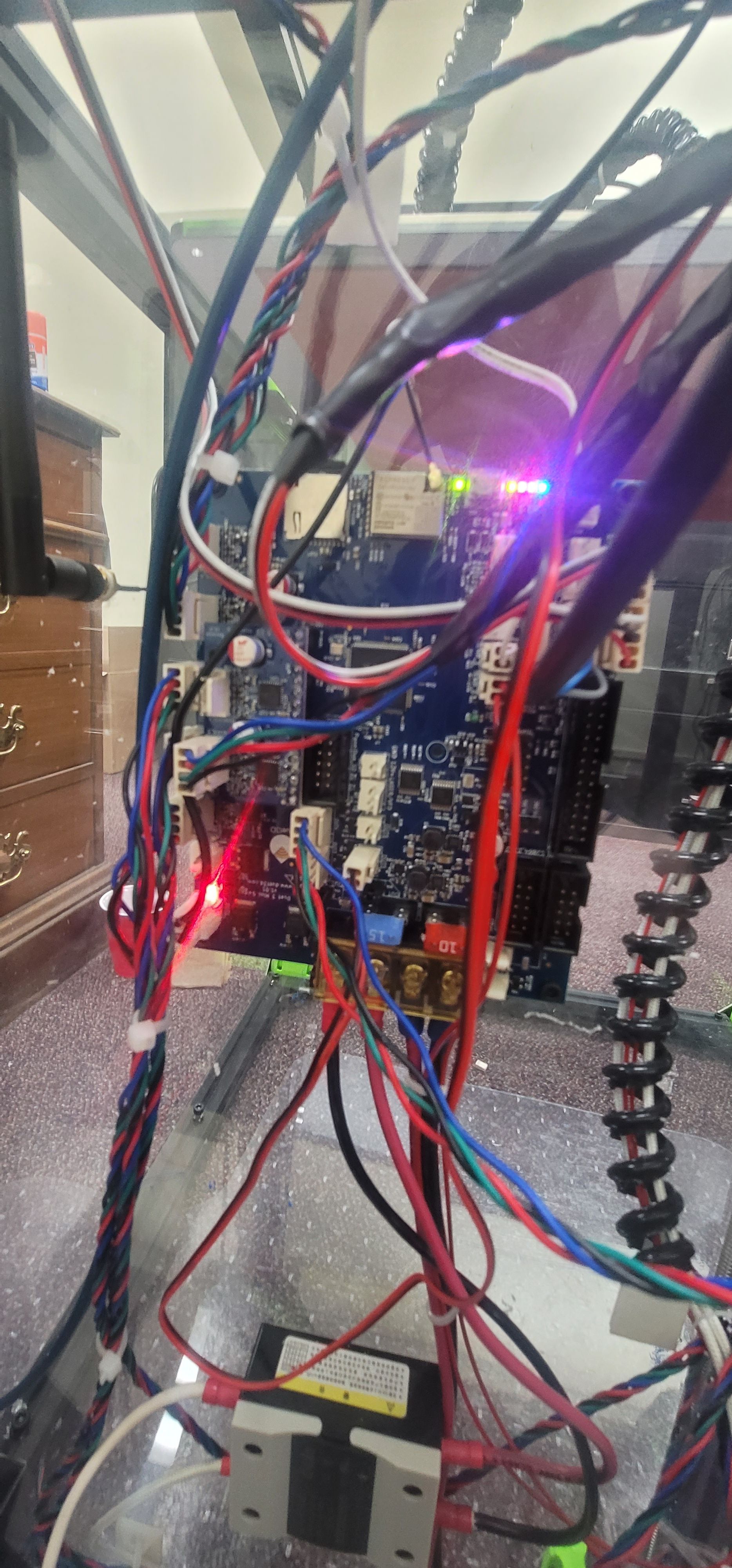


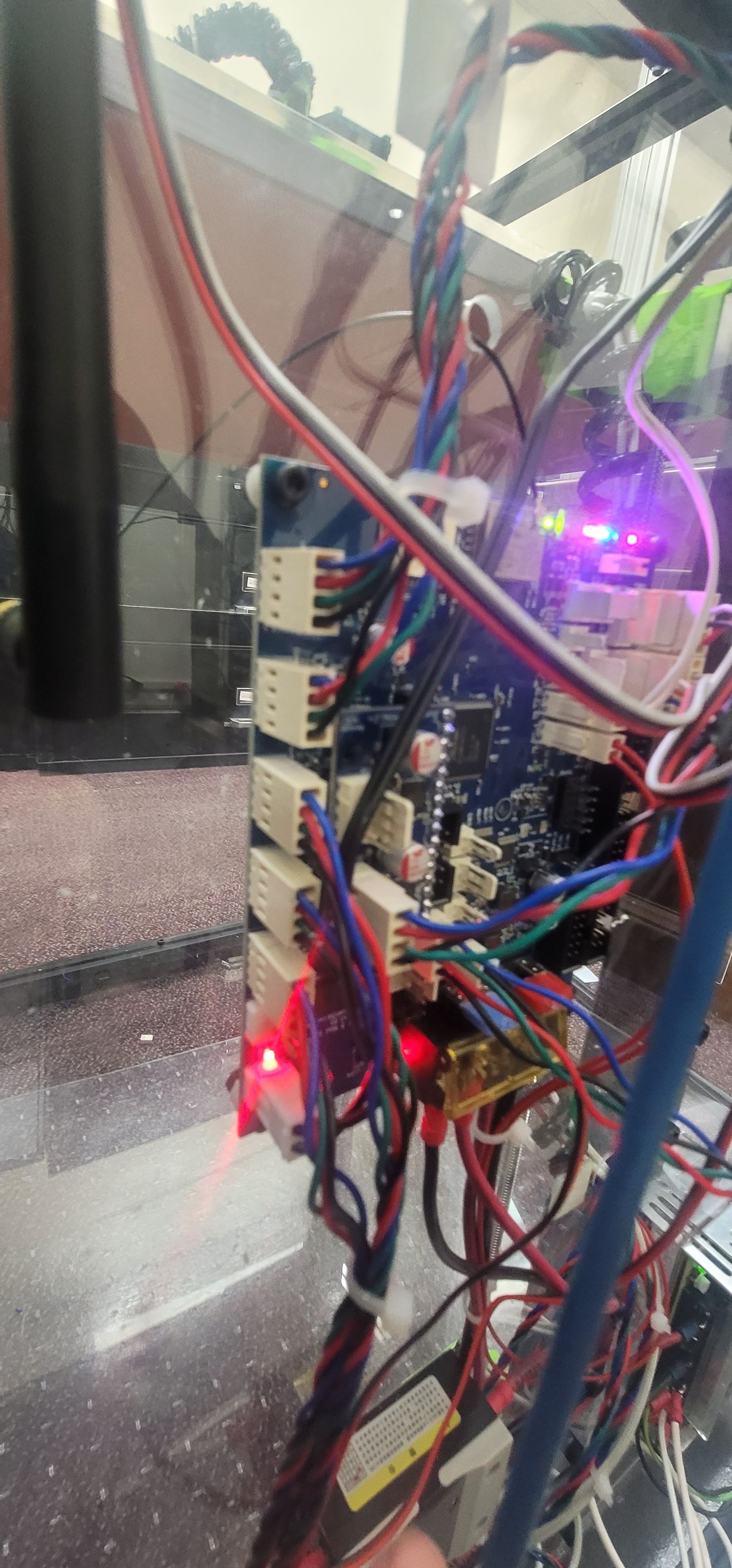
-
Your config.g has no obvious flaws that I can see regarding motor definition.
Since you can swap the cabling between the Z motors, try swapping the cable between front left and front wide motor to really rule out the cabling.
If that does not help, move the front left motor to the free driver on the expansion board (0.6), and adjust your configuration accordingly.
If the first one does not help, we have ruled out the cable being the problem.
If the second one does not help, we have ruled out the driver being the problem.
-
@oliof That is a really good idea to rule out different possiblilites. im printing right now but later today i can try that. Thank you so much for your input and support.