Unable to connect to Duet 2 Wifi
-
Hello All, just took out of the box this Duet 2 Wifi ( v1.04) bought in 2018. I have manage to update it to
M115 FIRMWARE_NAME: RepRapFirmware for Duet 2 WiFi/Ethernet FIRMWARE_VERSION: 3.4.5 ELECTRONICS: Duet WiFi 1.02 or later FIRMWARE_DATE: 2022-11-30 19:36:12I believe that my problem can be narrowed down after several days of looking and trying to resolve the issue on my network to, my SD is failing. I have a new SD but I can't seem to find a reliable explanation on how to recreate the SD card in a way that it allow for the full Web Interface to work. I did test that it was reading the card,
M20 P"/" Begin file list System Volume Information .Spotlight-V100 .TemporaryItems .Trashes www firmware sys End file list okHere is another output from the board:
M122 === Diagnostics === RepRapFirmware for Duet 2 WiFi/Ethernet version 3.4.5 (2022-11-30 19:36:12) running on Duet WiFi 1.02 or later Board ID: 08DGM-9T6BU-FG3SN-6JKD4-3S86N-TAZHF Used output buffers: 1 of 26 (2 max) === RTOS === Static ram: 23836 Dynamic ram: 74920 of which 40 recycled Never used RAM 13284, free system stack 184 words Tasks: NETWORK(ready,13.0%,376) HEAT(notifyWait,0.0%,349) Move(notifyWait,0.0%,363) MAIN(running,86.9%,464) IDLE(ready,0.1%,30), total 100.0% Owned mutexes: USB(MAIN) === Platform === Last reset 00:33:01 ago, cause: power up Last software reset details not available Error status: 0x00 Aux0 errors 0,0,0 Step timer max interval 0 MCU temperature: min 31.8, current 35.5, max 35.7 Supply voltage: min 1.5, current 1.7, max 1.8, under voltage events: 0, over voltage events: 0, power good: no Heap OK, handles allocated/used 0/0, heap memory allocated/used/recyclable 0/0/0, gc cycles 0 Events: 0 queued, 0 completed Driver 0: ok, SG min n/a Driver 1: ok, SG min n/a Driver 2: ok, SG min n/a Driver 3: ok, SG min n/a Driver 4: ok, SG min n/a Driver 5: Driver 6: Driver 7: Driver 8: Driver 9: Driver 10: Driver 11: Date/time: 1970-01-01 00:00:00 Cache data hit count 4294967295 Slowest loop: 3.23ms; fastest: 0.13ms I2C nak errors 0, send timeouts 0, receive timeouts 0, finishTimeouts 0, resets 0 === Storage === Free file entries: 10 SD card 0 detected, interface speed: 20.0MBytes/sec SD card longest read time 0.8ms, write time 0.0ms, max retries 0 === Move === DMs created 83, segments created 0, maxWait 0ms, bed compensation in use: none, comp offset 0.000 === MainDDARing === Scheduled moves 0, completed 0, hiccups 0, stepErrors 0, LaErrors 0, Underruns [0, 0, 0], CDDA state -1 === AuxDDARing === Scheduled moves 0, completed 0, hiccups 0, stepErrors 0, LaErrors 0, Underruns [0, 0, 0], CDDA state -1 === Heat === Bed heaters 0 -1 -1 -1, chamber heaters -1 -1 -1 -1, ordering errs 0 === GCodes === Segments left: 0 Movement lock held by null HTTP is idle in state(s) 0 Telnet is idle in state(s) 0 File is idle in state(s) 0 USB is ready with "M122" in state(s) 0 Aux is idle in state(s) 0 Trigger is idle in state(s) 0 Queue is idle in state(s) 0 LCD is idle in state(s) 0 Daemon is idle in state(s) 0 Autopause is idle in state(s) 0 Code queue is empty === Network === Slowest loop: 12.47ms; fastest: 0.00ms Responder states: HTTP(0) HTTP(0) HTTP(0) HTTP(0) FTP(0) Telnet(0) HTTP sessions: 0 of 8 = WiFi = Network state is active WiFi module is connected to access point Failed messages: pending 0, notready 0, noresp 0 WiFi firmware version 1.27 WiFi MAC address 84:f3:eb:41:b5:9c WiFi Vcc 3.44, reset reason Turned on by main processor WiFi flash size 4194304, free heap 26104 WiFi IP address 192.168.0.60 WiFi signal strength -44dBm, mode 802.11n, reconnections 0, sleep mode modem Clock register 00002002 Socket states: 0 0 0 0 0 0 0 0 okI can see the board connected to my network!
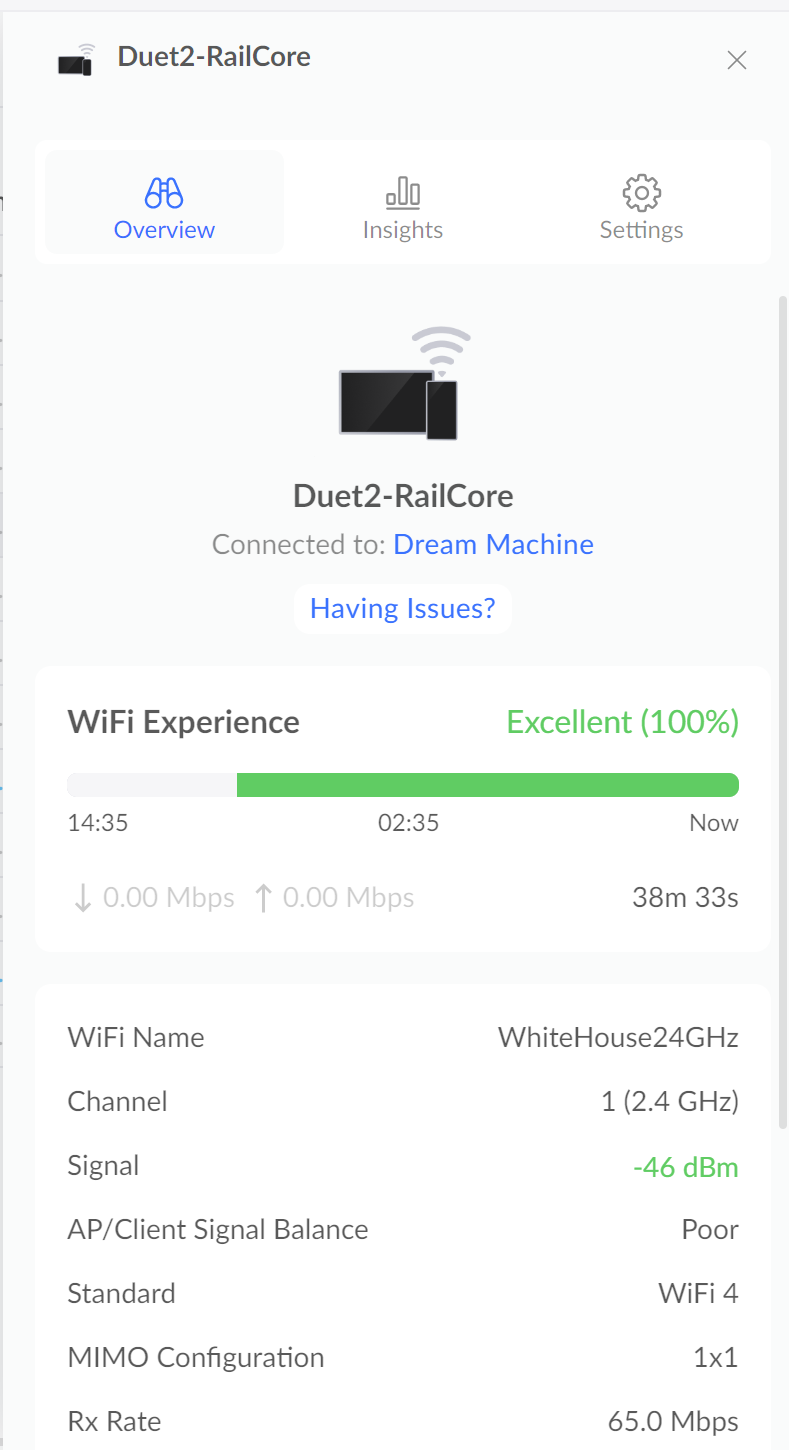
Please advice.
Regards,
Jose -
How did you update the firmware?
The web interface files need to be present on the SD card.
Download this zip file
https://github.com/Duet3D/DuetWebControl/releases/download/v3.4.5/DuetWebControl-SD.zipextract it into the www folder on the SD card.
Then try and reach the IP address of the Duet in your browser.
You can find more information on how the SD card should be laid out here: https://docs.duet3d.com/en/User_manual/RepRapFirmware/SD_card
You're missing a few folders that will need to be created.
-
@Phaedrux Thank you! I'll give that a shot, I followed the RRF config, that created a zip file and I extracted the FW from there, used the Bossa tool to install the FW on the board.
Trying now!
-
@EsMaker said in Unable to connect to Duet 2 Wifi:
@Phaedrux Thank you! I'll give that a shot, I followed the RRF config, that created a zip file and I extracted the FW from there, used the Bossa tool to install the FW on the board.
Trying now!
Ah, darn, that did not fix the issue. Looks like it's definitely something in the FW, just update on another board, it was on 2.xx release and now they are both behaving the same way. I try to telnet into port 80 to see if I can run a get, that fails, also trying with curl from a linux that is connected via ethernet and that fails for both cards now, both showing same behavior's. maybe I missed something in the process.
M115 FIRMWARE_NAME: RepRapFirmware for Duet 2 WiFi/Ethernet FIRMWARE_VERSION: 3.4.5 ELECTRONICS: Duet WiFi 1.02 or later FIRMWARE_DATE: 2022-11-30 19:36:12 ok M122 === Diagnostics === RepRapFirmware for Duet 2 WiFi/Ethernet version 3.4.5 (2022-11-30 19:36:12) running on Duet WiFi 1.02 or later Board ID: 08DGM-9T6BU-FG3S4-6JTD8-3SJ6M-1BNRG Used output buffers: 1 of 26 (2 max) === RTOS === Static ram: 23836 Dynamic ram: 74920 of which 40 recycled Never used RAM 13284, free system stack 184 words Tasks: NETWORK(ready,12.0%,376) HEAT(notifyWait,0.0%,353) Move(notifyWait,0.0%,363) MAIN(running,86.0%,464) IDLE(ready,2.0%,30), total 100.0% Owned mutexes: USB(MAIN) === Platform === Last reset 00:00:45 ago, cause: power up Last software reset details not available Error status: 0x00 Aux0 errors 0,0,0 Step timer max interval 0 MCU temperature: min 25.4, current 29.1, max 29.3 Supply voltage: min 1.7, current 1.7, max 1.8, under voltage events: 0, over voltage events: 0, power good: no Heap OK, handles allocated/used 0/0, heap memory allocated/used/recyclable 0/0/0, gc cycles 0 Events: 0 queued, 0 completed Driver 0: ok, SG min n/a Driver 1: ok, SG min n/a Driver 2: ok, SG min n/a Driver 3: ok, SG min n/a Driver 4: ok, SG min n/a Driver 5: Driver 6: Driver 7: Driver 8: Driver 9: Driver 10: Driver 11: Date/time: 1970-01-01 00:00:00 Cache data hit count 1881102668 Slowest loop: 3.26ms; fastest: 0.14ms I2C nak errors 0, send timeouts 0, receive timeouts 0, finishTimeouts 0, resets 0 === Storage === Free file entries: 10 SD card 0 detected, interface speed: 20.0MBytes/sec SD card longest read time 0.6ms, write time 0.0ms, max retries 0 === Move === DMs created 83, segments created 0, maxWait 0ms, bed compensation in use: none, comp offset 0.000 === MainDDARing === Scheduled moves 0, completed 0, hiccups 0, stepErrors 0, LaErrors 0, Underruns [0, 0, 0], CDDA state -1 === AuxDDARing === Scheduled moves 0, completed 0, hiccups 0, stepErrors 0, LaErrors 0, Underruns [0, 0, 0], CDDA state -1 === Heat === Bed heaters 0 -1 -1 -1, chamber heaters -1 -1 -1 -1, ordering errs 0 === GCodes === Segments left: 0 Movement lock held by null HTTP is idle in state(s) 0 Telnet is idle in state(s) 0 File is idle in state(s) 0 USB is ready with "M122" in state(s) 0 Aux is idle in state(s) 0 Trigger is idle in state(s) 0 Queue is idle in state(s) 0 LCD is idle in state(s) 0 Daemon is idle in state(s) 0 Autopause is idle in state(s) 0 Code queue is empty === Network === Slowest loop: 12.55ms; fastest: 0.00ms Responder states: HTTP(0) HTTP(0) HTTP(0) HTTP(0) FTP(0) Telnet(0) HTTP sessions: 0 of 8 = WiFi = Network state is active WiFi module is connected to access point Failed messages: pending 0, notready 0, noresp 0 WiFi firmware version 1.27 WiFi MAC address 80:7d:3a:45:5f:21 WiFi Vcc 3.38, reset reason Turned on by main processor WiFi flash size 4194304, free heap 26272 WiFi IP address 192.168.0.43 WiFi signal strength -67dBm, mode 802.11n, reconnections 0, sleep mode modem Clock register 00002002 Socket states: 0 0 0 0 0 0 0 0 ok M552 WiFi module is connected to access point WhiteHouse24GHz, IP address 192.168.0.43 okM20 P"/www" Begin file list css fonts img js precache-manifest.319c6f973151dddcc9a89a7350cae2bc.js.gz service-worker.js.gz favicon.ico.gz index.html.gz manifest.json.gz End file list okThoughts?
-
@EsMaker said in Unable to connect to Duet 2 Wifi:
192.168.0.43
Are you able to ping that IP address? What happens in your browser when you try to go there?
-
@Phaedrux Hello, I don’t get any ping response, the browser gives you a time out error, I get the same exact behavior on both boards now (where previously they where working ) and on both I have tested with telnet and curl and it just dones not respond. I have not found any other network Gcode to test from the board. the ESP8266 seem to be quite.
-
What is the IP address of the computer you're trying to connect from?
Can you try testing access point mode?
https://docs.duet3d.com/en/User_manual/Reference/Gcodes#m589-configure-access-point-parameters
This will have the Duet create its own wifi network that you will then connect your device to. This will remove your home wifi network from the equation.
-
Hello @Phaedrux quick update, I tested yesterday to set up a different wifi router, one based on OpenWRT and the behavior was correct and as expected. I have open a ticket with Ubiquiti and their Unified Netowork as this is happening with three more products, where the ARP is not propagated in the Wifi Network and thus the clients never resolve the MAC of the devices. Something is terribly wrong at the Layer 2 level in my config or their OS.
Thank you so much for the support! Great community!
-
You're not the first person to have problems with Unifi equipment. I'm not really sure what's going on there.