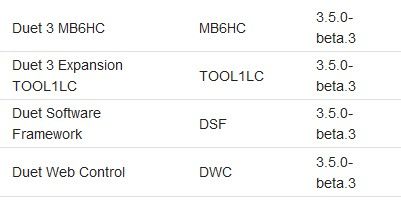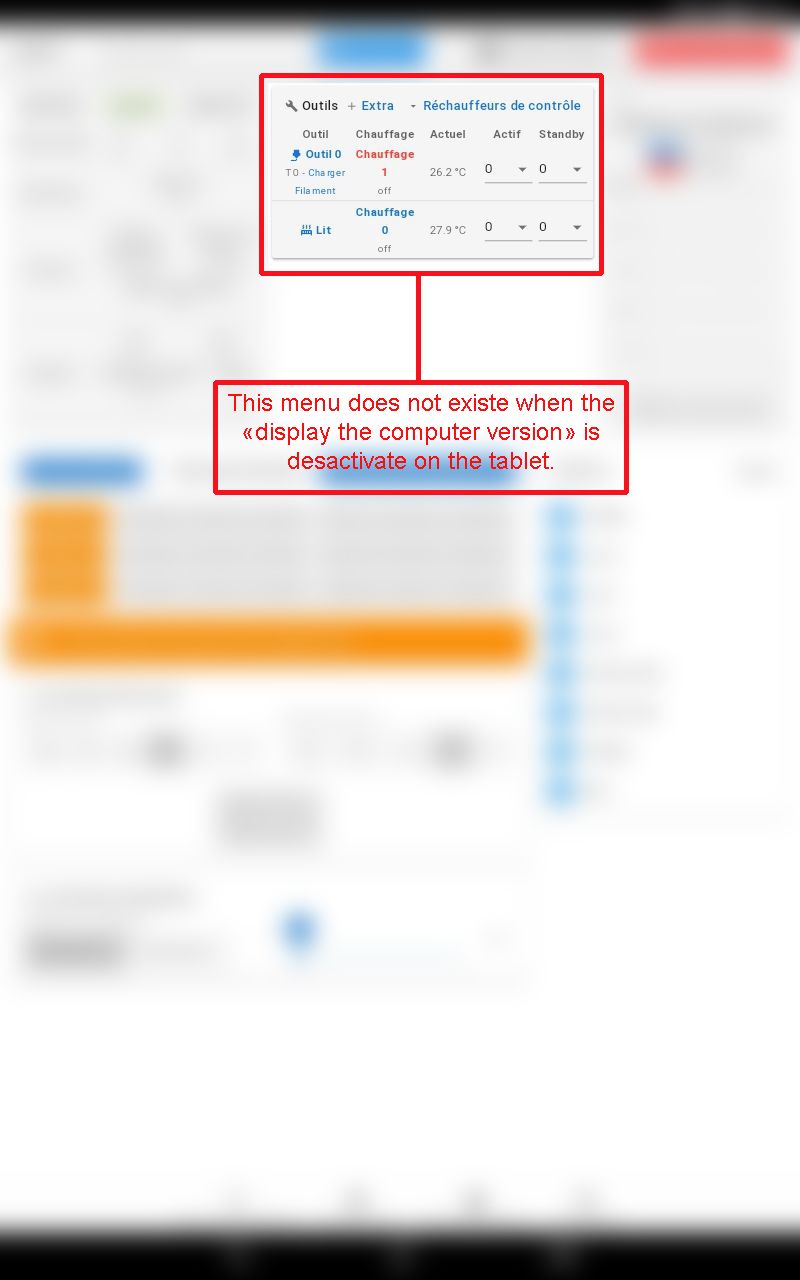Features menu
-
Hello ! I updated my firmware with the help of jay_s_uk. Now when I use my Android tablet all the DWC features are no longer accessible. Before I could see the menu to control my hotend and now it's impossible. Is it possible to reorganise the windows please?
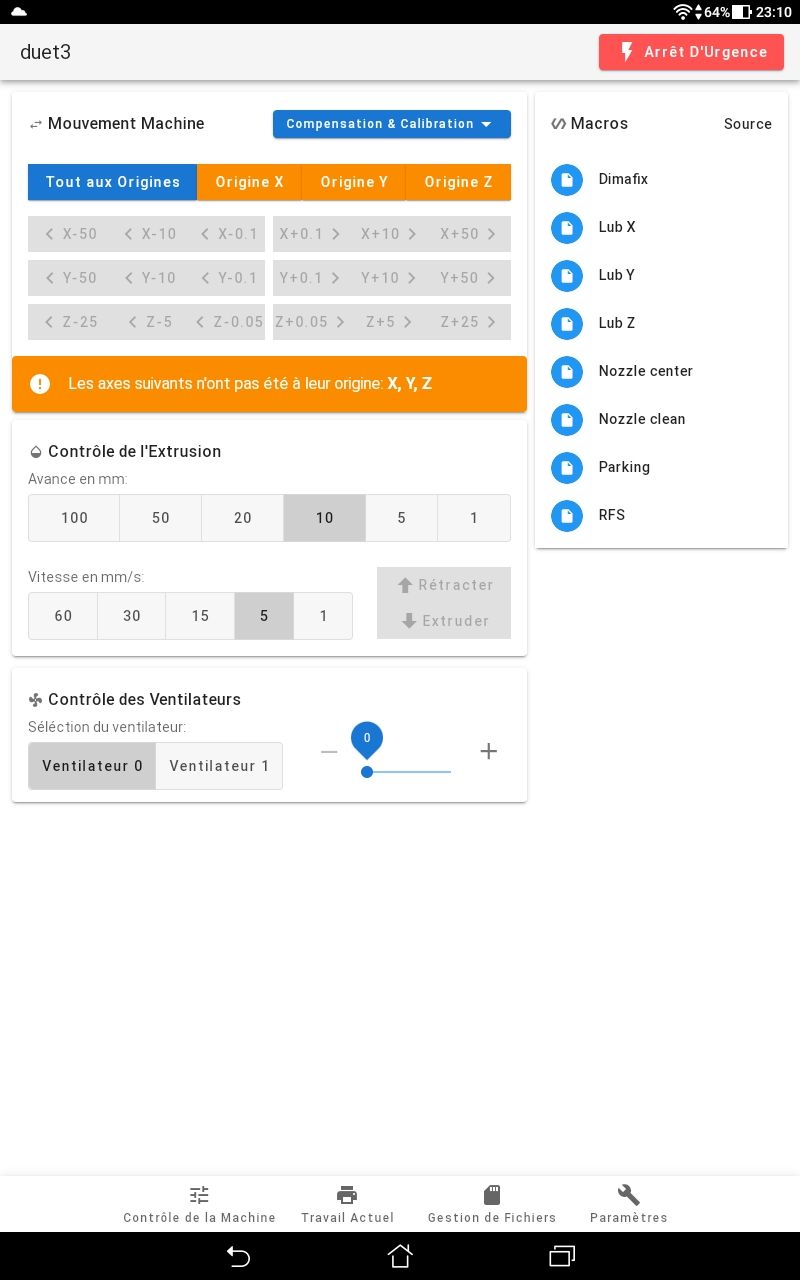
-
Nobody have a probleme for show the feature menu? I can't use my printer with my tablet.....
-
Does your tablet allow you to request the desktop version of the site?
-
@Phaedrux @Hi! I didn't know about the site version parameters. So I looked around and found a option that allows you to activate "display the computer version".
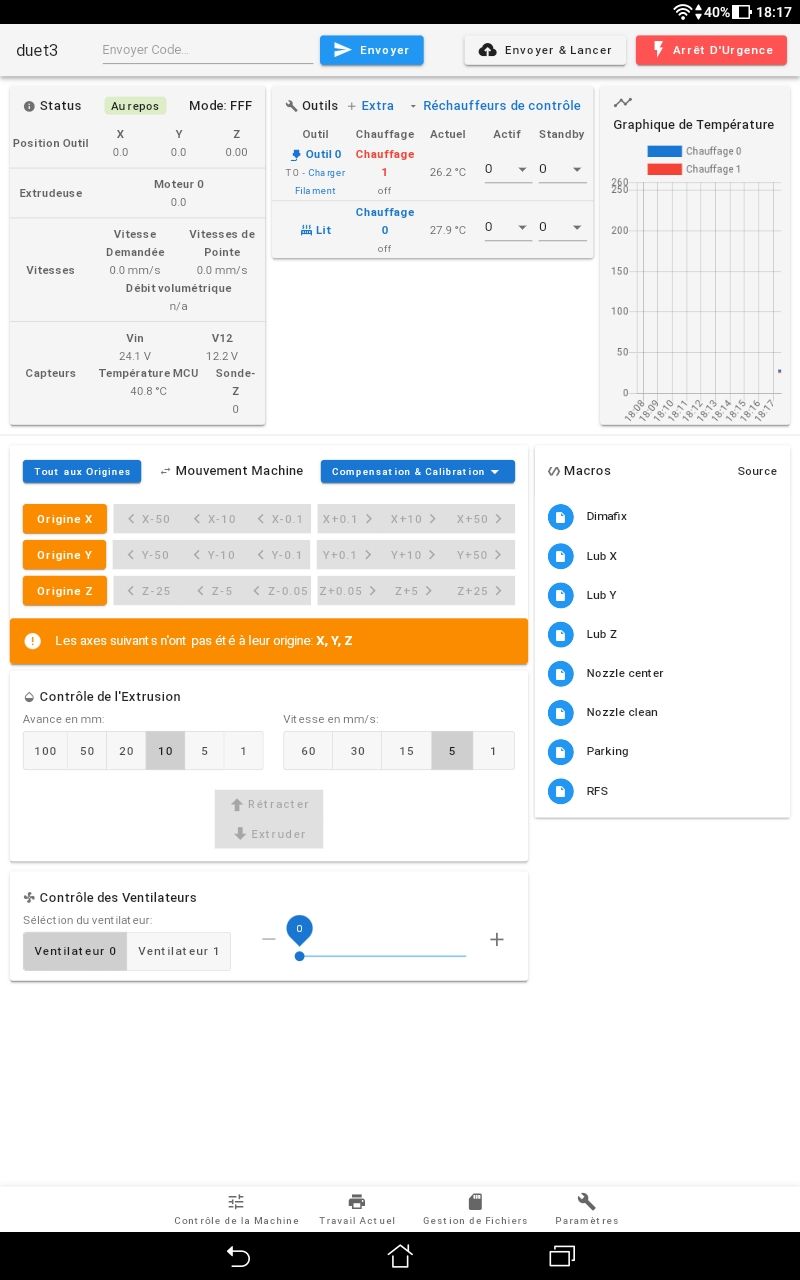
-
what screen size and resolution is the tablet?
-
@Phaedrux said in Features menu:
what screen size and resolution is the tablet?
Screen size 10.1 and resolution 1280*800
-
What DWC version is installed? Which firmware version?
-
-
I assume you're using an SBC. Beta 4 is out now, so you can try updating with sudo apt update and sudo apt upgrade and see if that makes a difference, otherwise it would be a question for @chrishamm on how the mobile view is flowing to that screen size.
-
@Phaedrux Yes I use a PI 3B+. I try to update tomorow for get the Beta 4. I have send a message at @chrishamm for this problem. When "display the computer version" is activate I can use the hotend features menu. But the size is a little lower, but it's possible pinch-to-zoom. For information my tablet run with Android 7.
-
I have upgrade but the result is the same. So I continue with the computer version display on my tablet.
-
@Auré The menu is now at the bottom provided that's what you mean by "Features". You can switch back to the traditional menu by going to Settings -> General and disable "Show bottom navigation" there.
-
-
@Auré It is available but not on all pages. It's been moved to a separate "Status" page in recent DWC versions.
-
@chrishamm Hi thanks you for your answer. Ok I see now. I don't understand why this menu been moved on mobile version, It's not possible to control all the axis, the hotend and the bed on the same page.