Panel Due USB drive Option
-
Hi,
Duet 3 MB 6HC V1.02 with RPI 3B.
DSF Version: 3.4.5
Firmware: RepRapFirmware for Duet 3 MB6HC 3.4.5 (2022-11-30)
Duet Web Control 3.4.5Panel Due 5i - Firmware - 3.4.x
If I connect the Pen drive (USB drive) to SBC, how to show in Panel due (It is showing in DWC).
When i clicked the Print icon, it is showing the Sd card option only. It is showing two partitions - one is gcodes and other is firmware files folder.
-
@selva_tvi when you mount the USB drive and then run
M409 K"volumes"what is the response?When you click on the SD card icon on the Control page, is there an SD card icon at the top left of the window? If so, what happens when you click on it?
-
We inserted the USB Drive in the SBC.
From Paneldue:
- First we entered M409 Kvolumes. It showed the error - M409:expected a string expression
- Then we entered M409 K"volumes", it didnt give any output
When we click the SD card icon in the panel due, it showed the error 'Operation is not supported'. After that it displayed the firmware folder.
It didn't show the USB drive
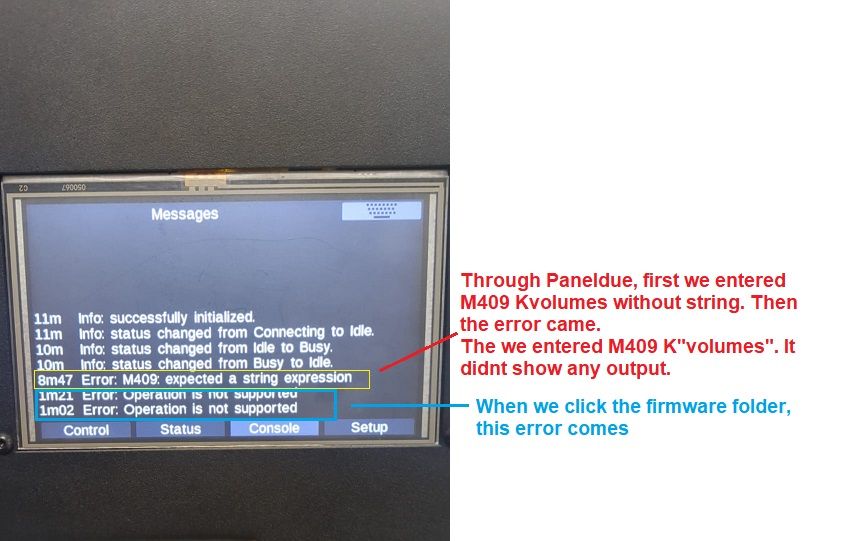
From DWC:
-
It is showing the USB drive.
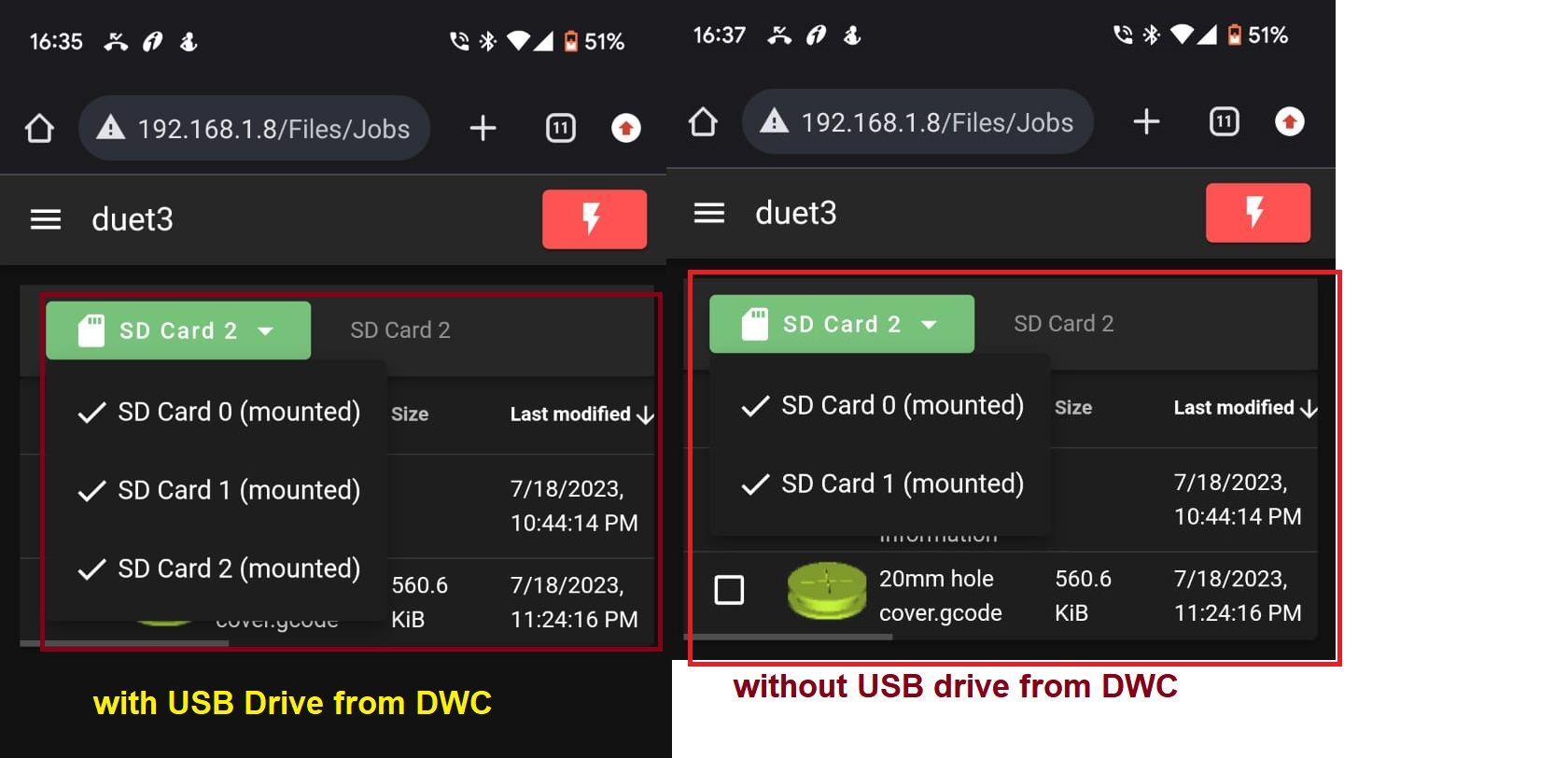
-
We entered M409 K"volumes", with and without USB drives. It gave the following output.
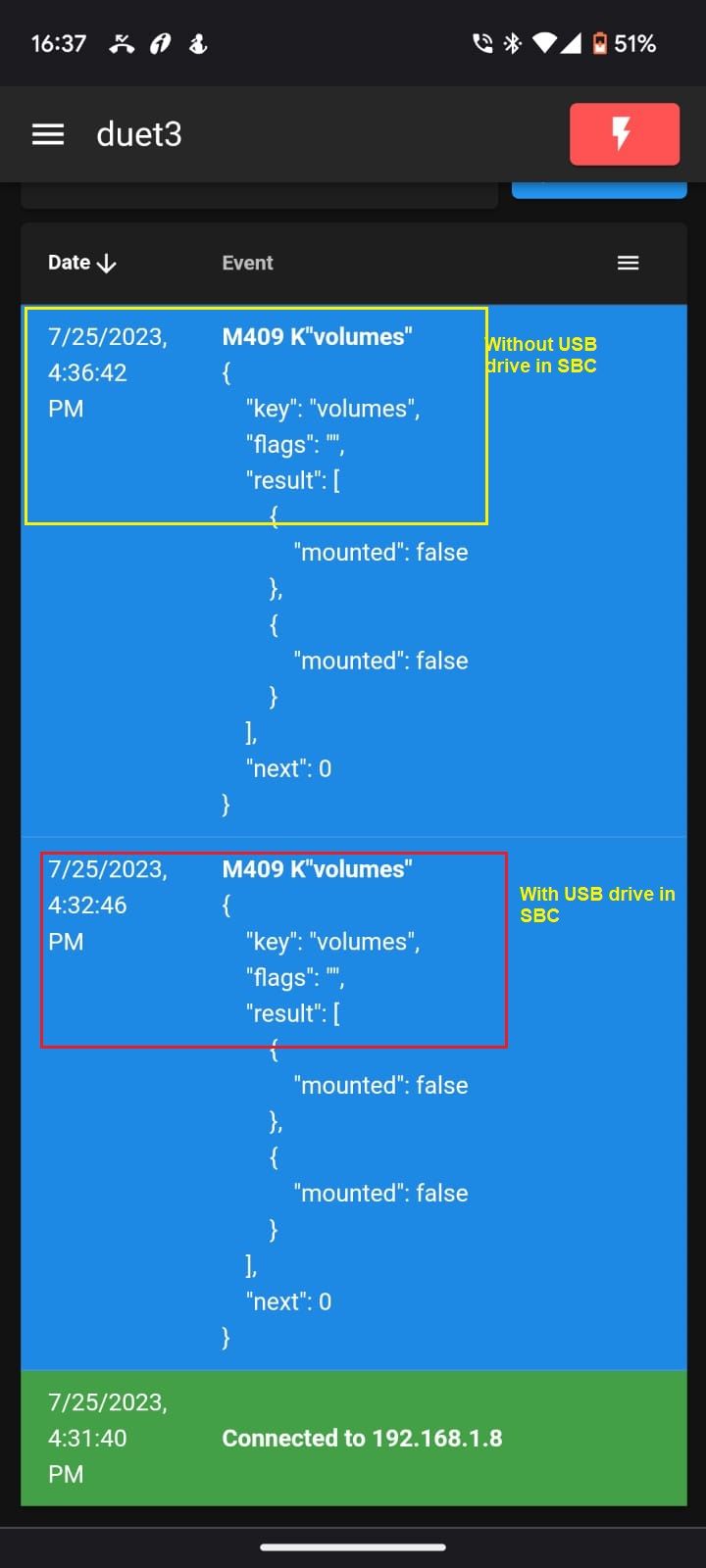
-
@selva_tvi thanks. I think the issue lies in DSF so I'll ask @chrishamm to take a look.
-
@chrishamm Kindly support on this. Thanks
-
@selva_tvi I've opened a new issue for this here: https://github.com/Duet3D/DuetSoftwareFramework/issues/186 PanelDue requires
M409to return SBC fields (volumesin this case) which is not supported yet. -
@chrishamm oh..k. what is the expected timeline to implement this? Will it be updated as an add-on or in the next firmware update?
Thanks
-
@selva_tvi I will aim for v3.6 because it may require further changes to the OM library. If I can limit the number of changes, I may backport it to v3.5, too.
-
@chrishamm Thank you. Sorry to ask, what will be the timeline for this?
Actually we have installed a printer to an institute and they dont prefer Wifi. So we are using Panel due.
-
 undefined selva_tvi referenced this topic
undefined selva_tvi referenced this topic