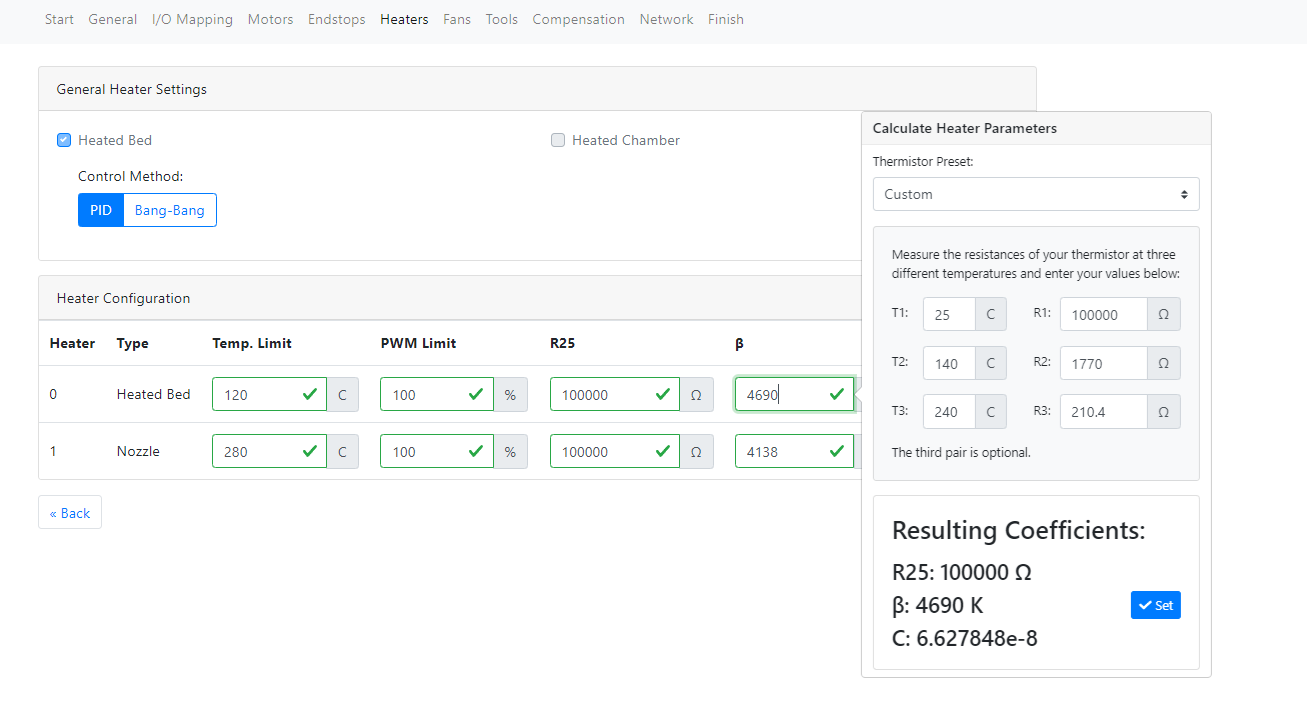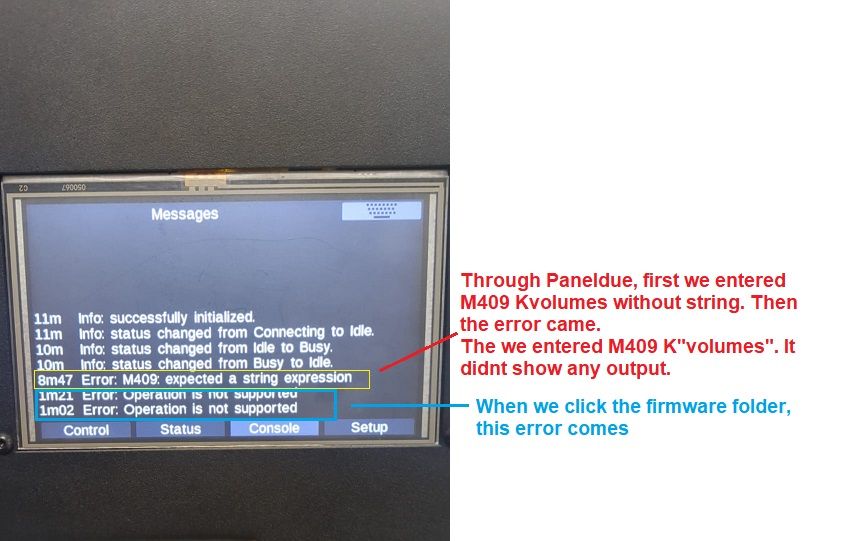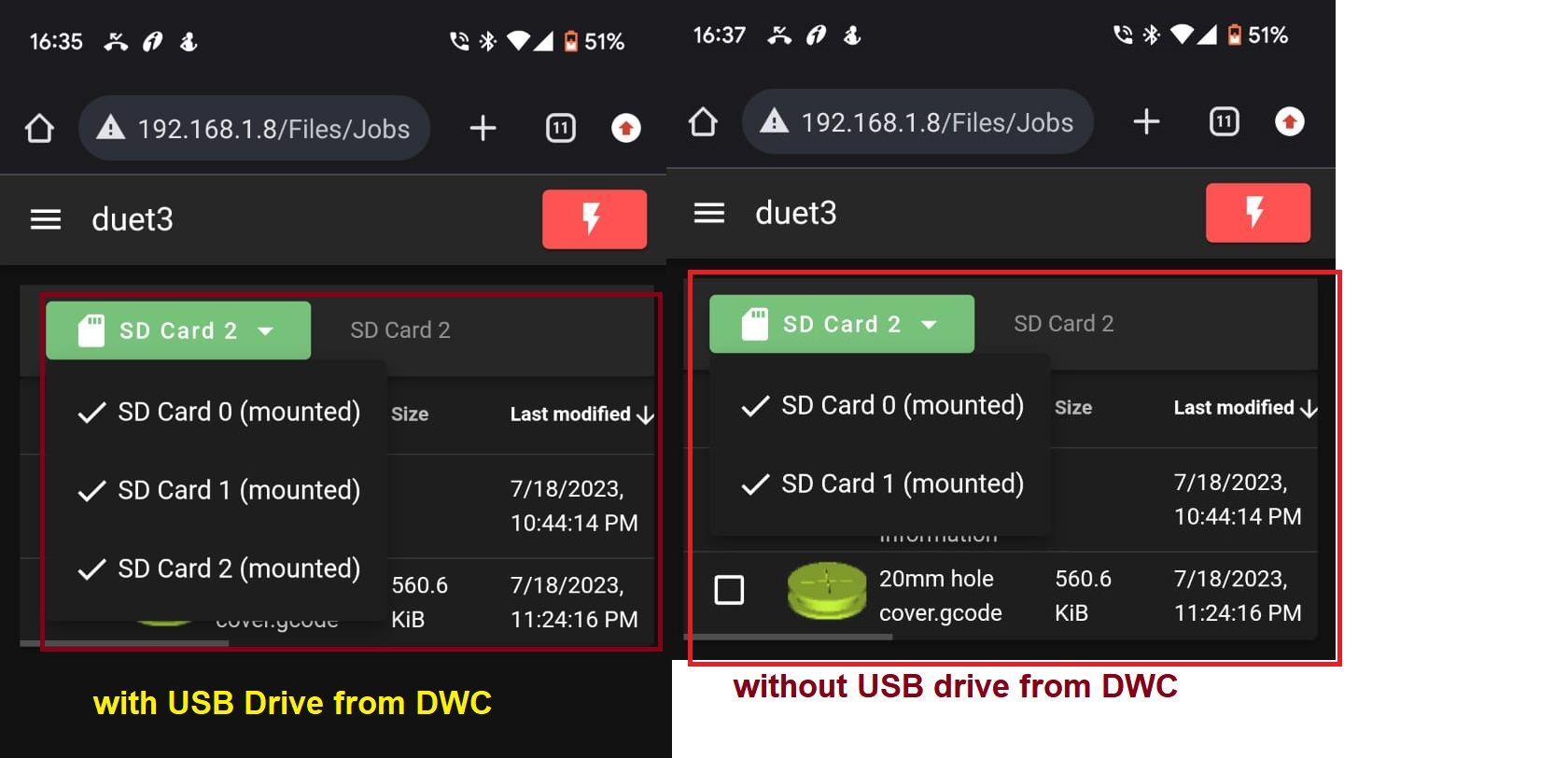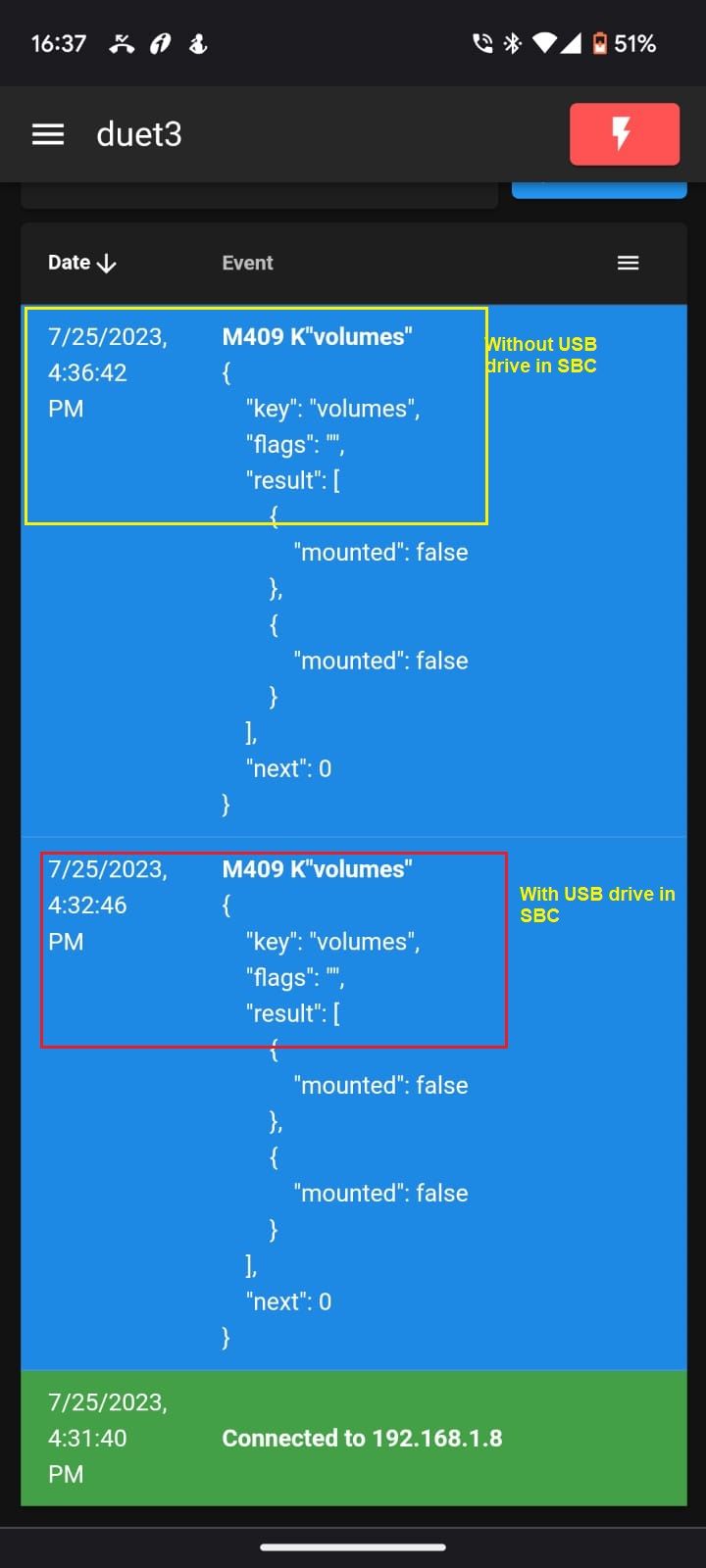@dc42 @jay_s_uk Thanks for the support.
I tried giving M591 D0 P0 at the start and after Layer 2 enabling as M591 D0 P3.
But that didn't work.
Then I enabled FRS in config.g as usual, then rewrote daemon.g as below:
if job.layer = 1 & state.status = "processing"
M591 D0 S0
M591 D1 S0
else
M591 D0 S1
M591 D1 S1
For the first layer, both were disabled and then after 2nd layer it was enabled.