Lost WiFi communication
-
Duet 3 Mini 5+ WiFi
Just installed new duet3 WiFi board. After a couple of days lost connection and had to reload files over USB.
Again today loss connection, but this time unable to connect over USB.
Noticed that the ESP Led next to the WiFi module is not illuminated as it should be. Have I to assume that the module has given up. All other Led on the board are on ok.
If so how do I go about getting it sorted. -
@ortondale said in Lost WiFi communication:
had to reload files over USB.
What exactly do you mean by this?
-
@KenW Went through the set up procedure for new board while connected to USB to PC as per Duet instructions, using saved copy RepRap Configurator files.
Now it doesn’t even respond in YAT -
@KenW Just checked my copy and have the same macro file.
Are you saying this deletes the config.g file? -
@ortondale said in Lost WiFi communication:
@KenW Went through the set up procedure for new board while connected to USB to PC as per Duet instructions, using saved copy RepRap Configurator files.
Now it doesn’t even respond in YATI suggest you go through this guide and let us know what you find.
https://docs.duet3d.com/en/User_manual/Troubleshooting/Duet_wont_respond
@KenW said in Lost WiFi communication:
Found the file. I saved a copy of the original SD card and it was in the macro folder.
The file did not have an extension on it. I had to add one to upload it here.Those were macros for factory testing. Best to delete them. They are no longer included on new boards for the past while.
-
Best never to run a macro unless you know exactly what it does.
-
Phaedrux
Thanks for pointing to respond guide
As you can see from photo´s all LED conform to guide, with red status flashing
On USB power 12v, V fused and ACT LED not on. WiFi ESP not on
On 24v power ACT LED not on. WiFi ESP not on.
Question : When is the green LED for the WiFi modual supposed to be active, is it when power is supplied, or when the modual receives a signal. At the moment this LED does not light upUSB Cable
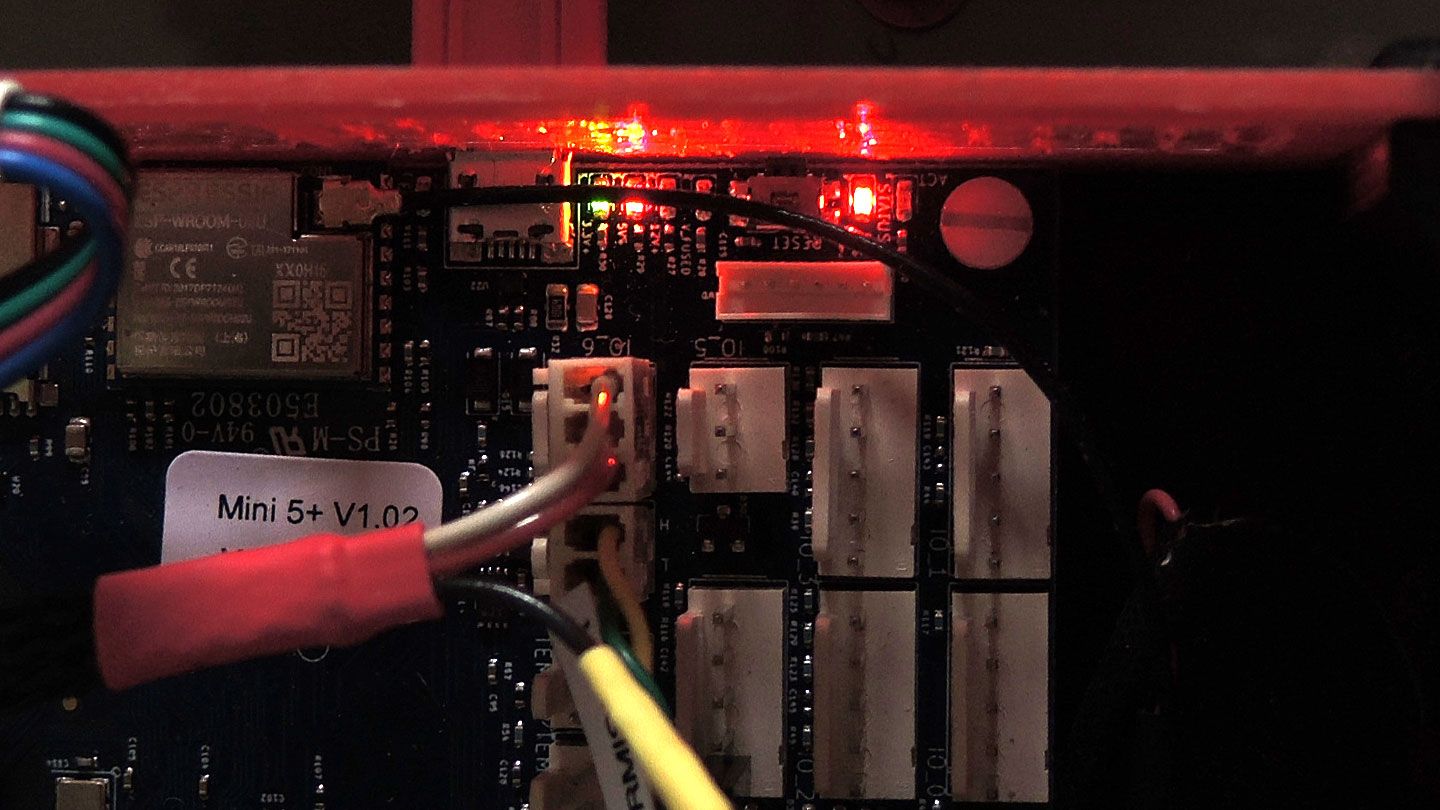
24v Power
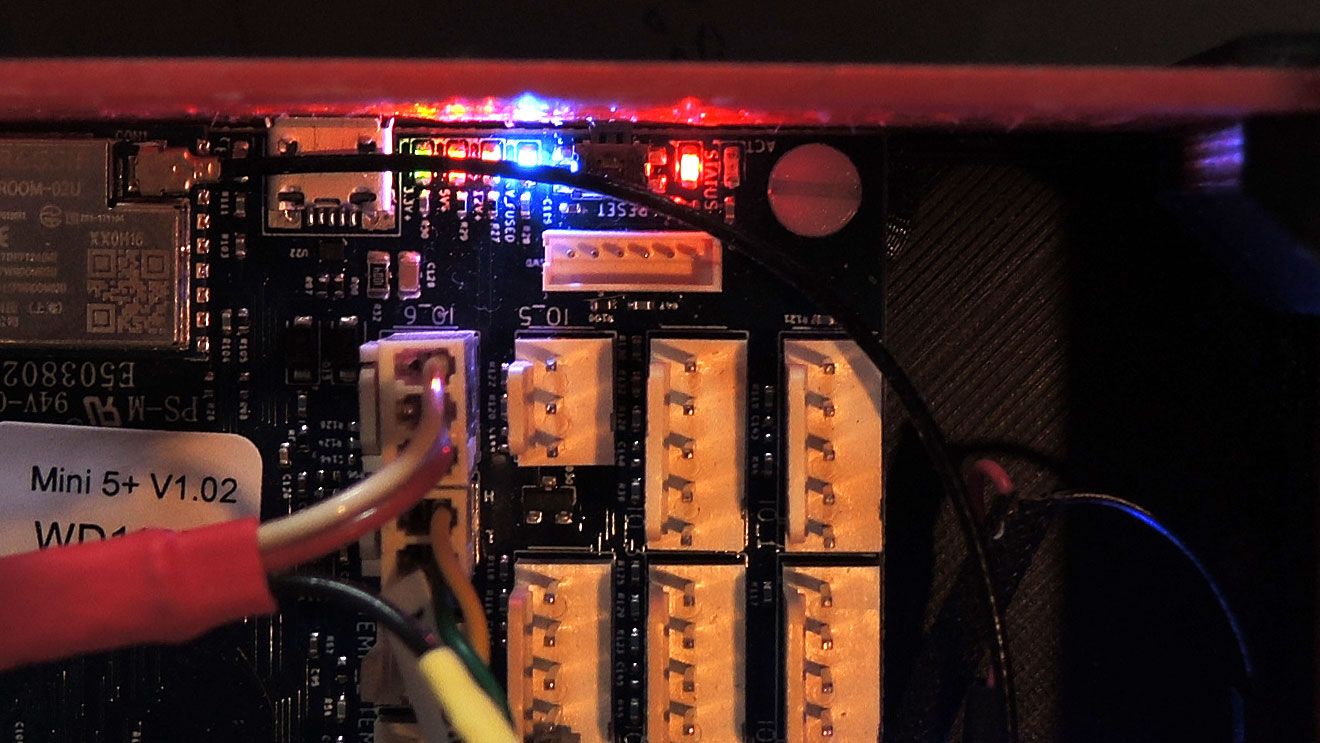
Port reported in Device Manager when connected to USB
Connected to YAT using the same port terminal.Result of commands sent in YAT
M115
FIRMWARE_NAME: RepRapFirmware for Duet 3 Mini 5+ FIRMWARE_VERSION: 3.4.5 ELECTRONICS: Duet 3 Mini5plus WiFi FIRMWARE_DATE: 2022-11-30 19:41:16M552 S-1
Error: M552: Network-related commands are not supported when using an attached Single Board ComputerFirst time this has shown up. Only board connected is a Toolboard 1LC.
Duet3 Mini5+ V1.02 Toolboard V1.3, Both purchased six weeks ago.
Your thoughts appreciated
-
@ortondale Do you have an SD card inserted in the card reader of the mini5plus? RRF assumes that no sd card means you want to run in SBC mode. If you do have a card in there you might want to pop it out and check the contents on a PC.
-
You are right about the SD card. Had taken it out to check this allusive macro file that might cause problems and forgot to put it back.
I have had another go at making sense of the Yat readings and I think I’ve found the problem.
I have two internet speeds with slightly differing address. It seems the board doesn’t like the 5 GHz address. When I entered the slow speed address the board connected ok.
Now just waiting to see how long it stays connected. -
@ortondale Yep the ESP8266 (in fact most/all ESP devices) used for the WiFi module only supports WiFi over 2.4GHz.