Issue during accelerometer data collection
-
Re: Failed to collect data from accelerometer
I struggle to collect proper data from the accelerometer with the Input Shaping plugin. Usually only the first move results in some data, but the .csv file ends with the "Failed to collect data from accelerometer", and the rest of .csv files contain only that line.
I have the accelerometer set up in a way so that it doesn't move, as I was suspecting the goldpin connections, but the problem still prevails.
I am having fairly long wires, around 3 meters, which might be the case, but why does the data get collected well, and then abruptly ends? I plan to try with a USB 3.0 cable tomorrow.
I would be glad if anyone had any suggestions regarding this matter.
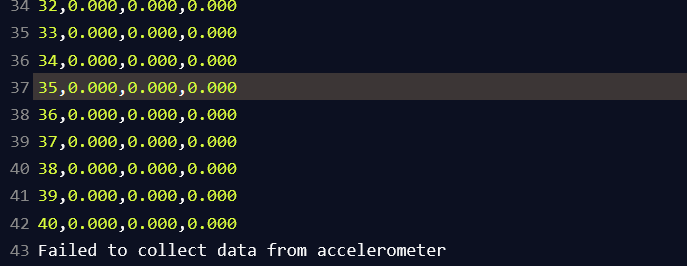
-
@awitc If that's a 3m long unshielded ribbon cable, almost certainly it is interference.
Ian
-
Today I tested with a 5m long HDMI cable, and every issue went away, thanks.
Picture resembling used cable:
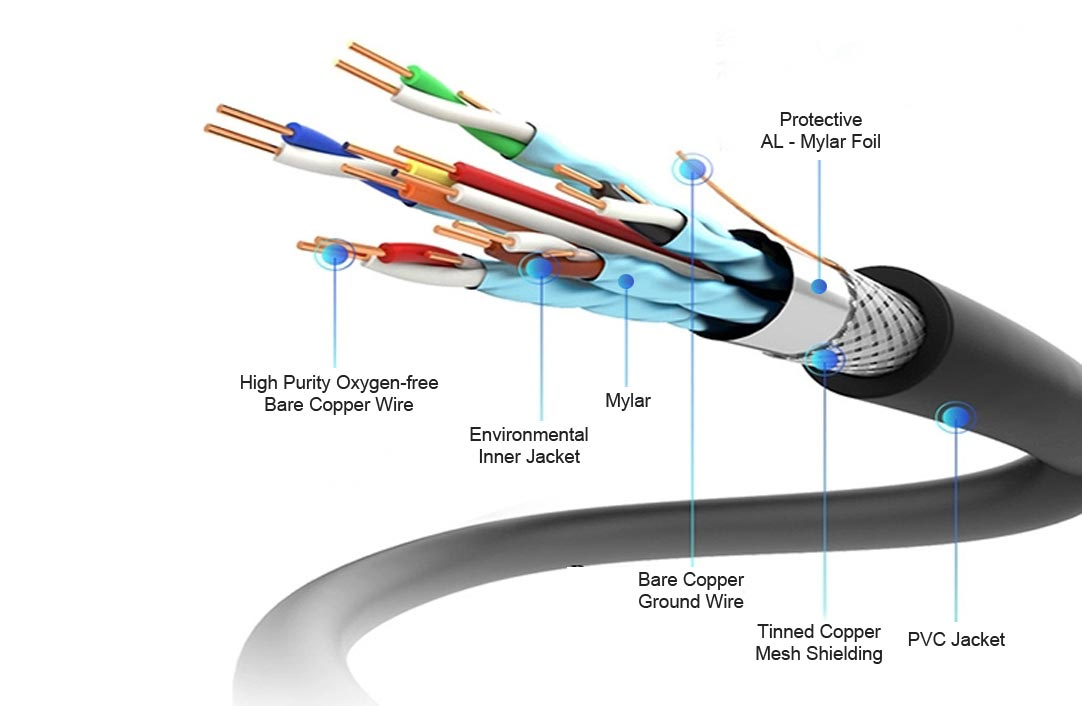
-
@awitc Thanks, good to know. Can you remember what pairs you used, and did you ground the shield wires?
Ian
-
@droftarts I used the red/white, blue/white, brown/white, and green/white. I didn't ground the shield.