3.5.0-RC1: IS Seems Slightly Worse
-
I printed this calibration part back to back, moving from B4 to RC1.
IS is set to MZV and the print sweeps the frequency from 30 - 130 Hz.
The left side of this print is a 6mm radius, but intentionally faceted at 11.5* between segments, so each facet is about 1.2mm. Moving to the right, there are a number of 7mm long facets, with increasing angular deviations: 0.5*, 1.0*, 2*, 4*, 8*, 13*, 20*, 30*. The side not shown has a series of different radii with very dense gcode.
Print speed is 120 mm/s. Jerk 8.6 mm/s. Accel 3650.
I was really hoping to see an improvement. But, everywhere I look it's either the same or worse. I tested EI2 and the results are similar.
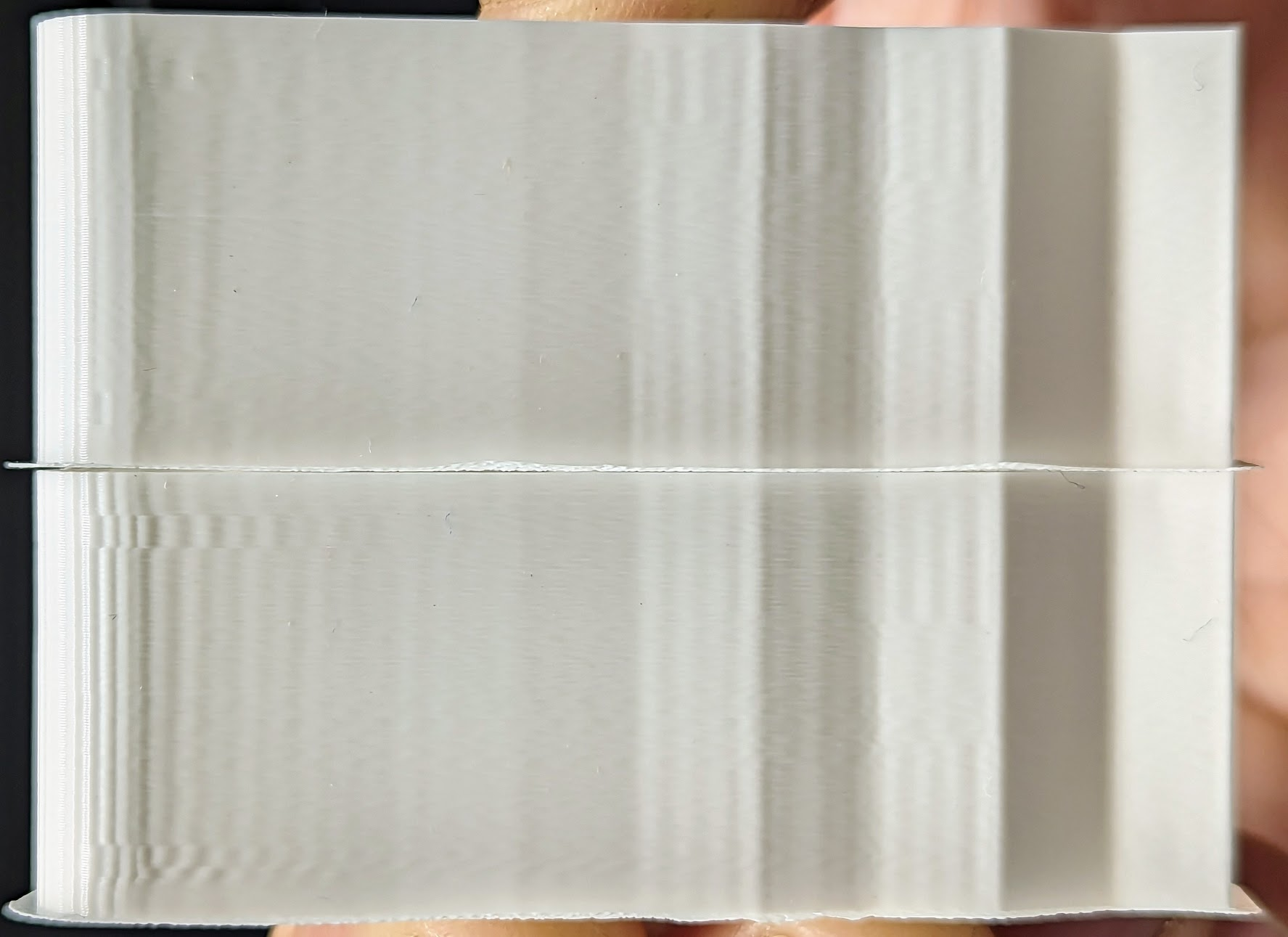
-
@CCS86 Do you have a section of the print where IS is not being applied to use as a reference? If not a print with IS turned off would be good so that we can get a better idea of what may be happening.
-
@gloomyandy the first 5mm of the print has IS disabled.
-
@CCS86 What board is this problem being seen on? M122 output after printing with RC1 might provide a few clues. Ideally run M122 just before you print to zero the counters then M122 when the print completes.
-
This is a Maestro board.
I'm not sure when I will get a chance to test again, as I run pretty steady production on this machine.