3HC expansion board not connect to 6HC main board
-
Hi,
I have recently purchased the Duet 3HC expansion board to connect with existing mainboard 6HC. I have gone through the documentation and found that the status LED of both the main and expansion board are not synchronized.
The status LED on main board is blinking normally while on expansion board is blinking rapidly (other LEDS blue,amber,red and green are continuously ON for both the boards).
Here is the diagnostics message from DWC
=== Diagnostics ===
RepRapFirmware for Duet 3 MB6HC version 3.4.4+1 (2022-11-15 17:36:33) running on Duet 3 MB6HC v1.02 or later (standalone mode)
Board ID: 08DJM-956BA-NA3TJ-6JTDL-3SD6N-9992T
Used output buffers: 1 of 40 (13 max)I have also checked the jumper connection on expansion board. Since this the last board in the CAN chain two jumpers are fitted as shown below.
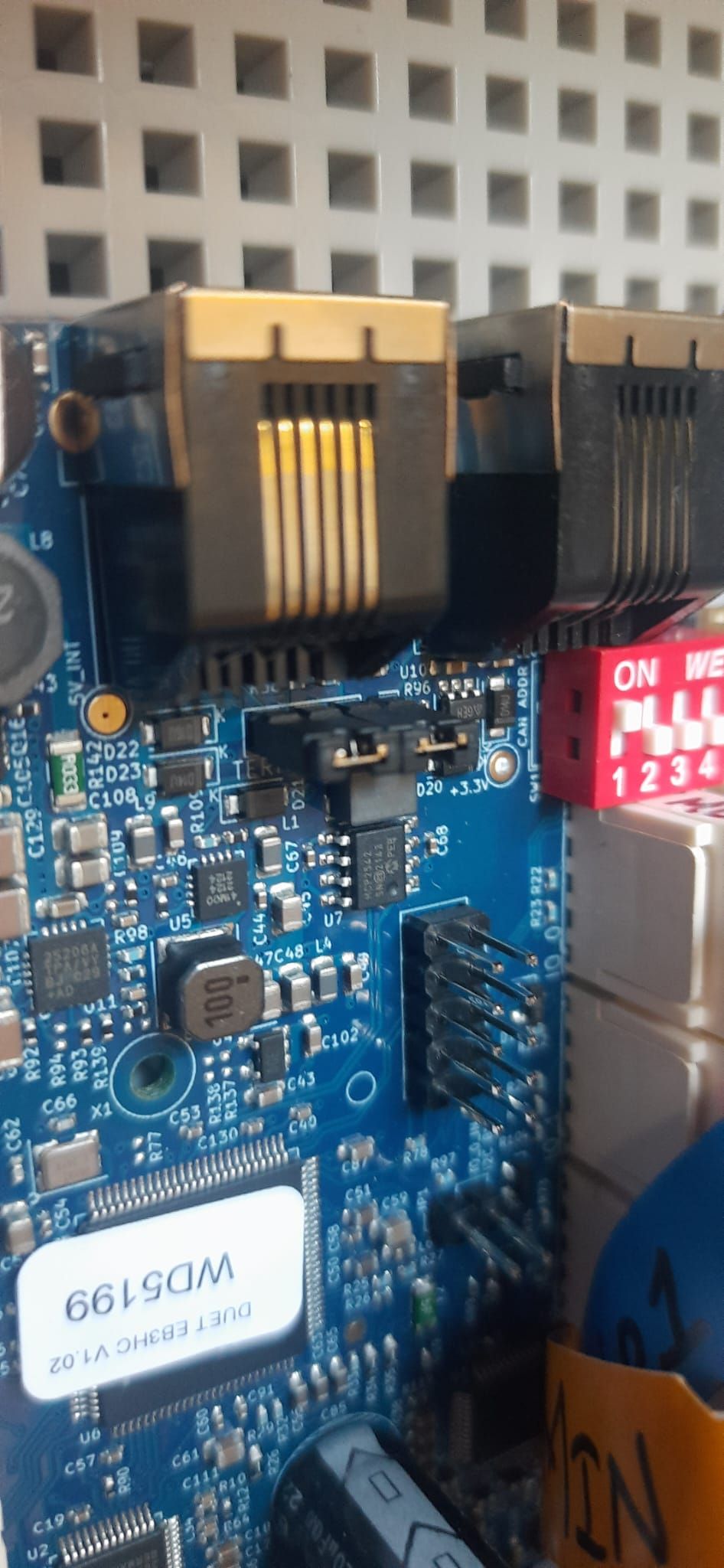
Found that the RJ11 cable, it appears that the are 4 cables of color white, red, green, yellow. Order of these colors on both end of connector are not the same. Does this mean the cable is non twisted cable.
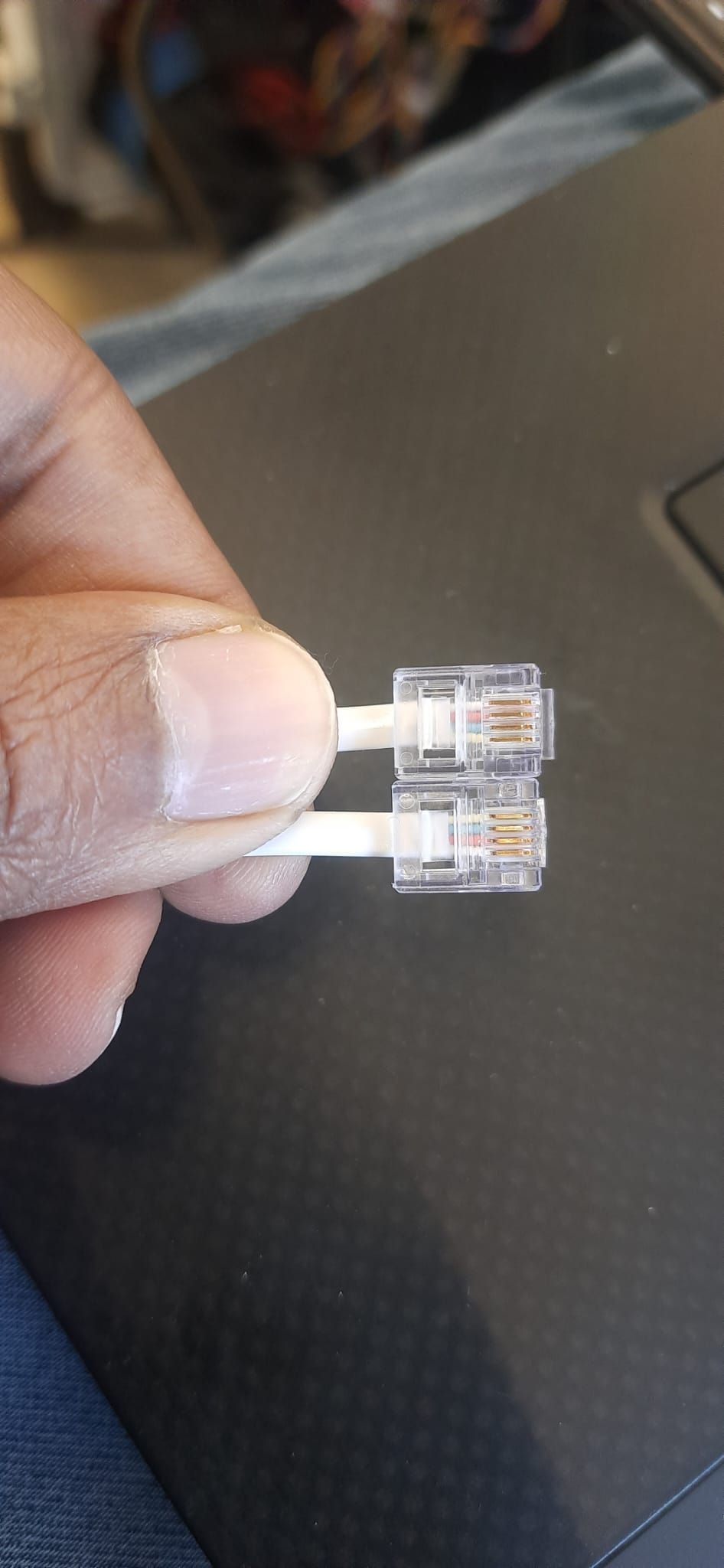
If the cable is replaced with a twiste pair hope it should work. Is there any other precaustions i should take care. Please let me know
-
@SANJR said in 3HC expansion board not connect to 6HC main board:
For CAN cables, see https://docs.duet3d.com/en/User_manual/Machine_configuration/CAN_connection#cables
RepRapFirmware for Duet 3 MB6HC version 3.4.4+1
That's not a release version of the firmware. I'd update the 6HC to 3.4.6. Then connect the 3HC, and get it to request a firmware update, so they are on the same version; see https://docs.duet3d.com/en/User_manual/Machine_configuration/CAN_connection#updating-duet-3-expansion-board-firmware
Alternatively, set the expansion board bootloader to request a firmware update:
On Duet 3 Expansion 3HC, set the expansion board address to zero (switches all off) and press the Reset button on the expansion board to commence the firmware update (or power down, change the switches, and power up again). When re-syncing is complete, change the switches back to the correct board address and press Reset again (or power down, change the switches, and power up again).
...
You can check the firmware version installed on an expansion board by sending M115 B# where has is the board CAN address.
Note: after updating expansion board firmware, you must restart the main board or at least re-run config.g in order to create any sensors, heaters, fans etc. that you have configured on that board in config.g.Ian
-
@droftarts Thanks
I have connected the two boards via twisted RJ11 cable now both the boards are communicating.
I have also uptaed the versions of both the boards to 3.4.6. Below is the DWC details of the same.
For Mainboard
M115
FIRMWARE_NAME: RepRapFirmware for Duet 3 MB6HC FIRMWARE_VERSION: 3.4.6 ELECTRONICS: Duet 3 MB6HC v1.02 or later FIRMWARE_DATE: 2023-07-21 14:11:38For Expansion Board
M115 B1
Duet EXP3HC rev 1.02 or later firmware version 3.4.6 (2023-07-21 14:15:46) -
 undefined dc42 marked this topic as a question
undefined dc42 marked this topic as a question
-
 undefined dc42 has marked this topic as solved
undefined dc42 has marked this topic as solved