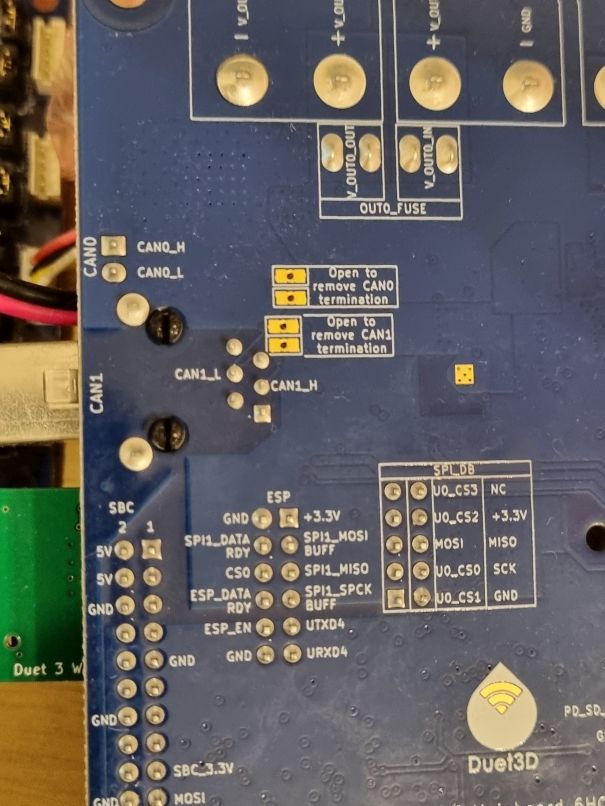SZP + two mainboards
-
Hello,
I would appreciate any guidance regarding the CAN connection of SZP to a present setup of two MB6HC 1.02, including a tool distribution board (because a tool board 1LC was connected as well, but I removed it.)
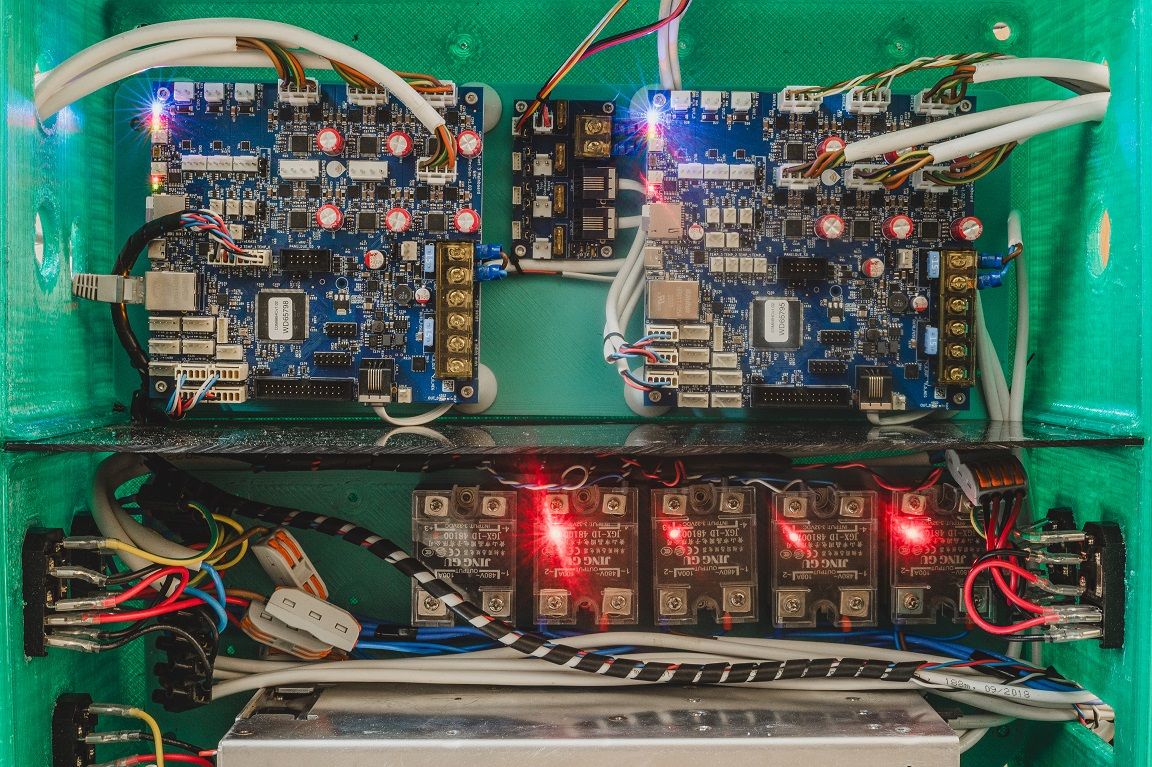
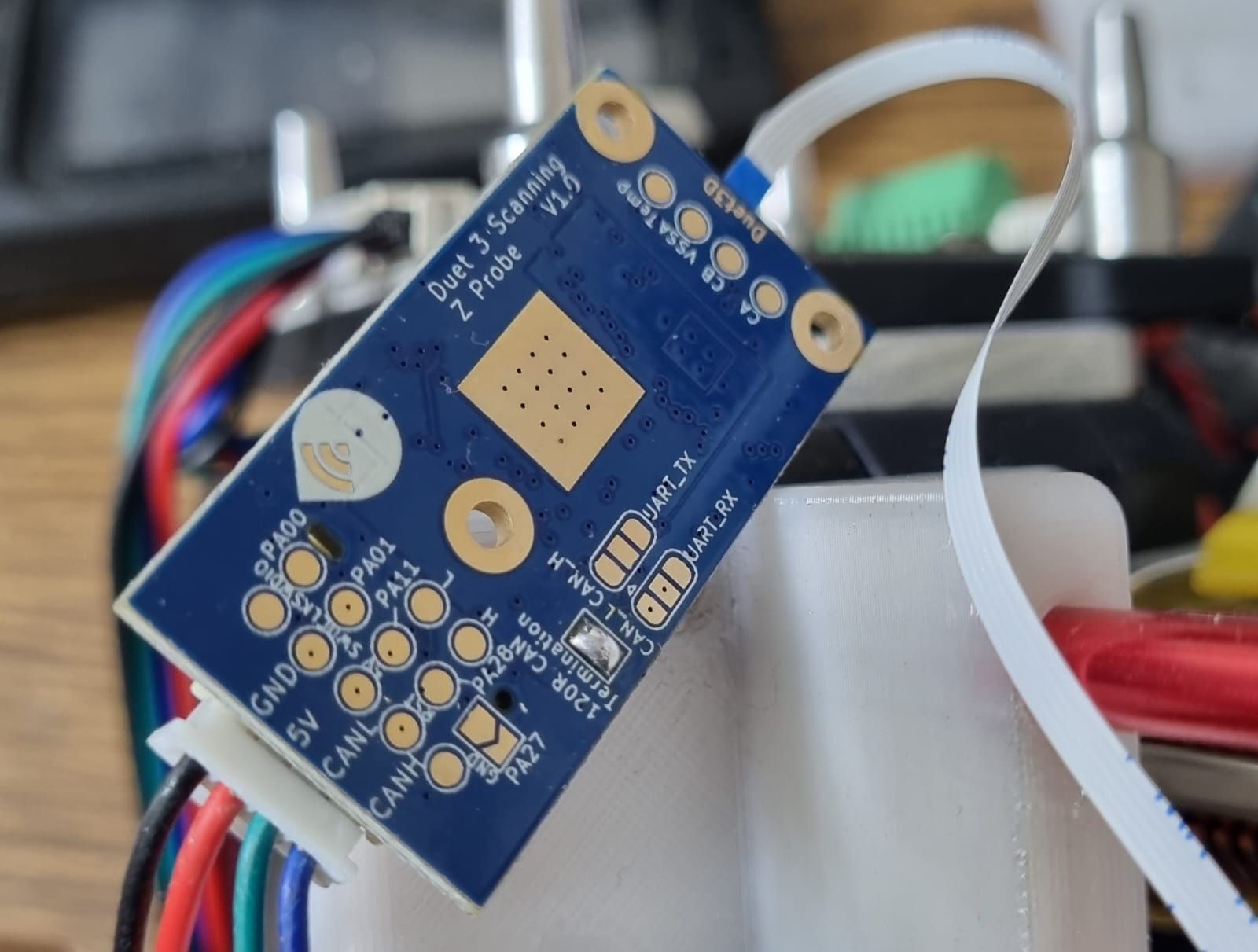
Should I desolder and remove the CAN termination resistors on the board used as an expansion, then loop on the CAN wire and connect them to the SZP, not forgetting to solder its jumper on the back to set the termination resistor?Thank you,
-
@ELAD how long would a CAN cable from the tool distribution board to the SZP be? If it's no more than 1m then you can connect the SZP to the tool distribution board using just one pair of CAN wires and leaving the bypass jumpers in place. If you do this, remove the CAN termination solder bridge from the SZP.
-
@dc42 Thank you for replying.
It is a large-format printer. The cable from the electronic box to the tool head is more than 3m.
What should I do in that case? -
@ELAD the version 1.02 MB6HC boards have CAN termination resistors that can be disconnected. So the simplest option may be for you to disconnect the resistor on one of the 6HC boards and use that as the middle board in the CAN bus. When I am in the office I will provide further detail.
-
@ELAD to remove the CAN1 termination, break both the CAN1 termination connections indicated on the back of the 6HC. We've included small holes where the traces need to be cut so that you can do this easily using a twist drill bit. See https://www.youtube.com/watch?v=BFHzTmaF1CU.