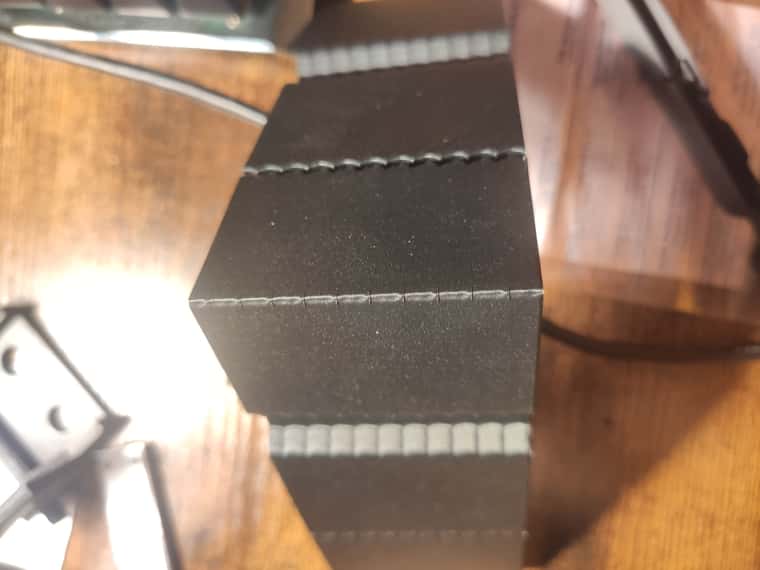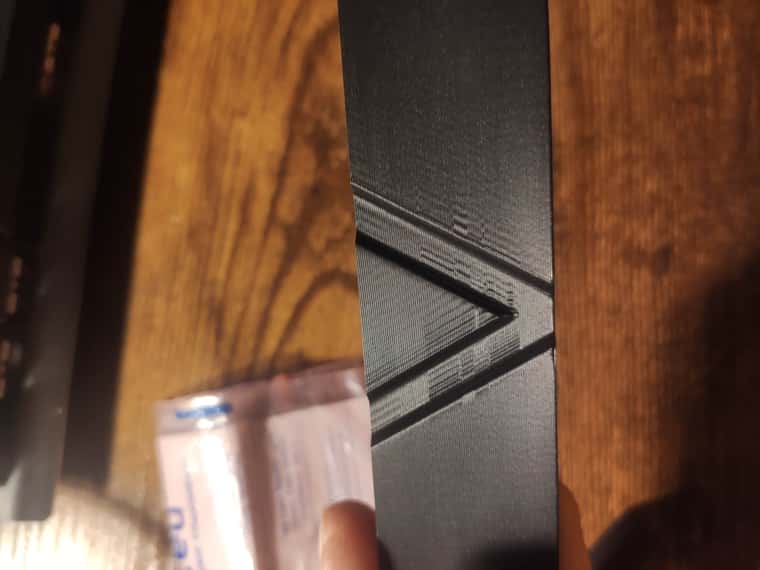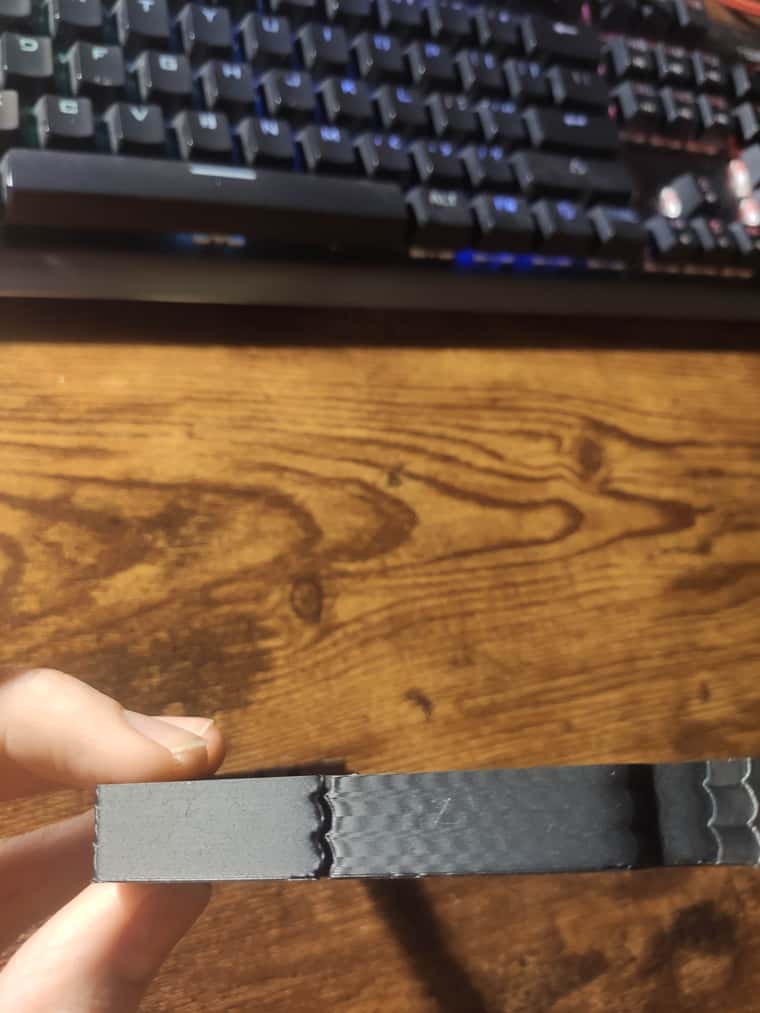(mis)adventures in Input Shaping
-
I have now spent about a week trying to get input shaping to work on my maestro. I tried:
- all the shapers
- different frequencies spanning from 36 to 56 Hz in steps of 2 Hz
- connecting a lis3dh to both bed and extruder and measuring frequencies, without any shaper and with different shapers and frequencies
- reducing jerk to 10mm/min
- completely disabling mesh bed compensation
All to pretty much no change. Data captured with the IS pluggin showed an improvement, but prints did not. The ringing tower, printed at 170mm/s (4000 acceleration) showed consistent humps around 4.4 mm apart (around 40 Hz), and that's on both axes. EI2 and EI3 managed to make the ringing worse on small segments, MZV made it slightly better on small segments, but that's it.
I almost gave up, thinking it might be an issue with my mechanics. Then I got the idea to try out the famous Klipper input shaper. Set it to MZV, 50mm/s Y, 40mm/s X and saw the ringing almost completely disappear! All with the same hardware, same accelerations and speeds, same motor settings...
Is it possible that the Maestro is just too slow to apply shaping at the right timing? Or what could be the difference in shaper implementations that causes such a massive difference in prints?
Notes:
- when using EI3 with a dampening ratio of 0, the printer started audibly vibrating in some moves. From the sound, it was around 300-500 Hz.
- EI3, ZVDDD with a dampening ratio of 0 showed a reduction around 40 Hz but a sizable increase around 80-100 Hz.
I will add photos of the test prints once I get home in the evening.
-
-
-
Hi, I have a couple questions
- which RRF version did you test with? There are known issues with IS in 3.4.6, it would be interesting to see whether 3.5.0-rc3 would give better results.
-Have you tried RRF with the values measured in Klipper? - Did you encounter any quality issues in RRF with IS enabled you did not without? I.e., blobs or layershifts with IS that didn't appear without.
- which RRF version did you test with? There are known issues with IS in 3.4.6, it would be interesting to see whether 3.5.0-rc3 would give better results.
-
@oliof
RRF 3.5 RC3+ (last week, DC42's hotfix of the network issues from here https://forum.duet3d.com/post/332835)I have tried MZV at both 40 and 50 Hz in RRF to basically no improvement over no shaping.
I haven't encountered layer shifting or blobbing in RRF, but some of the shapers caused sharp corners to print much worse. No such issue with Klipper.
-
two more questions: Safe to assume that apart from start/end gcode this was the same model(s)? Would you be willing to share a sliced file so people can try to recreate?
-
@oliof
Sliced for Duet: ringing_tower_0.4n_0.2mm_PLA_MK3.9_9m.gcode
Sliced for Klipper: ringing_tower_0.4n_0.2mm_PLA_MK3.9_7m.gcode -
(I am trying to tune the printer to use Prusa MK3.9 profiles, since it shares most of the mechanics with it. My printer is a heavily modified MK2 with a homebrew version of the Bondtech MK3 extruder)
-
@gloomyandy possible good test case
-
@oliof I know the Duet version has high jerk and mesh bed enabled. I have disabled those manually while printing. Haven't seen a improvement.
-
Another thing I forgot to mention. Disabling pressure advance also didn't help.
-
-
-
-
-
The different banding in the top and bottom half of each tower segment is (I think) because the move direction flips midway.
That's all I got so far. @oliof