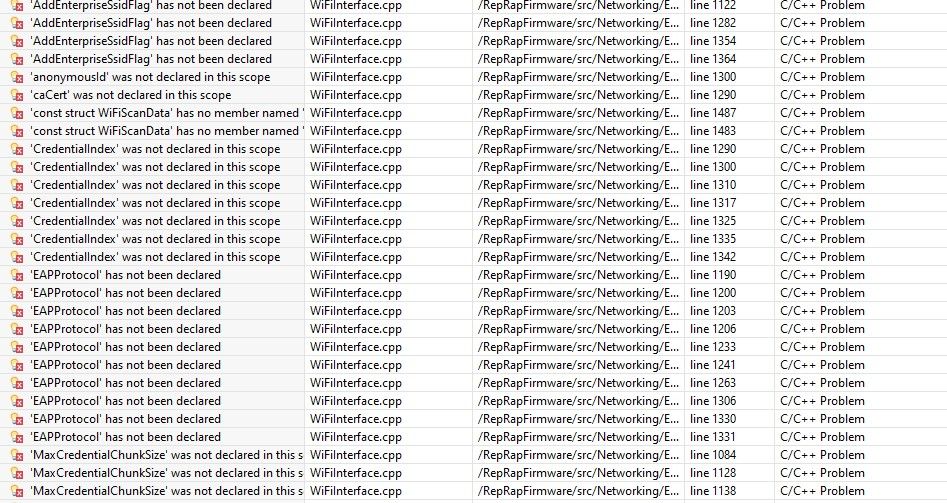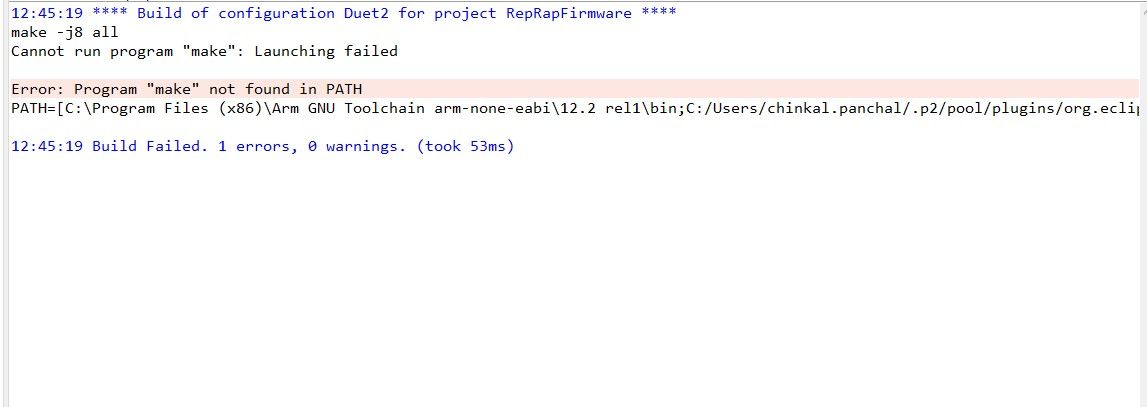not build 3.5beta2 for duet2 wifi
-
okay now i am try to build this using following
Canlib-3.5beta1
CorN2G-3.5beta1
FreeRTOS-3.5beta1
RRF-3.5rc3
RRF Libraries-3.5beta1but it's not work
-
@R006 why would beta 1 tags for some of those work with rc3?
-
@jay_s_uk can you give me the link for the rc3?
-
@R006 here's the latest canlib branch https://github.com/Duet3D/CANlib/tree/3.5-dev
-
-
@R006 did you switch to the dev branch on all repos?
-
@jay_s_uk yes
-
@R006 then provide the actual errors
don't forget this page https://github.com/Duet3D/RepRapFirmware/wiki/Building-RepRapFirmware -
-
@R006 you haven't included the wifi branch
-
@jay_s_uk
yes i am included it(Duetwifisocketserver) but not buildbut now i am getting make file error
gcc version is 12.2
-
@R006 are you using the wrong branch of DuetWiFiSocketServer? You need the dev branch.
-
@dc42
i am using dev branch for thatbut now i am getting make file error
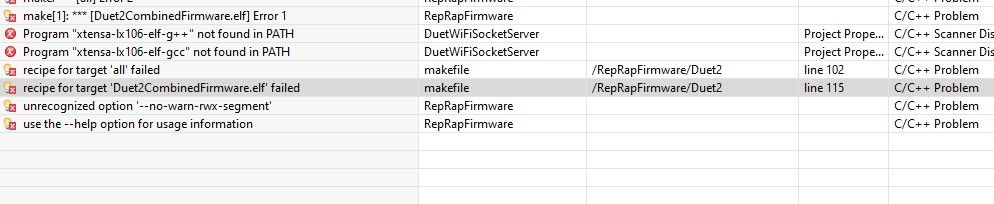
-
@R006 please post the contents of the Console window after a failed build so that we can see the actual error messages.
-
-
@R006 if you are building under Windows, please see steps 3. 4 and 5 of the Windows build instructions at https://github.com/Duet3D/RepRapFirmware/wiki/Building-RepRapFirmware.
-
@dc42
hey ,
after your suggestion i did try but now i am getting this error and can not solve it please help memake -j8 all
c:/program files (x86)/arm gnu toolchain arm-none-eabi/12.2 rel1/bin/sh: syntax error: unexpected "("
makefile:102: recipe for target 'all' failed
make: *** [all] Error 2
"make -j8 all" terminated with exit code 2. Build might be incomplete. -
@R006 looks like vyour Make program is trying to load the sh program from the compiler directory, and hasn't put quote characters around the path which are needed because the path contains spaces. There shouldn't be a sh program in that directory, it should be in C:/msys64/usr/bin which should be on your PATH.
-
-
On installation with msys2, i didn't get any make file.
when I run 'where make' it's shows files not find.
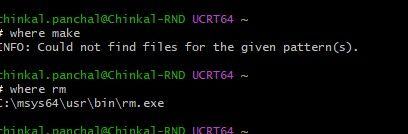
-
So I have added a 'make' file from my older gcc arm-one-eabi compiler , may be that's the problem?
Can you check share a path to download compatible make file? -
As per your suggestion, I have added Path in environment variable and also in eclipse environment
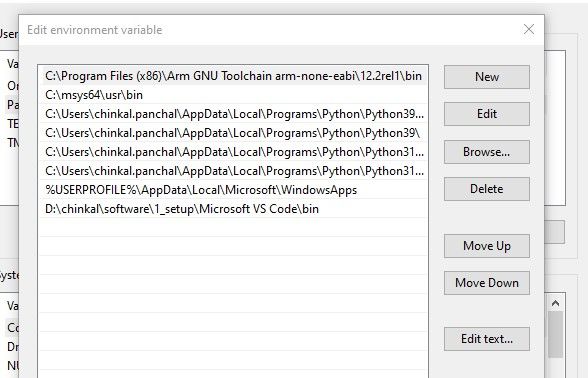
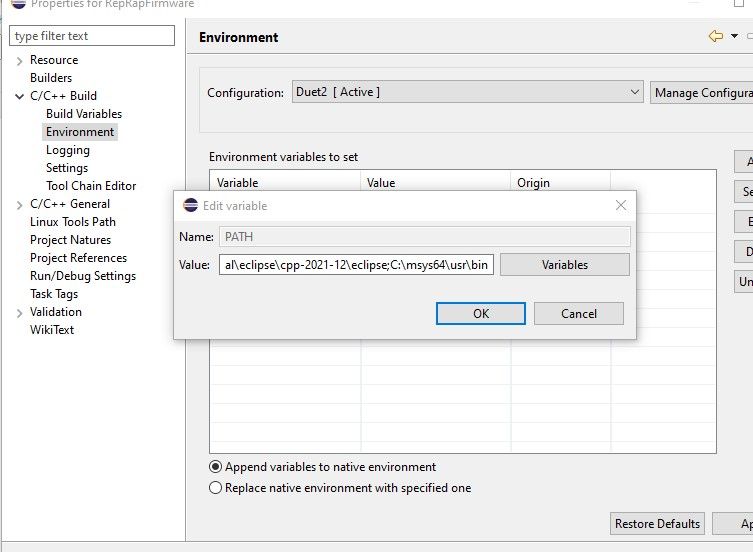
note: Error remains same, despite explicit mention of the 'sh' path in the "PATH" variable.
-
-
@R006 I think you have to run pacman (which is part of msys2) to install make.
Edit: yes, you need to run this command from the command line:
pacman -S make