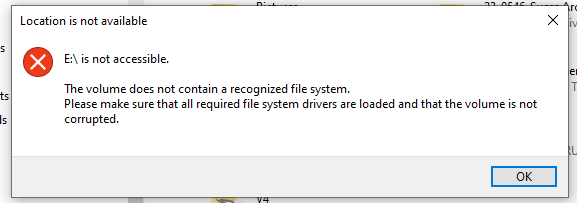Sudden Ethernet Connectivity Issue
-
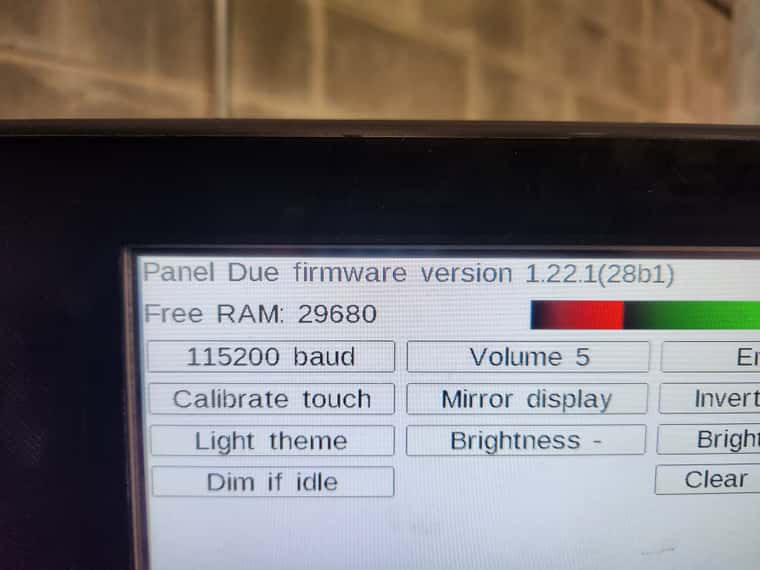
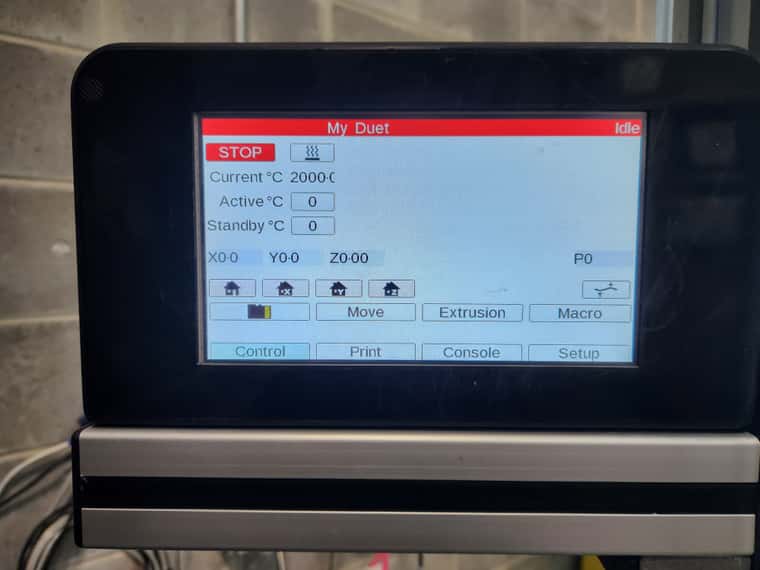
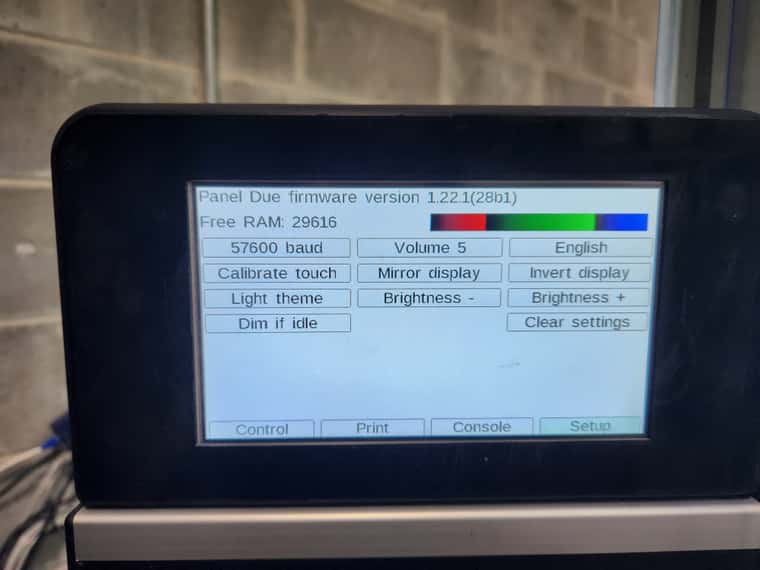
We are running the Duet 2 for our Frog 3D Printer and out of nowhere this morning when I booted it up there was instant problems. The first thing that I noticed was that it was reading the Bed temp at 2000, typically this happens when a thermistor is busted. I start feeling panic when I notice that half this screen is void of information. I think something must be wrong with the screen, but I can go to other pages (like set up) and have no issue.
It starts to dawn on me that it never brought up the message "Connected to X IP" I check the IP and find its unable to connect. I've tried restarting it several times, tried changing the Braud which did change the thermistor reading back to zero but ultimately never connected.
Looking for any advice on how to fix this, where to start looking for errors, ect
Could there be a problem with the boards ether net connector? Do I need to buy a replacement
-
@Gage-Pritchard it sounds more like the config.g has not been read. Check the SD card is properly located in the SD card socket. Remove it and check it is readable in a PC. If you can connect via USB, you can collect an M122 report, and run the tests described here: https://docs.duet3d.com/en/User_manual/RepRapFirmware/SD_card#troubleshooting-sd-card-issues
Ian
-
It instantly tried to have me format the disk and when I denied that option it gives me this prompt, suffice to say I can't access the SD card. How would I go about replacing everything thats supposed to be one it?
-
@Gage-Pritchard The supplied Duet SD cards often have two partitions on them, one FAT32 partition called 'boot' that should be readable on a Windows PC, and one for booting a Raspberry Pi that is not readable by a standard Windows install. This message might be due to that second partition. Make sure you're looking at the correct partition. Look at the drive in Windows Disk Management, and see if it has other partitions.
If not, then it looks like the SD card has failed, or something has caused it to fail. Do you have a backup of your configuration files?
You can try and format the card, to see if it recovers the SD card back to working condition. This page has details on SD card specification, formatting, folder structure and required files, when rebuilding the SD card from scratch: https://docs.duet3d.com/en/User_manual/RepRapFirmware/SD_card
Ian