Cannot access the web interface
-
I followed every step described here https://docs.duet3d.com/en/How_to_guides/Getting_connected/Getting_connected_to_your_Duet, but I still cannot access the web interface. I have succesfully installed the drivers and so on.. Yet, It still does not work.
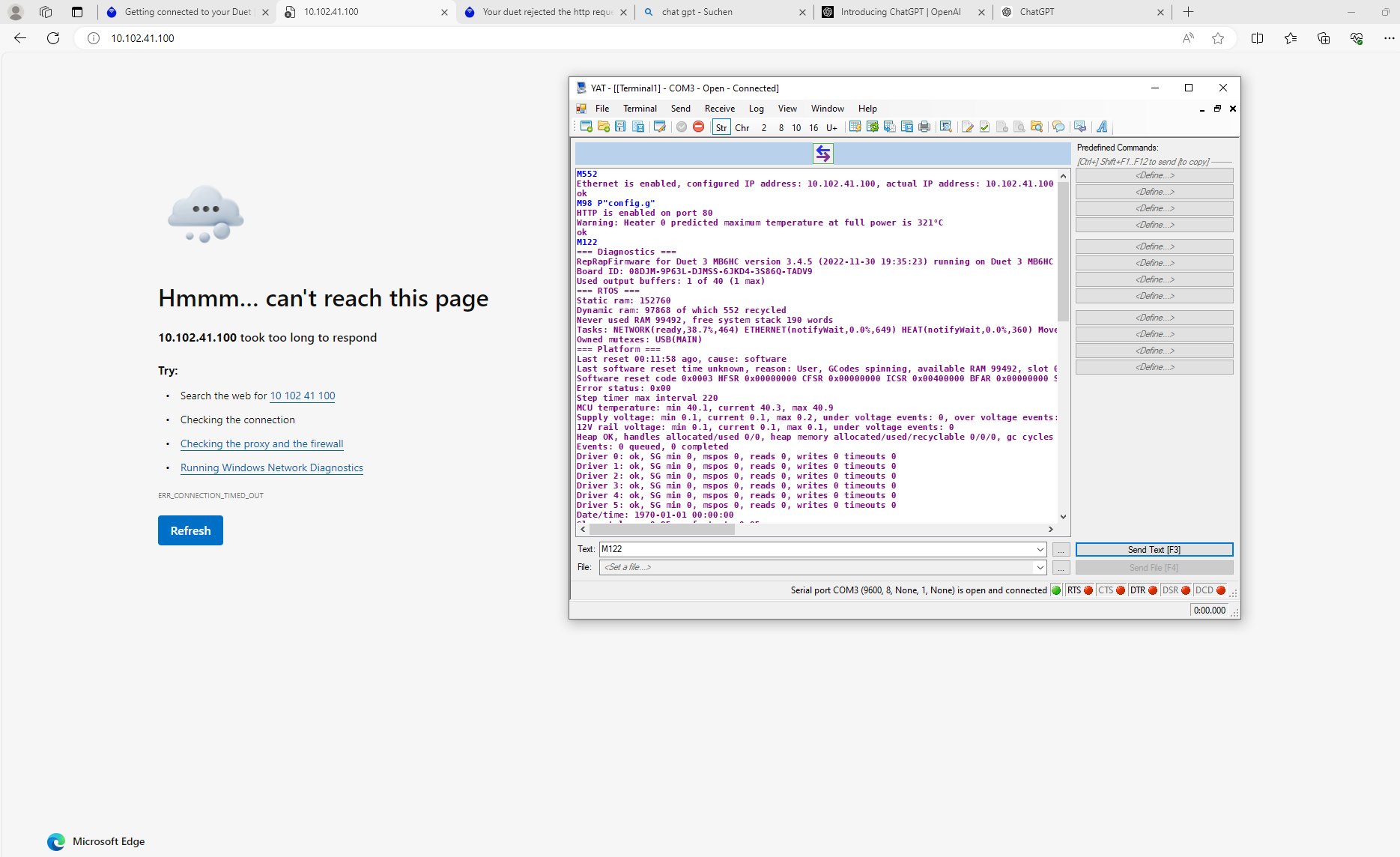
Full M122 report
=== Diagnostics ===
RepRapFirmware for Duet 3 MB6HC version 3.4.5 (2022-11-30 19:35:23) running on Duet 3 MB6HC v1.02 or later (standalone mode)
Board ID: 08DJM-9P63L-DJMSS-6JKD4-3S86Q-TADV9
Used output buffers: 1 of 40 (1 max)
=== RTOS ===
Static ram: 152760
Dynamic ram: 97868 of which 552 recycled
Never used RAM 99492, free system stack 190 words
Tasks: NETWORK(ready,38.7%,464) ETHERNET(notifyWait,0.0%,649) HEAT(notifyWait,0.0%,360) Move(notifyWait,0.0%,351) CanReceiv(notifyWait,0.0%,944) CanSender(notifyWait,0.0%,336) CanClock(delaying,0.0%,333) TMC(notifyWait,0.0%,103) MAIN(running,61.3%,972) IDLE(ready,0.0%,30), total 100.0%
Owned mutexes: USB(MAIN)
=== Platform ===
Last reset 00:11:58 ago, cause: software
Last software reset time unknown, reason: User, GCodes spinning, available RAM 99492, slot 0
Software reset code 0x0003 HFSR 0x00000000 CFSR 0x00000000 ICSR 0x00400000 BFAR 0x00000000 SP 0x00000000 Task MAIN Freestk 0 n/a
Error status: 0x00
Step timer max interval 220
MCU temperature: min 40.1, current 40.3, max 40.9
Supply voltage: min 0.1, current 0.1, max 0.2, under voltage events: 0, over voltage events: 0, power good: no
12V rail voltage: min 0.1, current 0.1, max 0.1, under voltage events: 0
Heap OK, handles allocated/used 0/0, heap memory allocated/used/recyclable 0/0/0, gc cycles 0
Events: 0 queued, 0 completed
Driver 0: ok, SG min 0, mspos 0, reads 0, writes 0 timeouts 0
Driver 1: ok, SG min 0, mspos 0, reads 0, writes 0 timeouts 0
Driver 2: ok, SG min 0, mspos 0, reads 0, writes 0 timeouts 0
Driver 3: ok, SG min 0, mspos 0, reads 0, writes 0 timeouts 0
Driver 4: ok, SG min 0, mspos 0, reads 0, writes 0 timeouts 0
Driver 5: ok, SG min 0, mspos 0, reads 0, writes 0 timeouts 0
Date/time: 1970-01-01 00:00:00
Slowest loop: 0.85ms; fastest: 0.05ms
=== Storage ===
Free file entries: 10
SD card 0 detected, interface speed: 25.0MBytes/sec
SD card longest read time 1.3ms, write time 0.0ms, max retries 0
=== Move ===
DMs created 125, segments created 0, maxWait 0ms, bed compensation in use: none, comp offset 0.000
=== MainDDARing ===
Scheduled moves 0, completed 0, hiccups 0, stepErrors 0, LaErrors 0, Underruns [0, 0, 0], CDDA state -1
=== AuxDDARing ===
Scheduled moves 0, completed 0, hiccups 0, stepErrors 0, LaErrors 0, Underruns [0, 0, 0], CDDA state -1
=== Heat ===
Bed heaters 0 -1 -1 -1 -1 -1 -1 -1 -1 -1 -1 -1, chamber heaters -1 -1 -1 -1, ordering errs 0
=== GCodes ===
Segments left: 0
Movement lock held by null
HTTP is idle in state(s) 0
Telnet is idle in state(s) 0
File is idle in state(s) 0
USB is ready with "M122" in state(s) 0
Aux is idle in state(s) 0
Trigger is idle in state(s) 0
Queue is idle in state(s) 0
LCD is idle in state(s) 0
SBC is idle in state(s) 0
Daemon is idle in state(s) 0
Aux2 is idle in state(s) 0
Autopause is idle in state(s) 0
Code queue is empty
=== CAN ===
Messages queued 6468, received 0, lost 0, boc 0
Longest wait 0ms for reply type 0, peak Tx sync delay 0, free buffers 50 (min 50), ts 3594/0/0
Tx timeouts 0,0,3593,0,0,2873 last cancelled message type 4514 dest 127
=== Network ===
Slowest loop: 0.29ms; fastest: 0.00ms
Responder states: HTTP(0) HTTP(0) HTTP(0) HTTP(0) HTTP(0) HTTP(0) FTP(0) Telnet(0) Telnet(0)
HTTP sessions: 0 of 8
= Ethernet =
State: obtainingIP
Error counts: 0 0 0 0 0 0
Socket states: 2 2 2 2 2 0 0 0
= WiFi =
Network state is disabled
WiFi module is disabled
Failed messages: pending 2779096485, notready 2779096485, noresp 2779096485
Socket states: 0 0 0 0 0 0 0 0
=== Multicast handler ===
Responder is inactive, messages received 0, responses 0
ok -
@qlqlo Is the Ethernet on the 6HC connected to a router, or direct to your PC? A 10.102.xxx.xxx IP address is often a self-assigned address when no network is available. Is that IP address in the usual range for your network? Do you see any lights on the Ethernet port of the Duet 6HC?
I can see one of the tabs on your browser is 'Your Duet rejected the http request...'. What does that show?
Check you have a www folder on the SD card. If not, download the 'DuetWebControl-SD.zip' from https://github.com/Duet3D/RepRapFirmware/releases/tag/3.4.5 (this matches your firmware version), and extract the zip file into a www folder on the SD card.
Ian
-
@droftarts
I cannot connect it to a company router, so I plugged it into the wall plug next to the one my desktop computer is connected to. Then I checked what IP the computer had, and using a fixed IP with M552, I set up that IP, changing the last few digits, but it did not work.I asked for a laptop to connect it directly to the computer. Would that work? If so, what steps must I follow to connect it successfully?
I have www, config, and sys folders on the SD card.
-
@qlqlo said in Cannot access the web interface:
I asked for a laptop to connect it directly to the computer. Would that work? If so, what steps must I follow to connect it successfully?
Yes you can use a direct network connection. See here: https://docs.duet3d.com/en/User_manual/Machine_configuration/Networking#wired-direct-connection