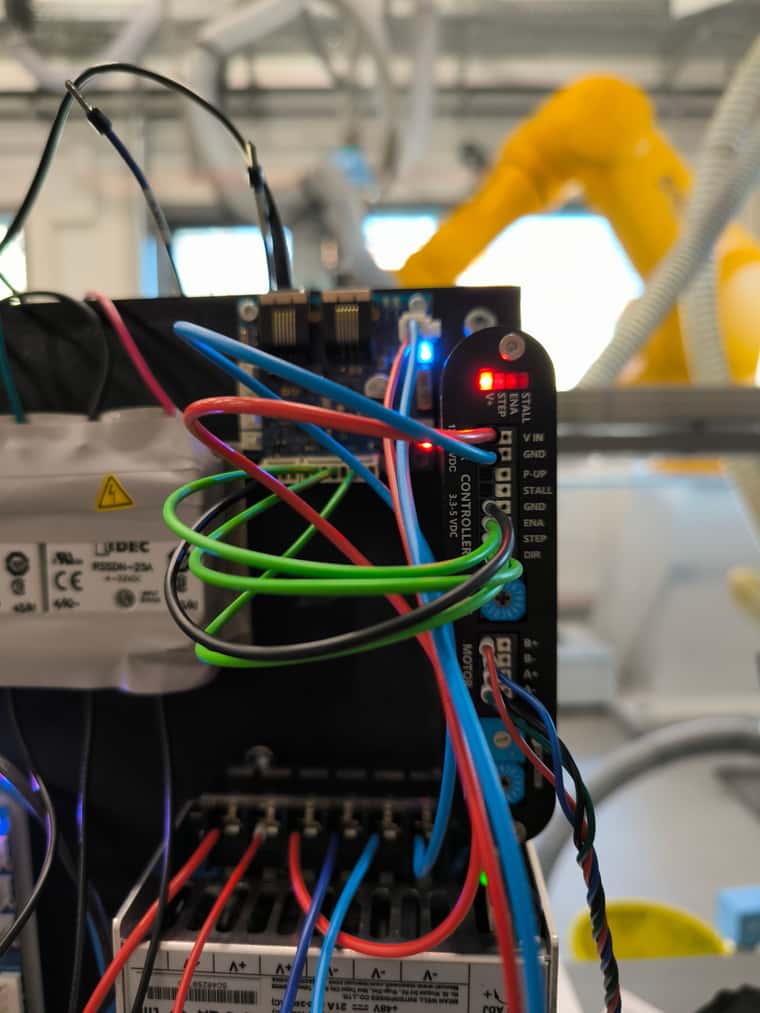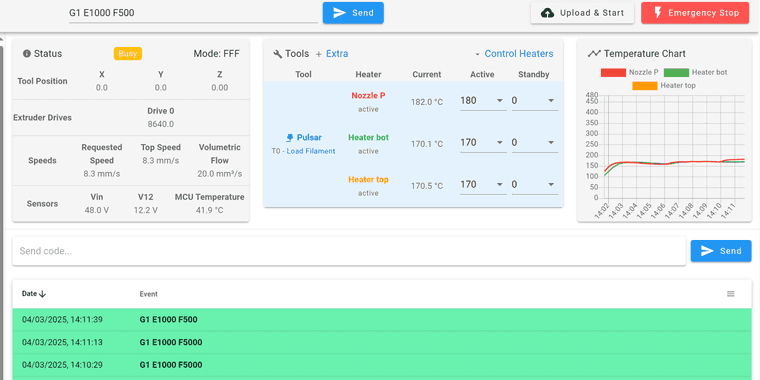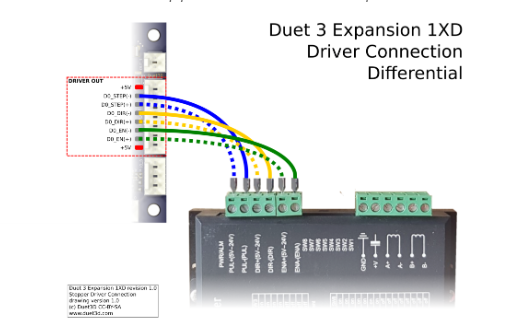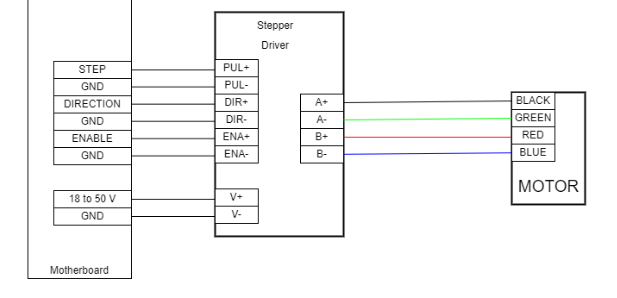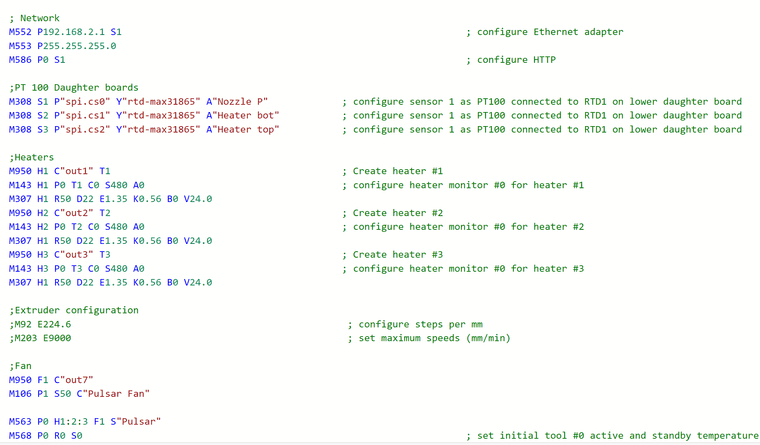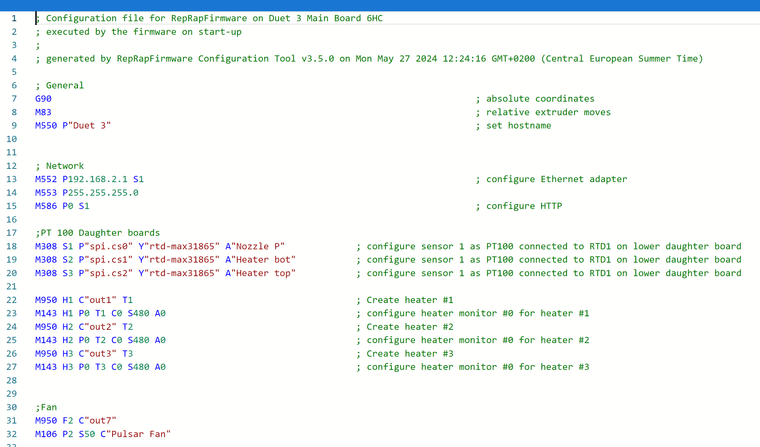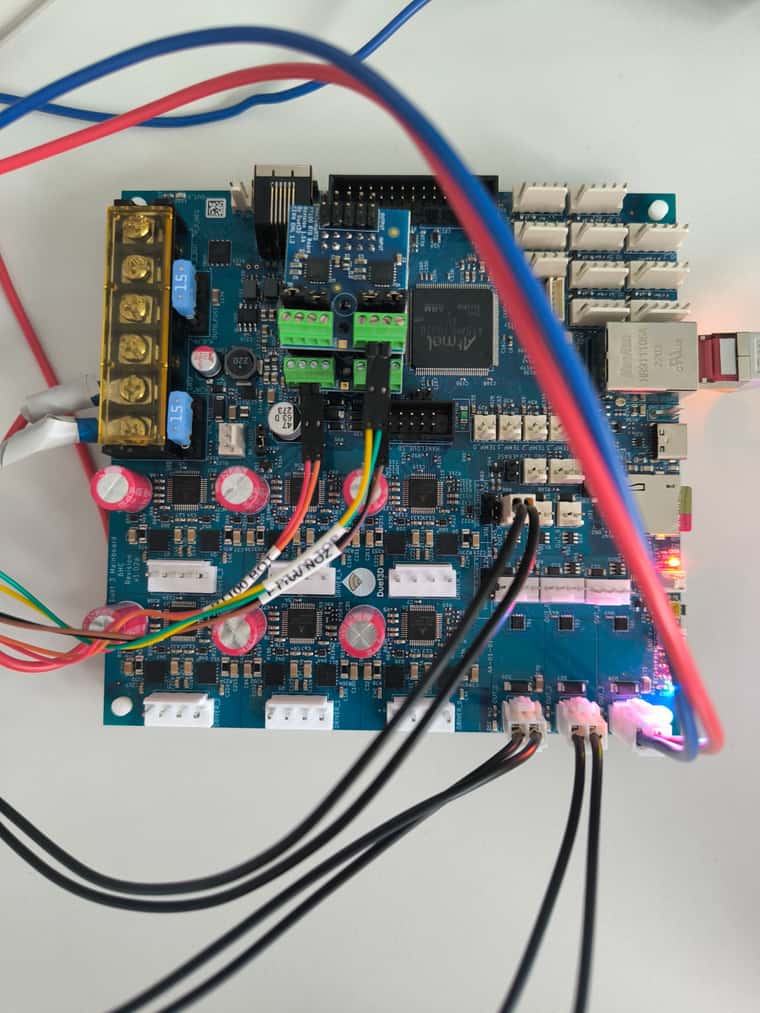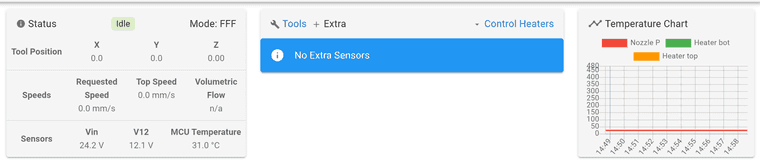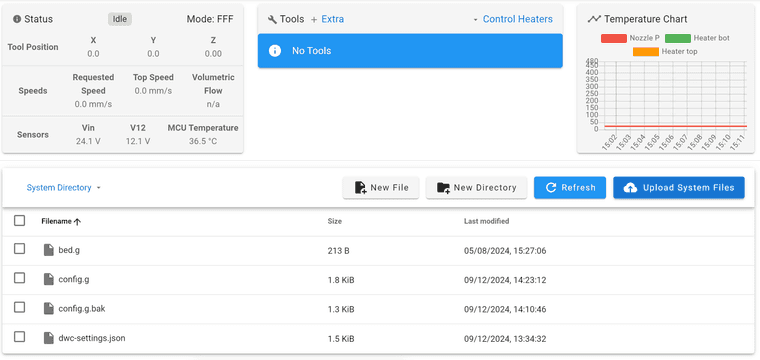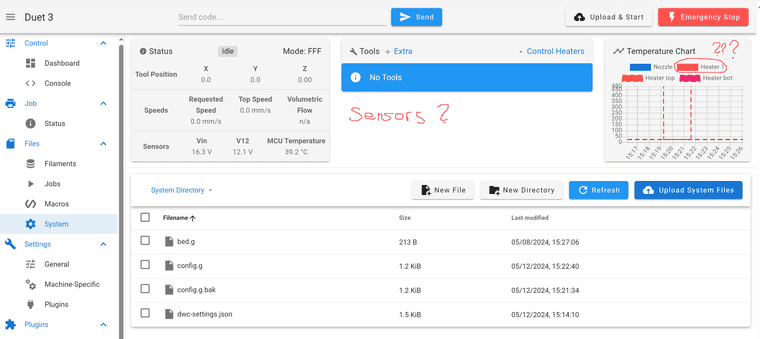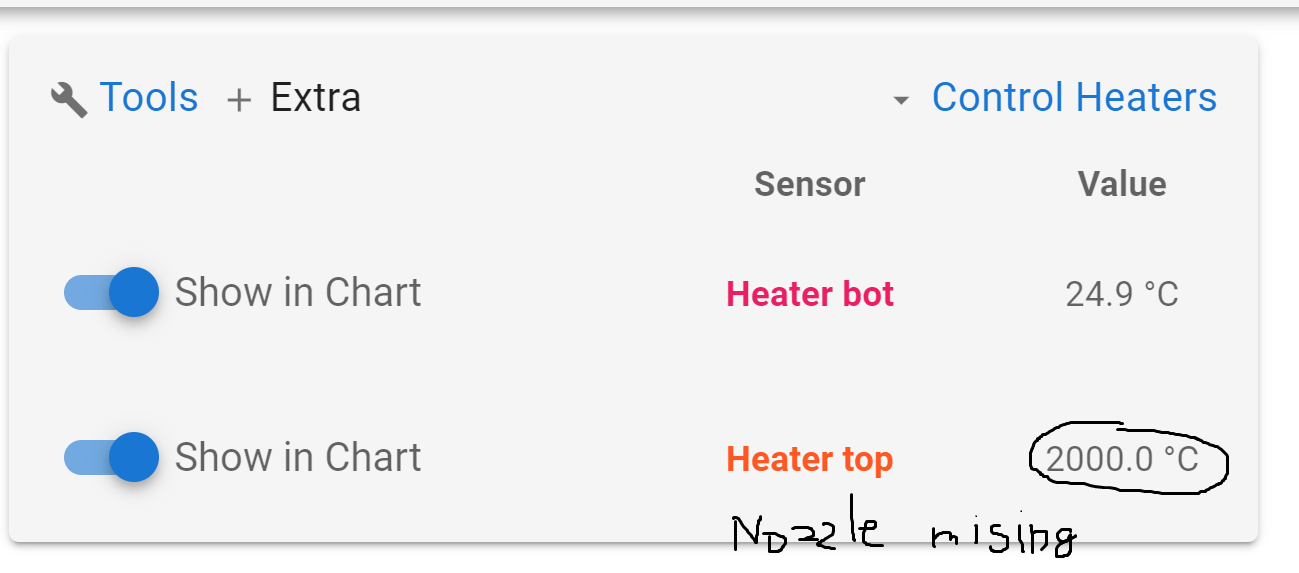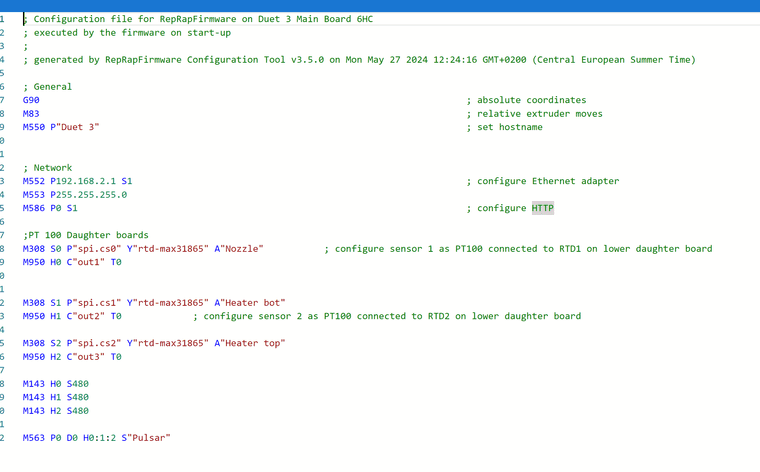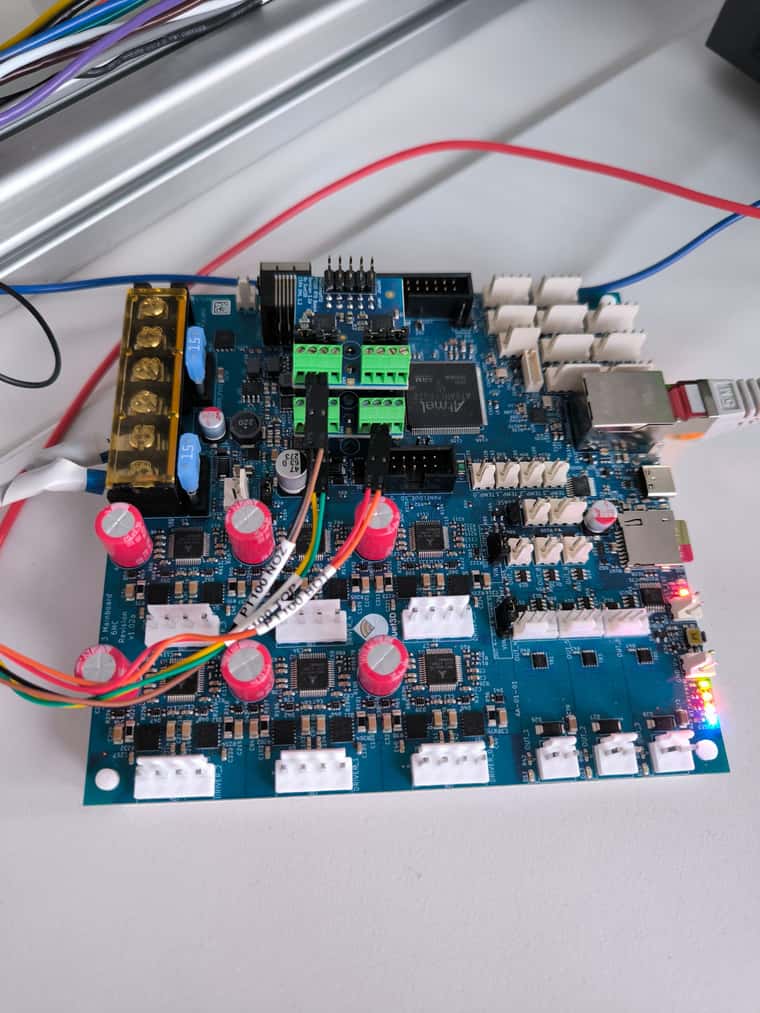I came here with 0 knowledge about control systems and you guys made my journey of converting my Creality K1 printer possible. I don't think that I would be able to do it on my own without your help. So as a thank you I just want to share my config files that could maybe be helpful for someone who might find himself in a similar situation like I was few months ago.
I run the factory setup of the printer, only thing I have removed were the load cells on the printer used for homing the machine and I run an IR Z-probe instead.
Config and homing files:
homeall.g config.g homez.g homey.g homex.g
Some prints I am getting with the duet controler.

You can also check how it is pritning here:
https://www.youtube.com/shorts/4Fwqjc0oUp0