MB6HC SBC Update from 3.4.6 to 3.5.2 doenst work
-
Hey team,
I'm currently about to upgrade mit MB6HC with SBC from 3.4.6 to 3.5.2 (latest stable).
I executed via terminal:
sudo apt update
sudo apt upgradeafterwards i tried to update via M997 in the command line, but nothing happended so far:
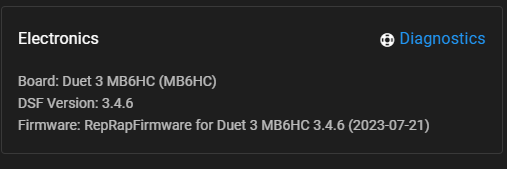
When i try to execute sudo apt update again, it answers:
pi@T3000SE-L67W2:~ $ sudo apt update Hit:1 https://linux.teamviewer.com/deb stable InRelease Hit:2 http://raspbian.raspberrypi.org/raspbian buster InRelease Ign:3 https://deb.nodesource.com/node_16.x buster InRelease Ign:4 https://pkg.duet3d.com stable InRelease Hit:5 http://archive.raspberrypi.org/debian buster InRelease Err:6 https://deb.nodesource.com/node_16.x buster Release Certificate verification failed: The certificate is NOT trusted. The certifica te issuer is unknown. Could not handshake: Error in the certificate verificatio n. [IP: 104.22.5.26 443] Err:7 https://pkg.duet3d.com stable Release Certificate verification failed: The certificate is NOT trusted. The certifica te issuer is unknown. Could not handshake: Error in the certificate verificatio n. [IP: 134.209.94.168 443] Reading package lists... Done E: The repository 'https://deb.nodesource.com/node_16.x buster Release' no longe r has a Release file. N: Updating from such a repository can't be done securely, and is therefore disa bled by default. N: See apt-secure(8) manpage for repository creation and user configuration deta ils. E: The repository 'https://pkg.duet3d.com stable Release' no longer has a Releas e file. N: Updating from such a repository can't be done securely, and is therefore disa bled by default. N: See apt-secure(8) manpage for repository creation and user configuration deta ils. [1]+ Exit 1 nohup /usr/bin/onboard > /dev/null 2>&1 pi@T3000SE-L67W2:~ $I googled and understand this message as "system is up to date, there is no newer version"?
M122:
m122 === Diagnostics === RepRapFirmware for Duet 3 MB6HC version 3.4.6 (2023-07-21 14:11:38) running on Duet 3 MB6HC v1.01 (SBC mode) Board ID: 08DJM-956BA-NA3TJ-6J9DD-3S46J-KA8US Used output buffers: 1 of 40 (15 max) === RTOS === Static ram: 153252 Dynamic ram: 66568 of which 20 recycled Never used RAM 127880, free system stack 154 words Tasks: SBC(ready,0.9%,474) HEAT(notifyWait,0.0%,321) Move(notifyWait,0.0%,267) CanReceiv(notifyWait,0.0%,773) CanSender(notifyWait,0.0%,335) CanClock(delaying,0.0%,349) TMC(notifyWait,7.6%,90) MAIN(running,90.3%,1183) IDLE(ready,1.2%,30), total 100.0% Owned mutexes: HTTP(MAIN) === Platform === Last reset 00:35:38 ago, cause: software Last software reset details not available Error status: 0x00 Step timer max interval 136 MCU temperature: min 19.6, current 20.1, max 20.4 Supply voltage: min 23.5, current 23.7, max 23.8, under voltage events: 0, over voltage events: 0, power good: yes 12V rail voltage: min 11.9, current 12.0, max 12.0, under voltage events: 0 Heap OK, handles allocated/used 99/13, heap memory allocated/used/recyclable 2048/988/800, gc cycles 28 Events: 0 queued, 0 completed Driver 0: standstill, SG min 0, mspos 904, reads 34921, writes 5 timeouts 0 Driver 1: standstill, SG min 0, mspos 971, reads 34921, writes 5 timeouts 0 Driver 2: standstill, SG min 0, mspos 533, reads 34921, writes 5 timeouts 0 Driver 3: standstill, SG min n/a, mspos 8, reads 34926, writes 0 timeouts 0 Driver 4: standstill, SG min n/a, mspos 8, reads 34926, writes 0 timeouts 0 Driver 5: standstill, SG min n/a, mspos 8, reads 34925, writes 0 timeouts 0 Date/time: 2024-08-08 14:14:51 Slowest loop: 53.28ms; fastest: 0.03ms === Storage === Free file entries: 10 SD card 0 not detected, interface speed: 37.5MBytes/sec SD card longest read time 0.0ms, write time 0.0ms, max retries 0 === Move === DMs created 125, segments created 4, maxWait 1028961ms, bed compensation in use: none, comp offset 0.000 === MainDDARing === Scheduled moves 5, completed 5, hiccups 0, stepErrors 0, LaErrors 0, Underruns [0, 0, 0], CDDA state -1 === AuxDDARing === Scheduled moves 0, completed 0, hiccups 0, stepErrors 0, LaErrors 0, Underruns [0, 0, 0], CDDA state -1 === Heat === Bed heaters 0 -1 -1 -1 -1 -1 -1 -1 -1 -1 -1 -1, chamber heaters 2 -1 -1 -1, ordering errs 0 Heater 1 is on, I-accum = 0.0 === GCodes === Segments left: 0 Movement lock held by null HTTP* is doing "M122" in state(s) 0 Telnet is idle in state(s) 0 File is idle in state(s) 0 USB is idle in state(s) 0 Aux is idle in state(s) 0 Trigger* is idle in state(s) 0 Queue is idle in state(s) 0 LCD is idle in state(s) 0 SBC is idle in state(s) 0 Daemon* is doing "G4 P200" in state(s) 0 0, running macro Aux2 is idle in state(s) 0 Autopause is idle in state(s) 0 Code queue is empty === CAN === Messages queued 18623, received 82770, lost 0, boc 0 Longest wait 0ms for reply type 0, peak Tx sync delay 275, free buffers 50 (min 50), ts 10346/10346/0 Tx timeouts 0,0,0,0,0,0 === SBC interface === Transfer state: 5, failed transfers: 0, checksum errors: 0 RX/TX seq numbers: 4116/4116 SPI underruns 0, overruns 0 State: 5, disconnects: 0, timeouts: 0 total, 0 by SBC, IAP RAM available 0x2ab5c Buffer RX/TX: 0/0-0, open files: 0 === Duet Control Server === Duet Control Server v3.4.6 Daemon: Buffered code: G4 P200 ==> 32 bytes Executing macro daemon.g, started by system Number of flush requests: 1 > Next stack level Code buffer space: 4096 Configured SPI speed: 8000000Hz, TfrRdy pin glitches: 0 Full transfers per second: 63.23, max time between full transfers: 57.5ms, max pin wait times: 65.6ms/10.2ms Codes per second: 2.25 Maximum length of RX/TX data transfers: 3512/896Thanks a bunch!
-
@DavidG_68kg_PLA the 3.4.6 release is on the Raspberry Pi OS 'Buster', while the 3.5 release is on 'Bookworm'. You can't upgrade directly from Buster to Bookworm, there's just too many changes. We recommend backing up your configuration, then flash the Bookworm image to the RPi SD card, then restore the configuration. See https://docs.duet3d.com/en/How_to_guides/SBC_Buster_to_Bookworm
Ian
-
@DavidG_68kg_PLA It's
apt upgradethat installs software packages. @droftarts is right, the distro version you're using is EOL and will no longer receive system updates. -
@chrishamm is this possible with raspi 3 B+
Im just flashing a brand new sd card, and foun imposible to use thje images located here:
https://docs.duet3d.com/en/User_manual/Machine_configuration/SBC_setup
If I choose the 32 bit lite version, no graphic interface is installed so my touchsecreen is pretty useless. The other image, I burned it with all posible methods, and the sdcar just doesnt boot.
64 bit version works, but I guess I shouldnt be using that one with a raspi 3 B+
have you checked the 32 bit version works and are not corrupted or something?
-
 undefined Phaedrux marked this topic as a question
undefined Phaedrux marked this topic as a question
-
@Tinchus I flashed the 32-bit variant on some Pis and I haven't had issues with it. See the other thread for info about your touchscreen.