Problems Detecting Duet 3 MB6HC
-
Dear all,
I am new to the world of 3d printers and its instruments, so I may have beginner questions, but bear with me !
My laptop is not detecting the Duet 3D MB6HC, directly connected to my pc. For some reason, it seems to be unplugged. Earlier, it showed it, but all of a sudden it stopped. what could be the solution for that? -
@Selman Sorry you are having problems. Have a look at this troubleshooting page https://docs.duet3d.com/en/User_manual/Troubleshooting/Duet_wont_respond and report back what does, and does not work.
Note that the 6HC is quite sensitive to the USB cable used, particularly if the firmware has been erased. It needs to be a good quality cable. If you're using Windows, try restarting to make sure the USB ports have been freed up, and if you are looking in the Device Manager, that "View > Show hidden devices" is ticked:
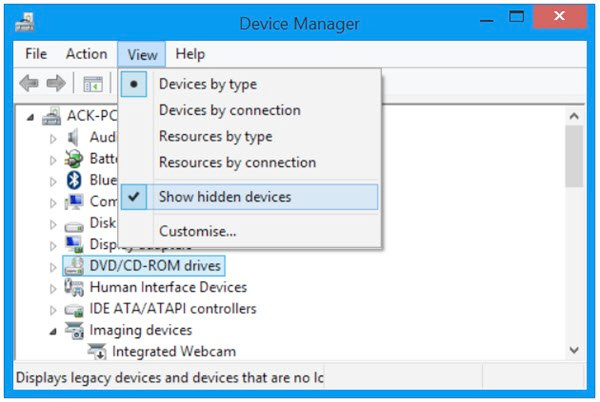
Ian
-
@droftarts Thanks a lot for the help ! Fore sure it was very helpful ! I was stuck in the situation where my PC (windows) could not detect the presence of the DUET, and so i used Type-C/Type-C cable, which turned out to be critically important. Many thanks once again !