Duet 3 6HC + Raspberry Pi 4 Not Connecting
-
@remzirecep when running standalone there no need for a pi at all. you just connect directly to the 6HC with an ethernet cable
You also need to have the appropriate files on an SD card in the 6HC -
@jay_s_uk I want to test the board in standalone mode by connecting it to my computer via a USB cable and using YAT for testing. However, I receive a warning in YAT, as shown in the attached image. I am following the steps from this link: "https://docs.duet3d.com/en/How_to_guides/Getting_connected/Getting_connected_to_your_Duet," but when I enter M552 S1 in the program, it doesn’t return an IP address. I would like to test it first, and then connect it with the SBC later.
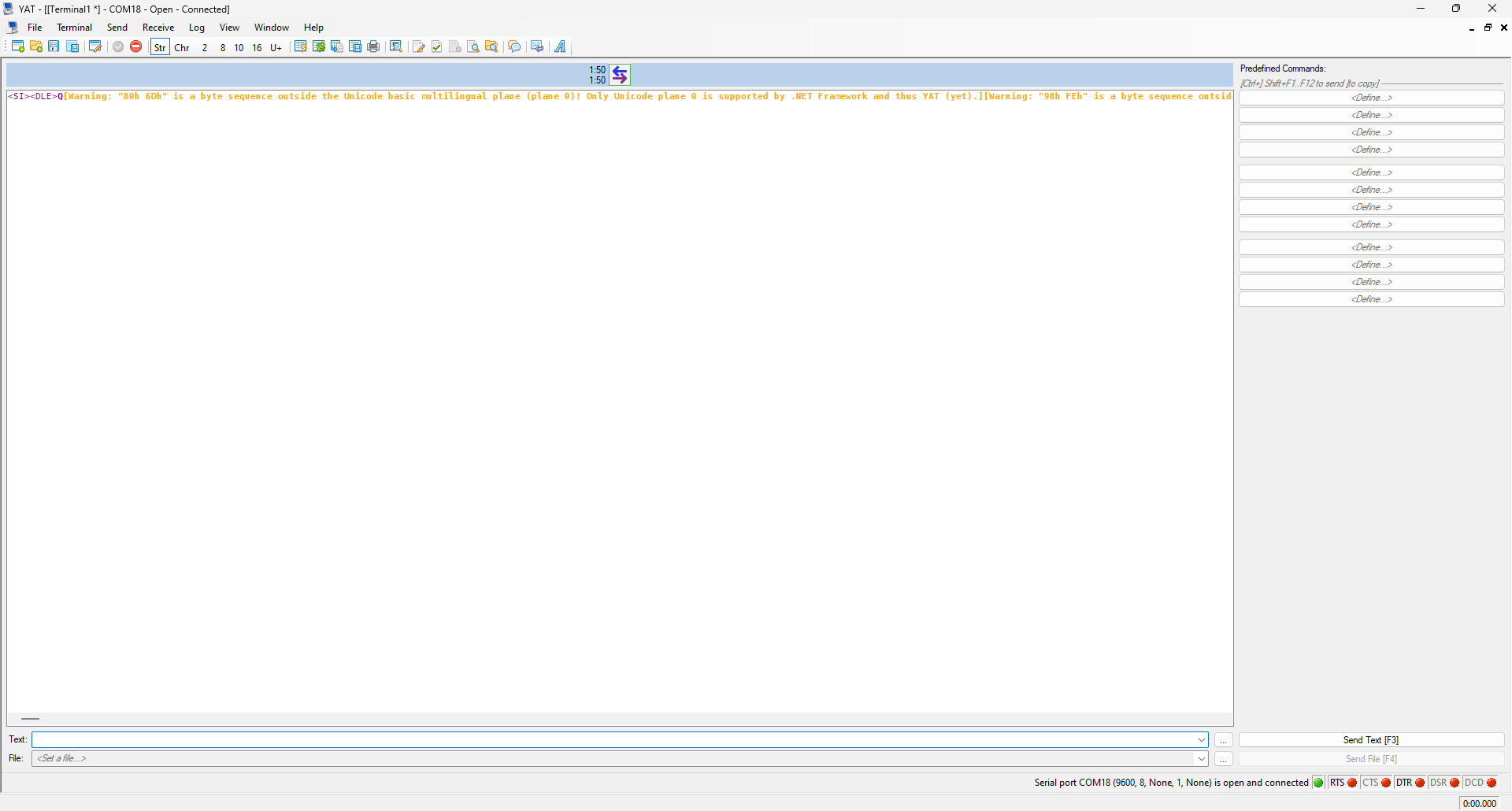
-
@remzirecep I don't use YAT (I prefer putty) so can't help you with that
-
@jay_s_uk If you can show me how to do it using PuTTY, I can try that as well.
-
@remzirecep these are the settings I use for setting up putty. https://teamgloomy.github.io/putty.html
it then works in the same way YAT does -
@jay_s_uk I applied the settings from the link you provided. In PuTTY, I’m getting the outputs shown in the attachment. Is this normal? When I typed M552, it didn’t return an IP address.
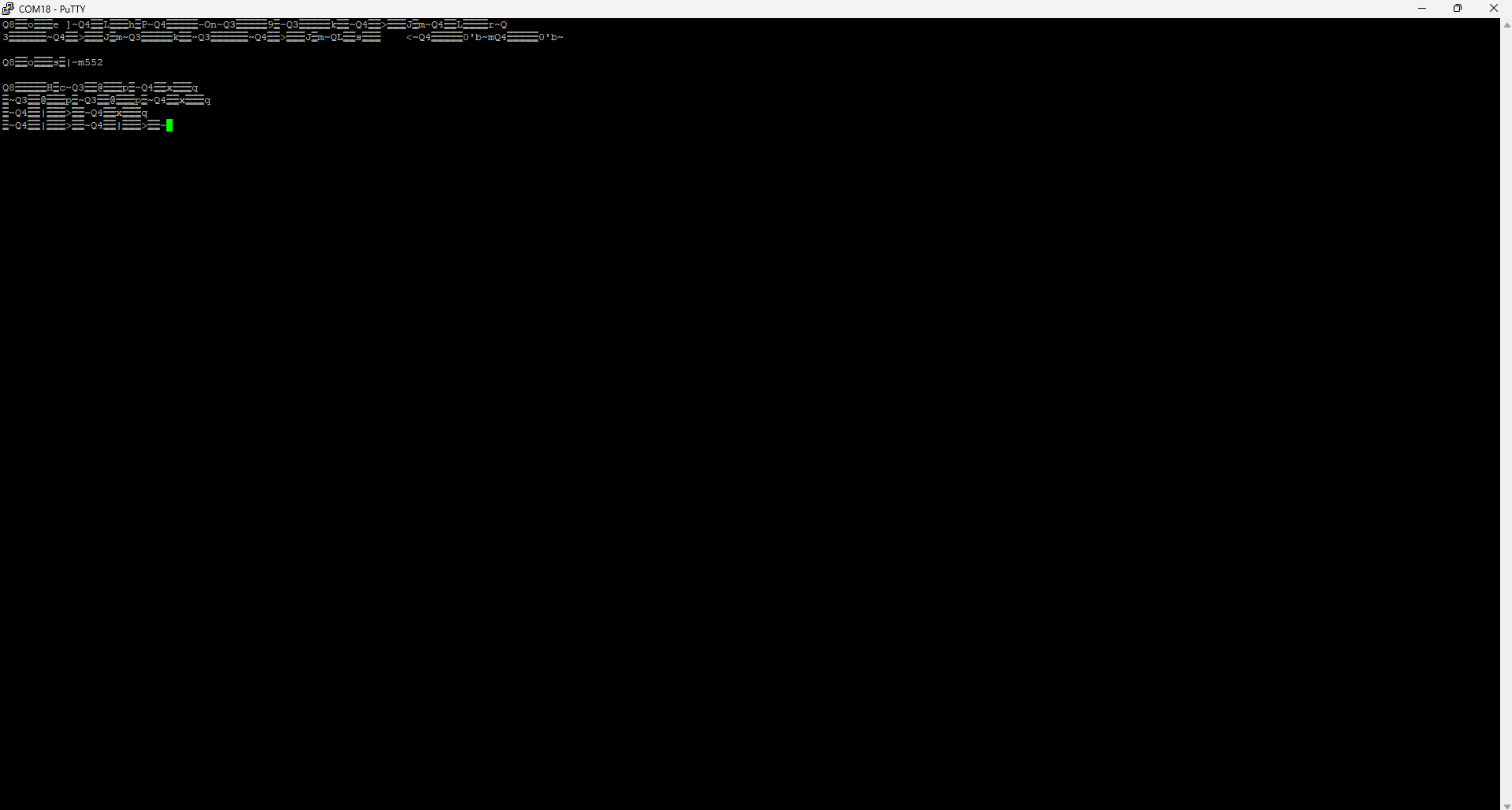
-
@remzirecep no, thats not normal.
Is the status LED flashing roughly once per second?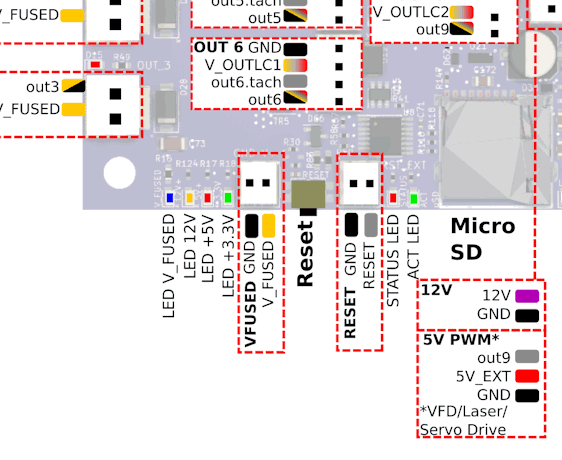
-
@jay_s_uk The status LED is dimly lit.
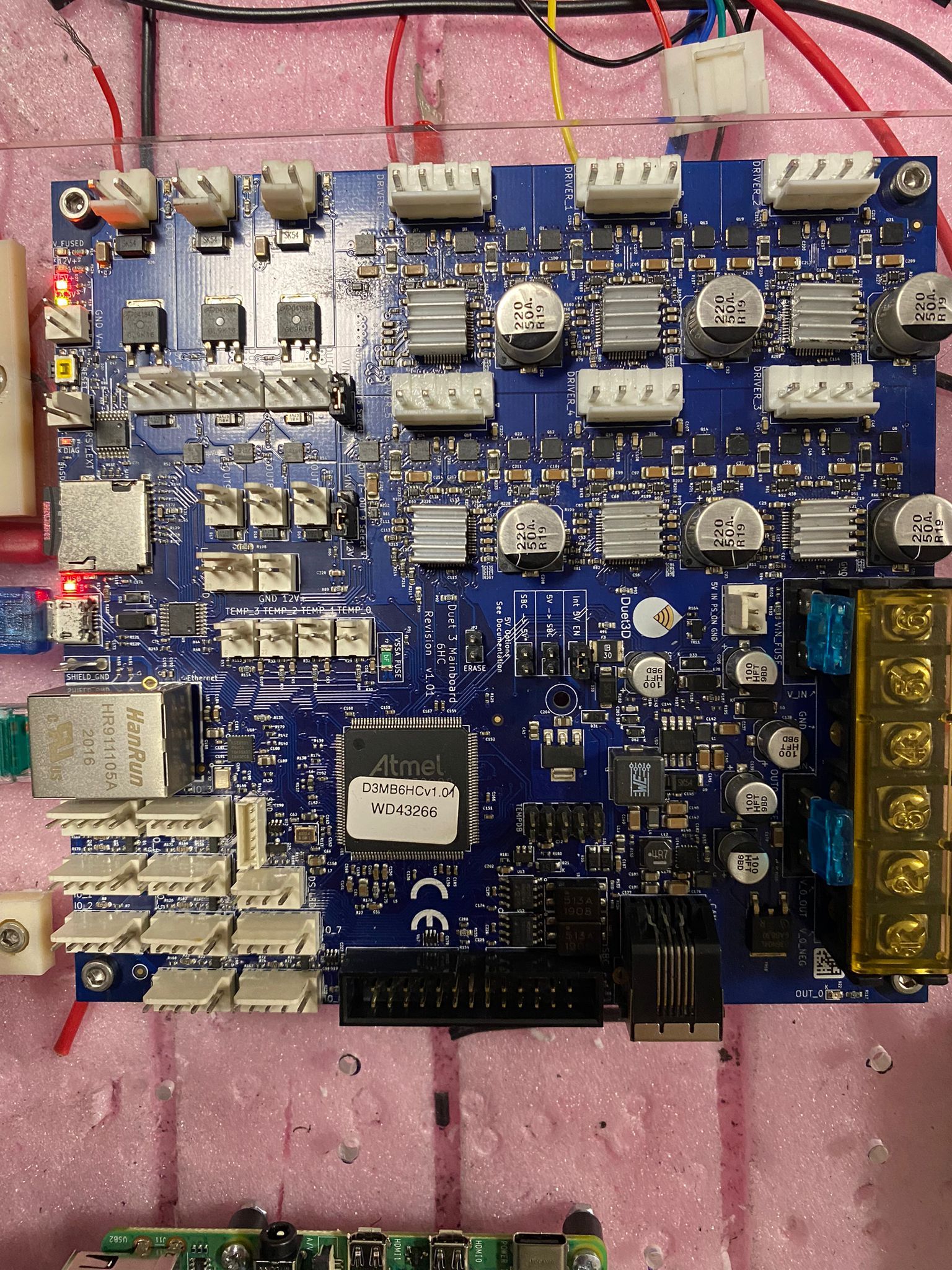
-
@remzirecep then theres no firmware on the 6HC
follow these instructions https://docs.duet3d.com/en/User_manual/RepRapFirmware/Updating_firmware#all-other-duet-boards -
@jay_s_uk After applying the steps here, is the LED supposed to turn off? When I follow the steps and then plug in the Ethernet cable, my computer doesn’t detect the board’s port. Can you help me with this?
-
@remzirecep the LED is supposed to flash about once every second. What is it doing now?
-
@jay_s_uk It stays dimly lit all the time.
-
@remzirecep then you haven't flashed the firmware to the board correctly
-
@jay_s_uk I downloaded the Duet3Firmware_MB6HC.bin file from the "3.5.3 Release Candidate 1" section on this link: https://github.com/Duet3D/RepRapFirmware/releases. Then, I shorted the "erase" jumper on the board. After waiting for a few seconds, I removed the jumper and pressed the reset button. I used "Bossa" to flash the firmware I downloaded from the link mentioned above. After flashing, I clicked "Verify" and it was successful, but the LED is still constantly lit. What should I do next? If what I’ve done is not correct, what is the correct process? Is there anything I’ve missed or something I haven’t done?
-
@remzirecep said in Duet 3 6HC + Raspberry Pi 4 Not Connecting:
I used "Bossa" to flash the firmware I downloaded from the link mentioned above. After flashing, I clicked "Verify" and it was successful, but the LED is still constantly lit. What should I do next? If what I’ve done is not correct, what is the correct process? Is there anything I’ve missed or something I haven’t done?
See my answer here: https://forum.duet3d.com/post/344927
Specifically, you need to check boxes "Erase all", "Lock", and "Boot to flash" in Bossa, before clicking "Write".
Ian
-
@droftarts I solved my issue, thank you.
-
 undefined chrishamm marked this topic as a question
undefined chrishamm marked this topic as a question
-
 undefined chrishamm has marked this topic as solved
undefined chrishamm has marked this topic as solved