Firmware & Bootloader problem?
-
Hello to you all!
I need some expertise help.. gpt and I have met our limits.
units:
- Duet 3 6HC (revision 1.01)
- Raspberry Pi 5 (SBC) powered by extern USB cable
- Power supply: 24V - VIN( internal 5V only)
Main problem
- "DIAG LED" glows dim without blinking.
No difference after Flashed the Duet6HC (by (Erase- then Reset) and with different version of duet firmware).
When flashing/writing the duet with Bossa I can only do it by selecting the "Erase all" option, otherwise it gets an error.
After flashing the Duet6HC with Bossa I´ve runed verify
Tried different approaches and restarted it several times.
We have another Duet6HC with a SBC of the same kind, I´ve switch both cables and raspberry pi between and everything works expect the Duet6HC
What I believe to be the problem:
- Something wrong with the boot loader
If someone knows of any solution or advice please let me know.
If you need more information just let me knowBest regards Kevin
-
@kevin-makedge said in Firmware & Bootloader problem?:
When flashing/writing the duet with Bossa I can only do it by selecting the "Erase all" option, otherwise it gets an error.
See https://docs.duet3d.com/User_manual/RepRapFirmware/Updating_firmware#all-other-duet-boards
You need to check boxes "Erase all", "Lock", and "Boot to flash". eg:
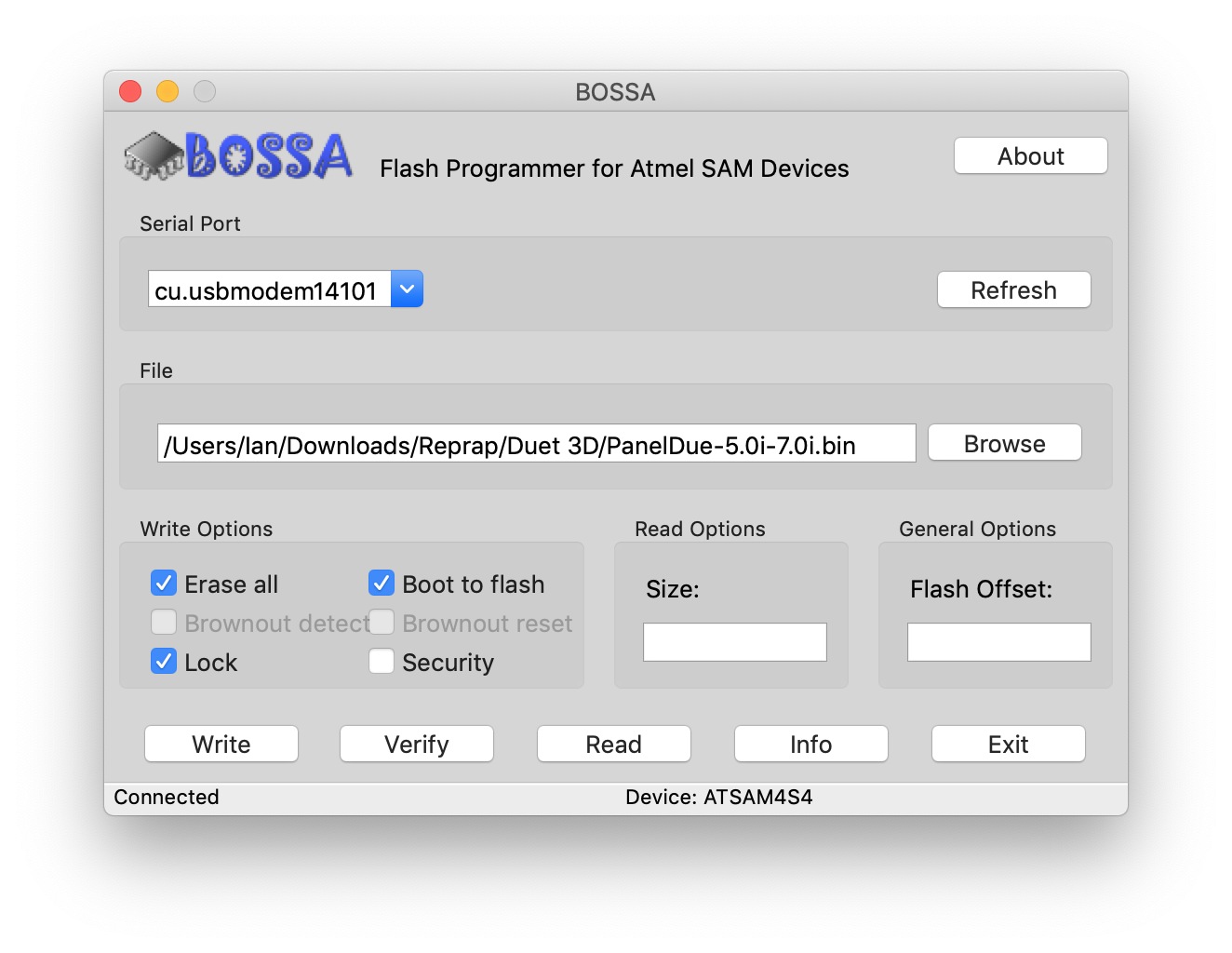
If you have an SBC set up with DuetPi (ie as a Duet SBC), you can connect the USB cable from that to the 6HC, and flash using the command line bossac tool. See the 'Linux and DuetPi (after March 2022)' tab in the firmware updating instructions above. If it's a regular Raspberry Pi, you can install bossac and run the command, see the 'Linux and Raspberry Pi' tab.
It is unlikely to be the bootloader that is causing the problem.
Ian
-
Aaaaand it worked! Thank you! sorry for not reading the instruction properly from the beginning. xD
-
 undefined Phaedrux marked this topic as a question
undefined Phaedrux marked this topic as a question
-
 undefined Phaedrux has marked this topic as solved
undefined Phaedrux has marked this topic as solved