24V always-on pin
-
Hello!
Which pin on duet2/duex5 V0.11 I can use for an always-on 24V supply? I need this supply for a filter fan that is turned on with a physical button.
-
@Arminas See the wiring diagram. https://docs.duet3d.com/duet_boards/duet_2_wifi_ethernet_maestro/duet2ndgen_connections_v1.0-1.5_d2.1.png
You can use the main VIN terminal, though this will not have fuse protection. You could also use one of the heater or fan (if VIN is selected for fans) VIN pins; depending which pin you use, the pin offers fused protection. Fan 24V pin 1A fuse, E0/E1 heater 24V pin 7.5A fuse, heated bed 24V pin 16A fuse.
Duex is largely the same, but no bed heater. Fan outputs share the 7.5A fuse with the heater outputs.
Ian
-
@droftarts So if I use the heater pins for 24V supply, I also need to add a line in the config to make it allways on?
-
@Arminas No, heaters and fans are switched on the GND (negative) side. The positive side is VIN voltage, all the time, so no configuration necessary.
Ian
-
@droftarts So if I want to use one of these "always on" fan pins with 24V, I have to out the jumper on?
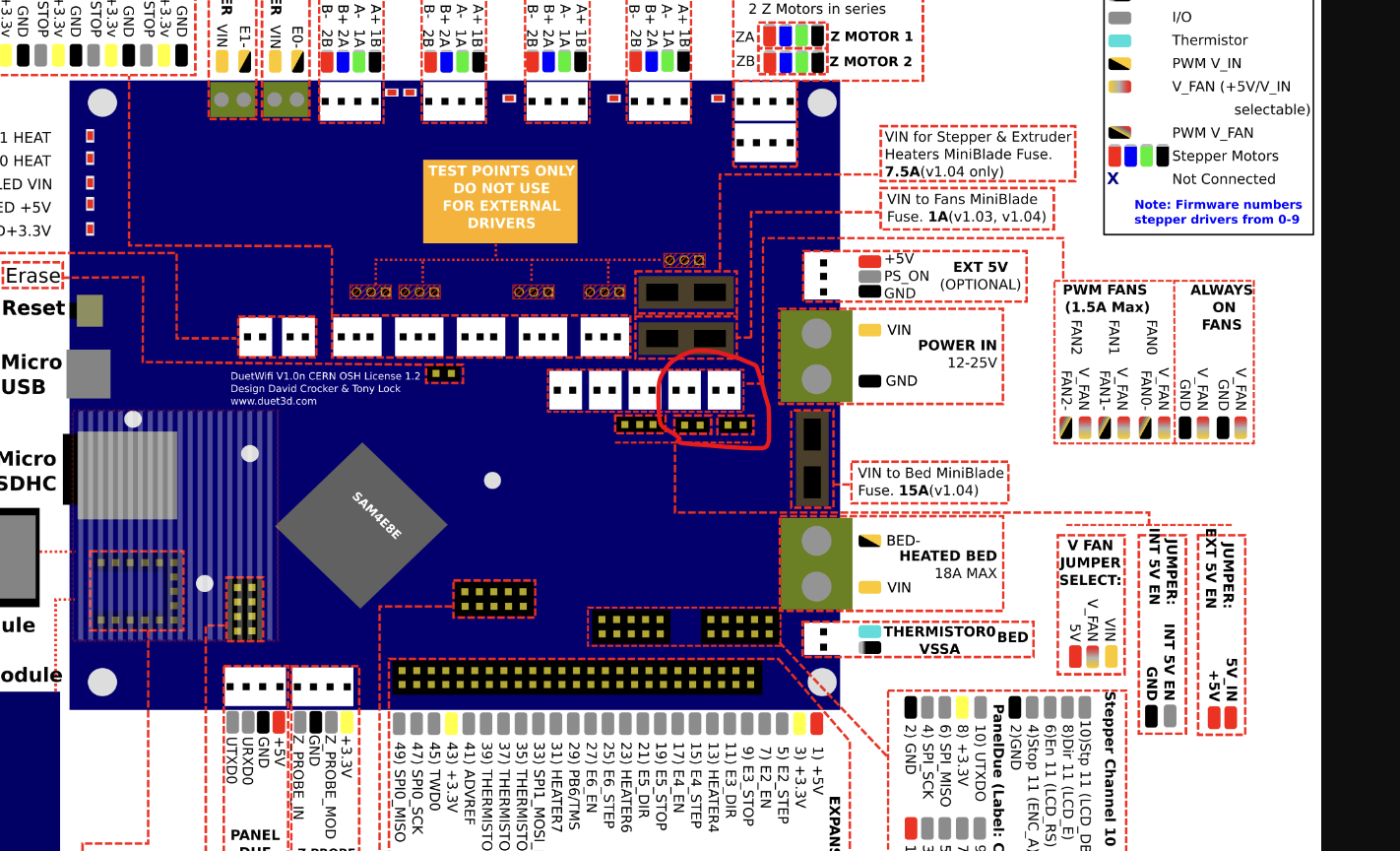
-
@Arminas Yes, on the 3-pin 'V FAN JUMPER SELECT' header. Choose between 5V and VIN (input voltage, but fused with 1A fuse). You probably want the jumper on the 'V_FAN' and 'VIN' pins, for 24V.
Ian
-
@droftarts Thank you, it worked

-
 undefined Arminas marked this topic as a question
undefined Arminas marked this topic as a question
-
 undefined Arminas has marked this topic as solved
undefined Arminas has marked this topic as solved