Duplicate heaters after print complete or cancelled.
-
Hey all, I've been trying to set my machine up so that the dryer will stay on at the requested temperature after a print. I believe in attempting to do so I caused this issue, but I'm unsure of the best way forward here.
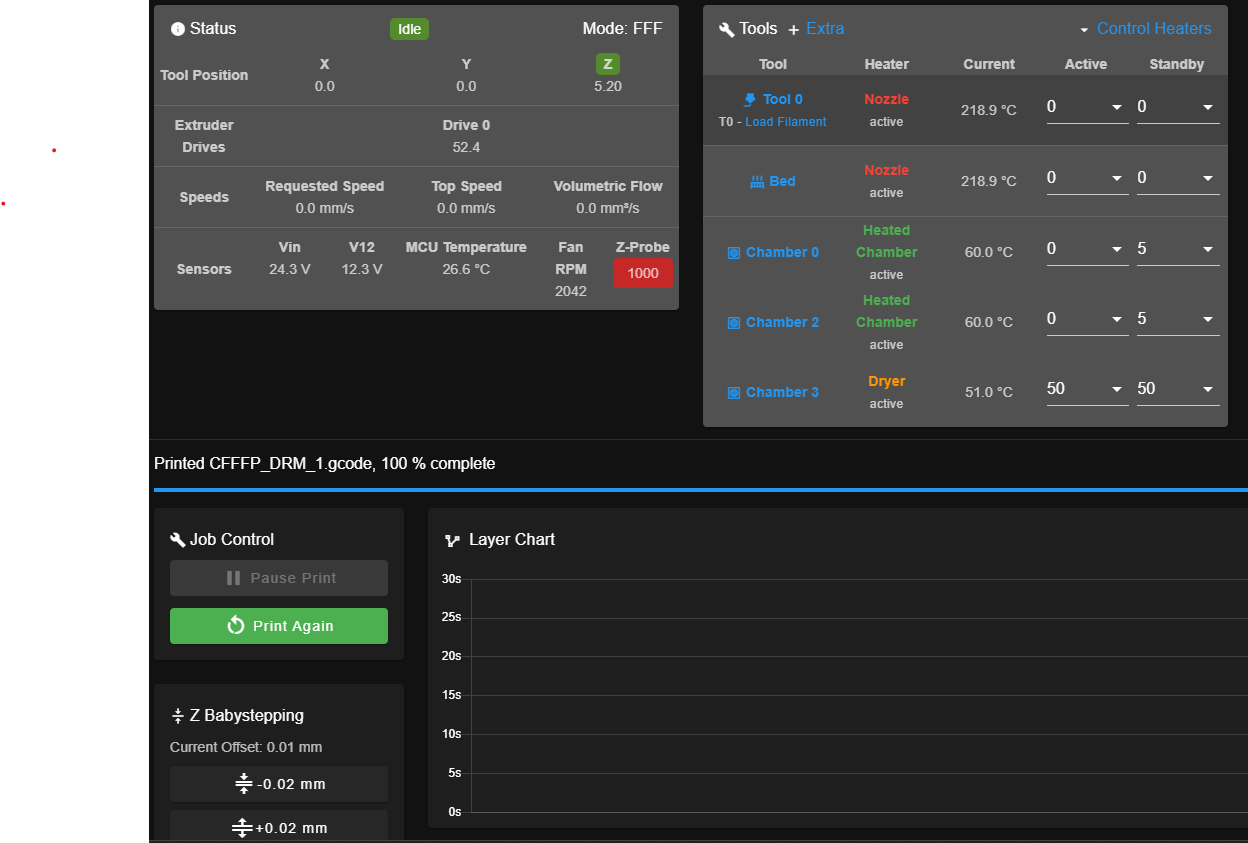
All the functionality is still there and it goes away with a power cycle.I use Cura as a slicer. Here is the end G code:
;Retract the filament and move tool head away.
G92 E1
G1 E-0.5 F300 ; Retract filament 0.5mm
G28 XY ; Move tool head to home position
M84 ; Disable stepper motors
M0 ; Triggers stop.g in Duet system files
Stop.g:
;stop.g
M104 T0 S0 ;Turn off hotend
M140 H1 S0 ;Turn off heated bed
M141 H2 S0 ;Turn off printer chamber heaterThank you all in advance for any insight!
-
@gw3d3 M140 and M141 with an H parameter create a heater. Use the P parameter if you have more than one bed or chamber, otherwise leave out the H parameter. See https://docs.duet3d.com/en/User_manual/Reference/Gcodes#m140-set-bed-temperature-fast-or-configure-bed-heater
ie this is sufficient:
M104 T0 S0 ;Turn off hotend M140 S0 ;Turn off heated bed M141 S0 ;Turn off printer chamber heaterIan
-
@droftarts Thank you! I will try this with a short print and post results!
-
This post is deleted! -
This worked, Thank you!
-
 undefined droftarts marked this topic as a question
undefined droftarts marked this topic as a question
-
 undefined droftarts has marked this topic as solved
undefined droftarts has marked this topic as solved