@droftarts Thank you all for the replies.
This corrected the issue!
@droftarts Thank you all for the replies.
This corrected the issue!
@jay_s_uk Thank you, I set the Q value to 25kHz as per Noctua's specs and it is working well now!
This worked, Thank you!
@droftarts Thank you! I will try this with a short print and post results!
Hey all, I've been trying to set my machine up so that the dryer will stay on at the requested temperature after a print. I believe in attempting to do so I caused this issue, but I'm unsure of the best way forward here. 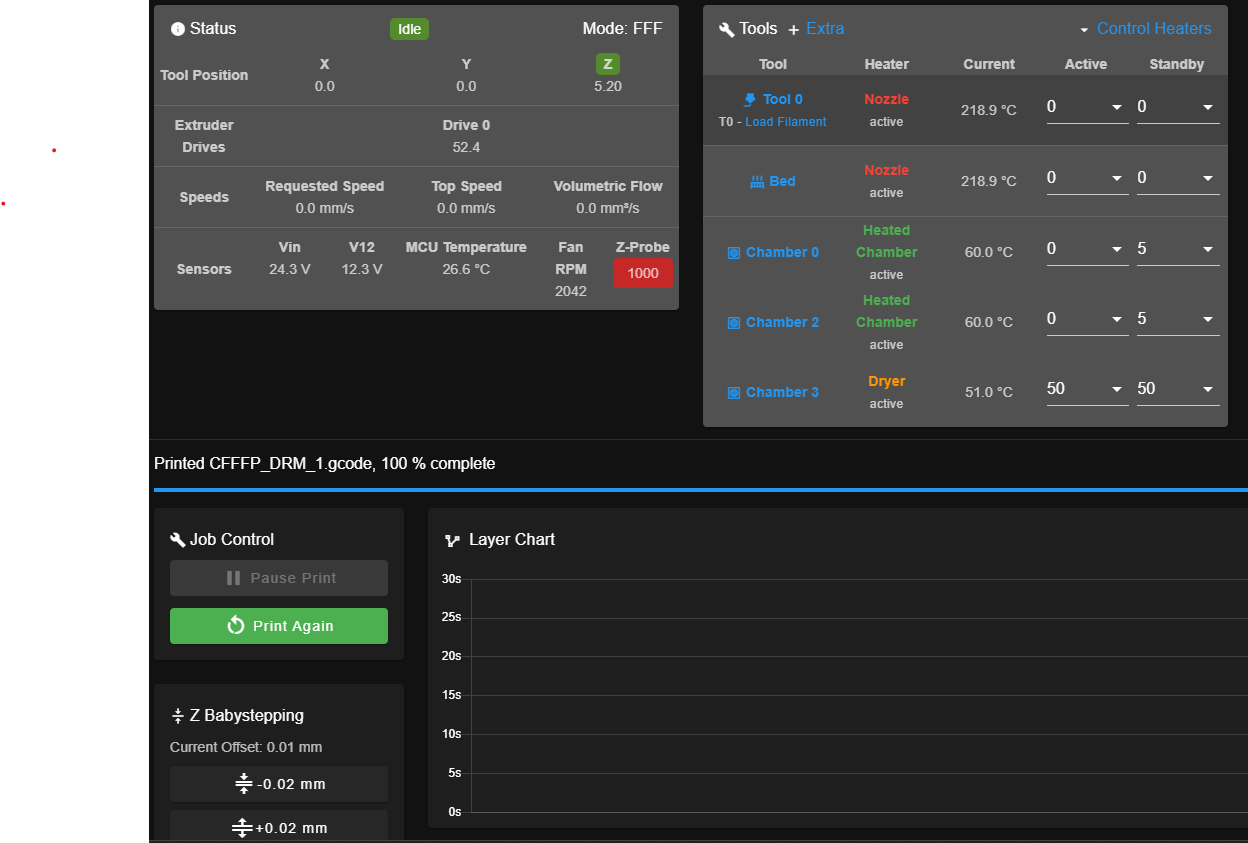
All the functionality is still there and it goes away with a power cycle.
I use Cura as a slicer. Here is the end G code:
;Retract the filament and move tool head away.
G92 E1
G1 E-0.5 F300 ; Retract filament 0.5mm
G28 XY ; Move tool head to home position
M84 ; Disable stepper motors
M0 ; Triggers stop.g in Duet system files
Stop.g:
;stop.g
M104 T0 S0 ;Turn off hotend
M140 H1 S0 ;Turn off heated bed
M141 H2 S0 ;Turn off printer chamber heater
Thank you all in advance for any insight!
@chrishamm Thank you I will try this out.
;stop.g keeping dryer active
M104 H0 S0 ;Turn off hot end
M140 H1 S0 ;Turn off heated bed
M141 H2 S0 ;Turn off printer chamber heater
End G code in Cura
;Retract the filament and move tool head away.
G92 E1
G1 E-0.5 F300
G28 XY
M84
M0
I have a custom build that has a built in filament dryer. After a print is completed all of the heaters shut down as usual.
Is there a way that I can keep the dryer heater active after the print is done? The chamber blower is hardwired (always on) so it is just the matter of keeping the heater running at the requested temperature afterwards. I'm using Cura as the slicing software.
Here is a copy of the config.g for heaters and sensors. It is not the most up-to-date, but it's what I had available to copy at the moment.
; Sensors
M308 S0 P"temp2" Y"thermistor" A"Heated Bed" T100000 B4725 C7.06e-8 ; configure sensor #0
M308 S1 P"nil" Y"thermocouplemax31856" A"Nozzle" K"J" F60 ; configure sensor #1
M308 S2 P"temp0" Y"thermistor" A"Heated Chamber" T100000 B4725 C7.06e-8 ; configure sensor #2
M308 S3 P"temp1" Y"thermistor" A"Dryer" T100000 B4725 C7.06e-8 ; configure sensor #3
; Heaters
M950 H0 C"out3" T1 ; create heater #0
M143 H0 P0 T0 C0 S450 A0 ; configure heater monitor #0 for heater #0
M307 H0 R2.43 D5.5 E1.35 K0.56 B0 ; configure model of heater #0
M950 H1 C"out0" T0 ; create heater #1
M143 H1 P0 T1 C0 S190 A0 ; configure heater monitor #0 for heater #1
M307 H1 R2.43 D5.5 E1.35 K0.56 B0 ; configure model of heater #1
M950 H2 C"out1" T2 ; create heater #2
M143 H2 P0 T1 C0 S100 A0 ; configure heater monitor #0 for heater #2
M307 H2 R2.43 D5.5 E1.35 K0.56 B0 ; configure model of heater #2
M950 H3 C"out2" T3 ; create heater #3
M143 H3 P0 T1 C0 S90 A0 ; configure heater monitor #0 for heater #3
M307 H3 R2.43 D5.5 E1.35 K0.56 B0 ; configure model of heater #3
; Heated beds
M140 P1 H1 ; configure heated bed #1
; Heated chambers
M141 P2 H2 ; configure heated chamber #2
M141 P3 H3 ; configure heated chamber #3
Thanks!
@jay_s_uk Thank you, I set the Q value to 25kHz as per Noctua's specs and it is working well now!
@jay_s_uk So, that did invert the behavior but now anything under 100 is just off.
@jay_s_uk Oh ok, it is a 4-wire fan. Is the the PWM pin inverted by the "!" sign?
I use this fan to move air over my chamber heating element.
The RPM range is listed as 750-3000RPM and when I start the printer it is on, at full speed. When I look at DWC the fan says that it is at "0" on the slider. When I move the slider to anything other than zero the fan turns off and won't turn back on until I put the slider back to "0". I will post my fans from config.g below.
Is this a wiring issue or did I miss something in my firmware configuration?
Thanks!
; Fans
M950 F0 C"out7" ; create fan #0
M106 P0 C"Part Cooling Fan" S0 L0 X1 B0.1 ; configure fan #0
M950 F1 C"out8" ; create fan #1
M106 P1 C"Hot End Fan" S0 B0.1 H1 T35 ; configure fan #1
M950 F2 C"out4+out4.tach" ; create fan #2
M106 P2 C"Chamber Fan" S0 L0.2 X1 B1 ; configure fan #2
@droftarts Thank you all for the replies.
This corrected the issue!