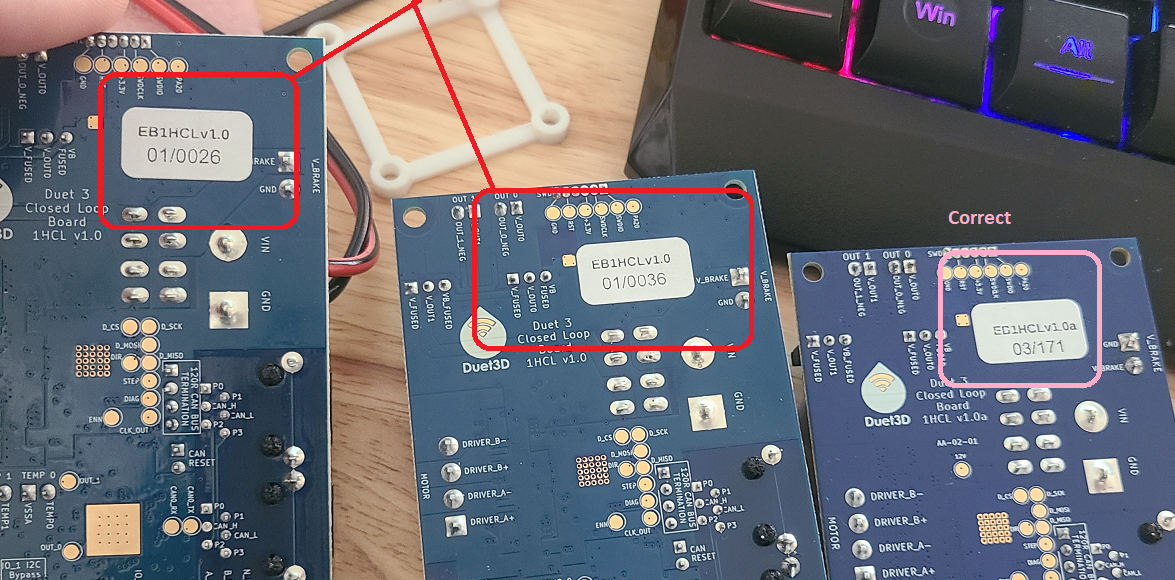1HCL+Magnetic encoder issues
-
I cant seem to run the calibration. I keep getting the following error message
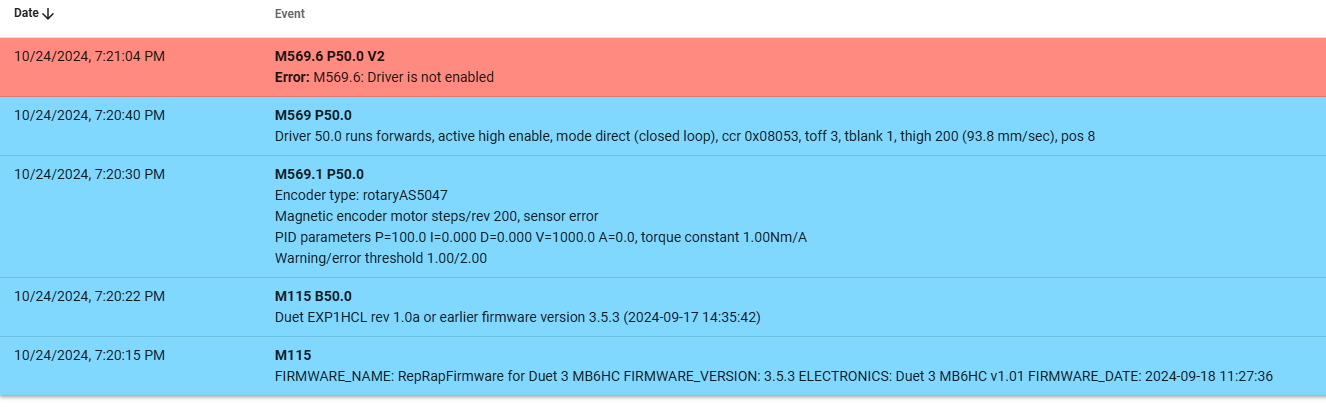
Below is the full config.g file. I basically eliminated everything except for the motor config.
M115 FIRMWARE_NAME: RepRapFirmware for Duet 3 MB6HC FIRMWARE_VERSION: 3.5.3 ELECTRONICS: Duet 3 MB6HC v1.01 FIRMWARE_DATE: 2024-09-18 11:27:36M115 B50 Duet EXP1HCL rev 1.0a or earlier firmware version 3.5.3 (2024-09-17 14:35:42)M550 P"BBE PNP"; set name G90 ; absolute coordinates G4 S2 ; wait for expansion boards to start M569.1 P50.0 T3 E1:2 R100 I0 D0 ; Configure the Duet 3 Expansion 1HCL board at CAN address 50 with a Duet 3 magnetic encoder, warn if 1 fullstep threshold exceeded, error if 2 full steps threshold exceeded. M569 P50.0 D4 S1 R1; Configure the motor on the Duet 3 Expansion 1HCL controller at can address 50 as being in closed-loop drive mode (D4) and not reversed (S1) M584 X50.0 M350 X16 M92 X40.00 M566 X900.00 M906 X800Any help is appreciated
-
Success! I wasw able to pry up the header shroud of the Mag board and flip it and Im getting activity. BTW the silkscreen can be seen w the shroud removed, and it was indeed oriented the correct way. Either way something is 180 out.
Now just gotta sort out the movement issues, Thanks for the TIps guys!
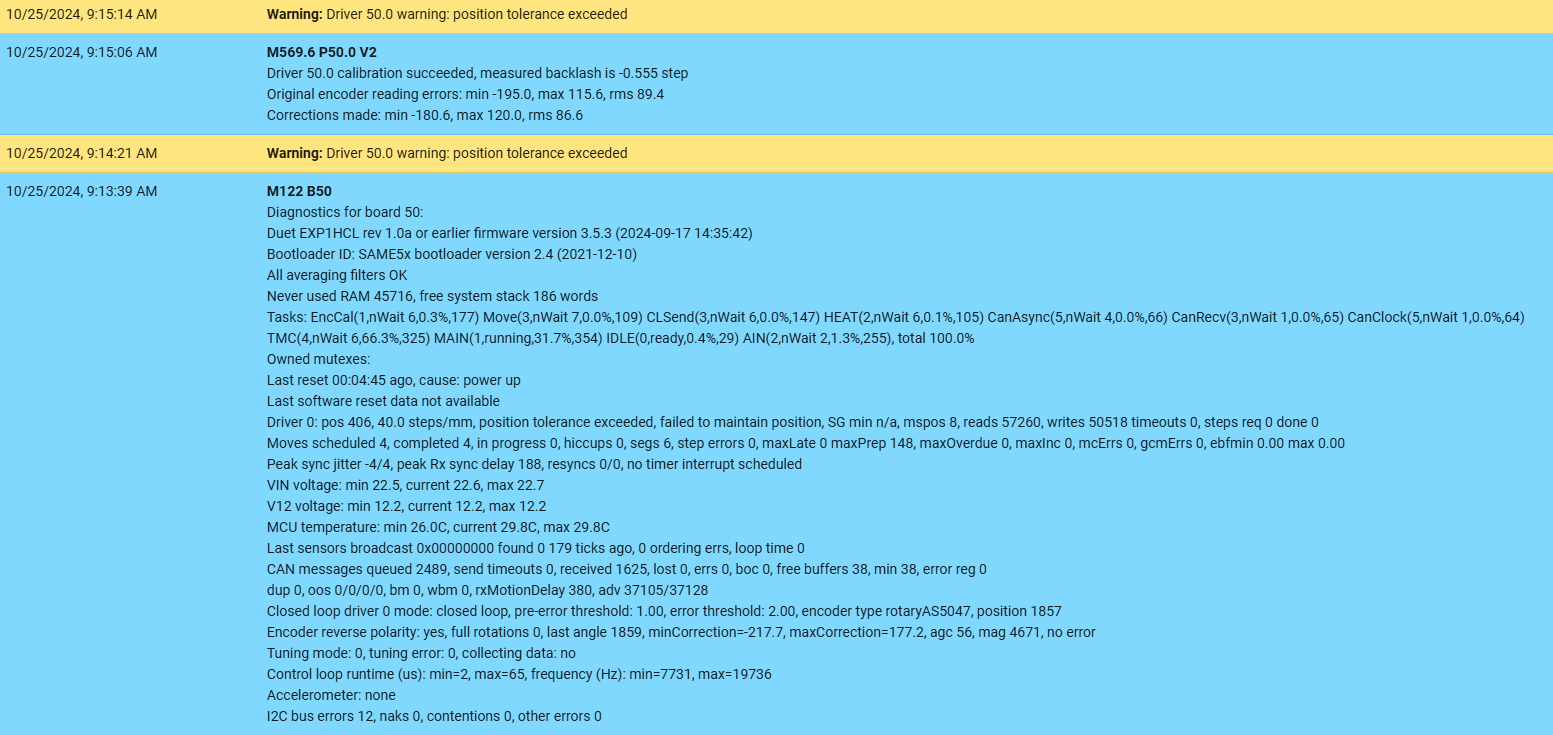
-
Looks like the Mag board is no good.
If I pull the ribbon cable between the mag board the 1HCL I get what you'd expect, CS CLK and MOSI all working.
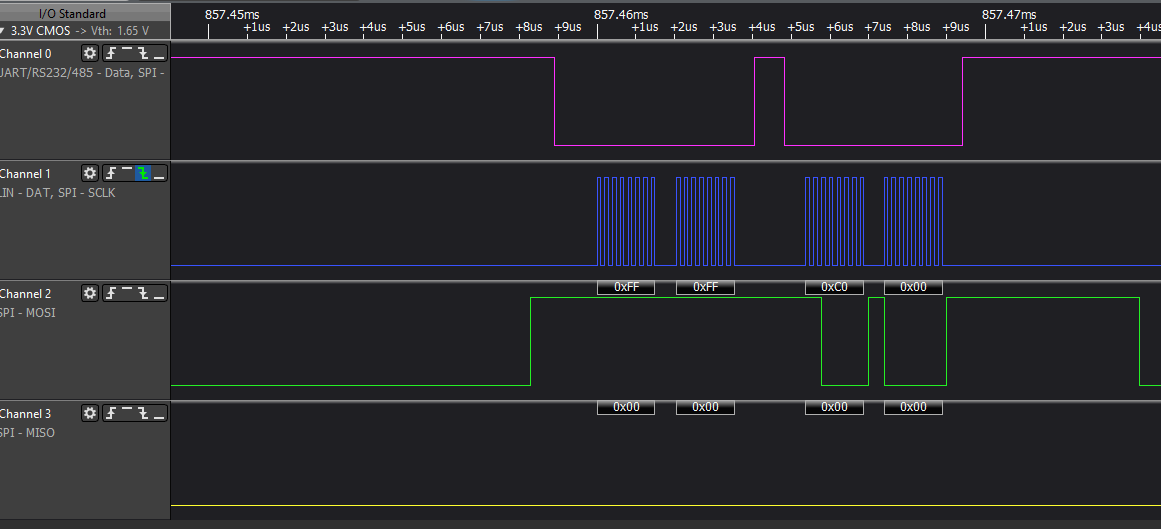
If I plug the mag board in I CS never gets asserted and the MISO line flat.
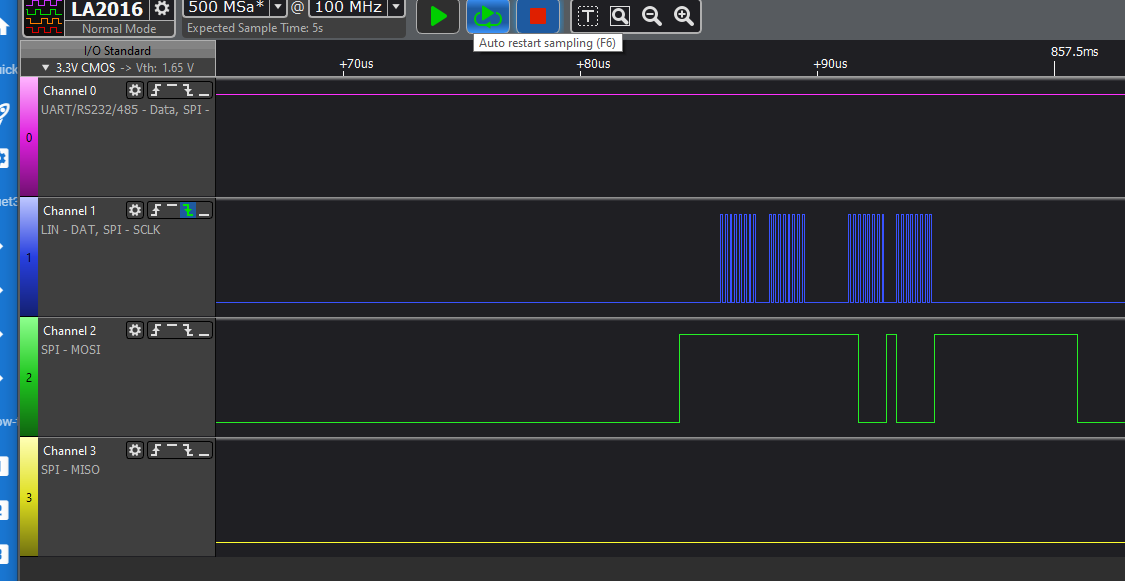
Am I off about this, anything i can try?
Thanks -
@wayneosdias have you tried to tune the driver with the encoder connected?
-
@wayneosdias are you sure that you don't have one of the connectors reversed? Or could the cable have been made incorrectly, with the connector reversed at one end? Check that pin 1 of the connector on the 1HCL is connected to pin 1 on the encoder board. Also check that the connector pins on the back of the encoder board are not shorting against the motor body. I had to file down the back of the connector pins on one of my magnetic encoder boards, although that may have been a prototype board.
-
@dc42 said in 1HCL+Magnetic encoder issues:
@wayneosdias are you sure that you don't have one of the connectors reversed? Or could the cable have been made incorrectly,
Looks like the connector is reversed OR the Mag header is 180. There are no silkscreen marking to orient the header. Anyway I just ohmed out the 1HCL to the mag board with the ribbon able connected and;
1HCL GND to Mag N = 0.3R
1HCL 5V to Mag A = 0.3R
1HCL N_INPUT to Mag GND = 0.3R
1HCL A to Mag NC = 0.3RThis is the cable that was supplied with Mag board and here is the mag board
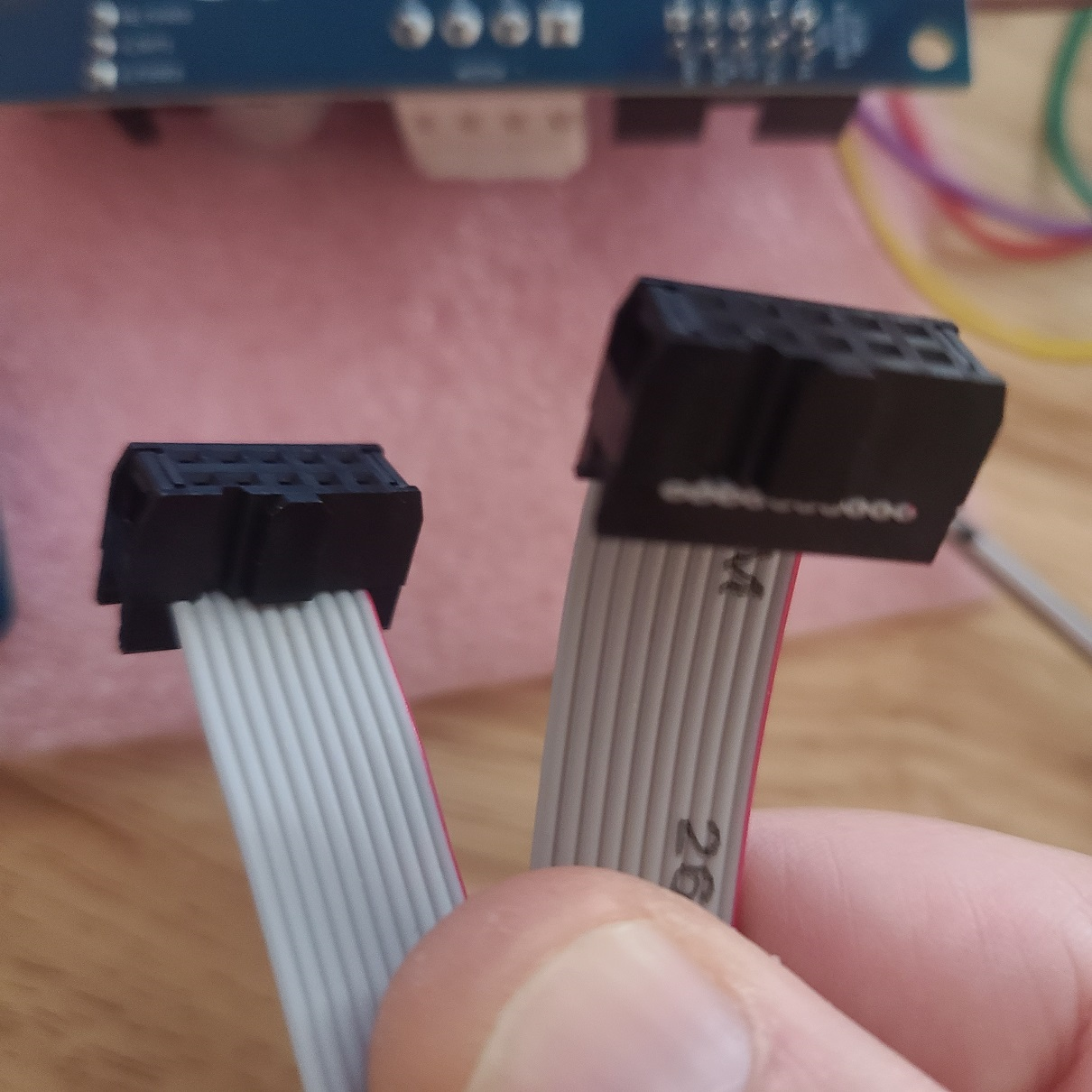
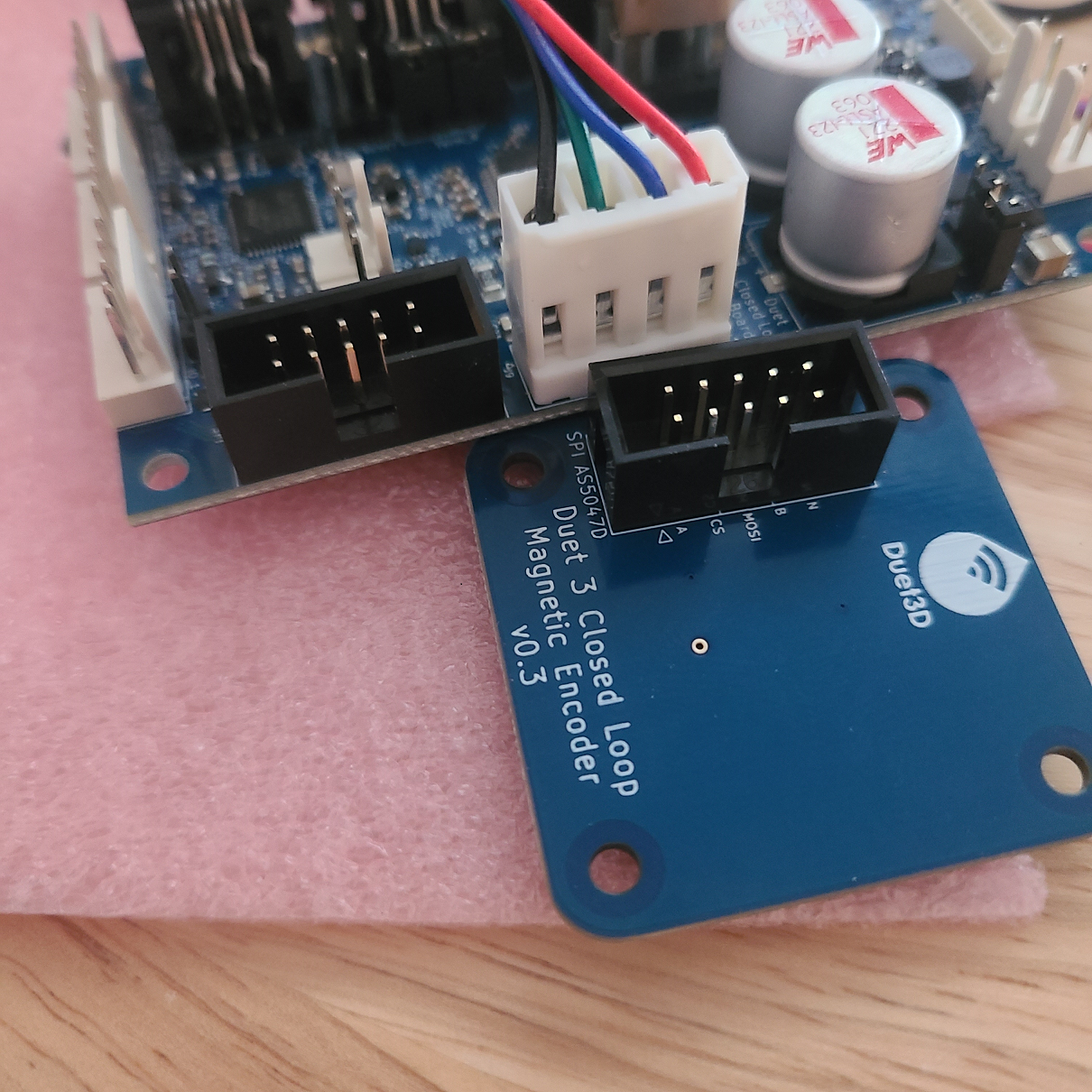
-
Success! I wasw able to pry up the header shroud of the Mag board and flip it and Im getting activity. BTW the silkscreen can be seen w the shroud removed, and it was indeed oriented the correct way. Either way something is 180 out.
Now just gotta sort out the movement issues, Thanks for the TIps guys!
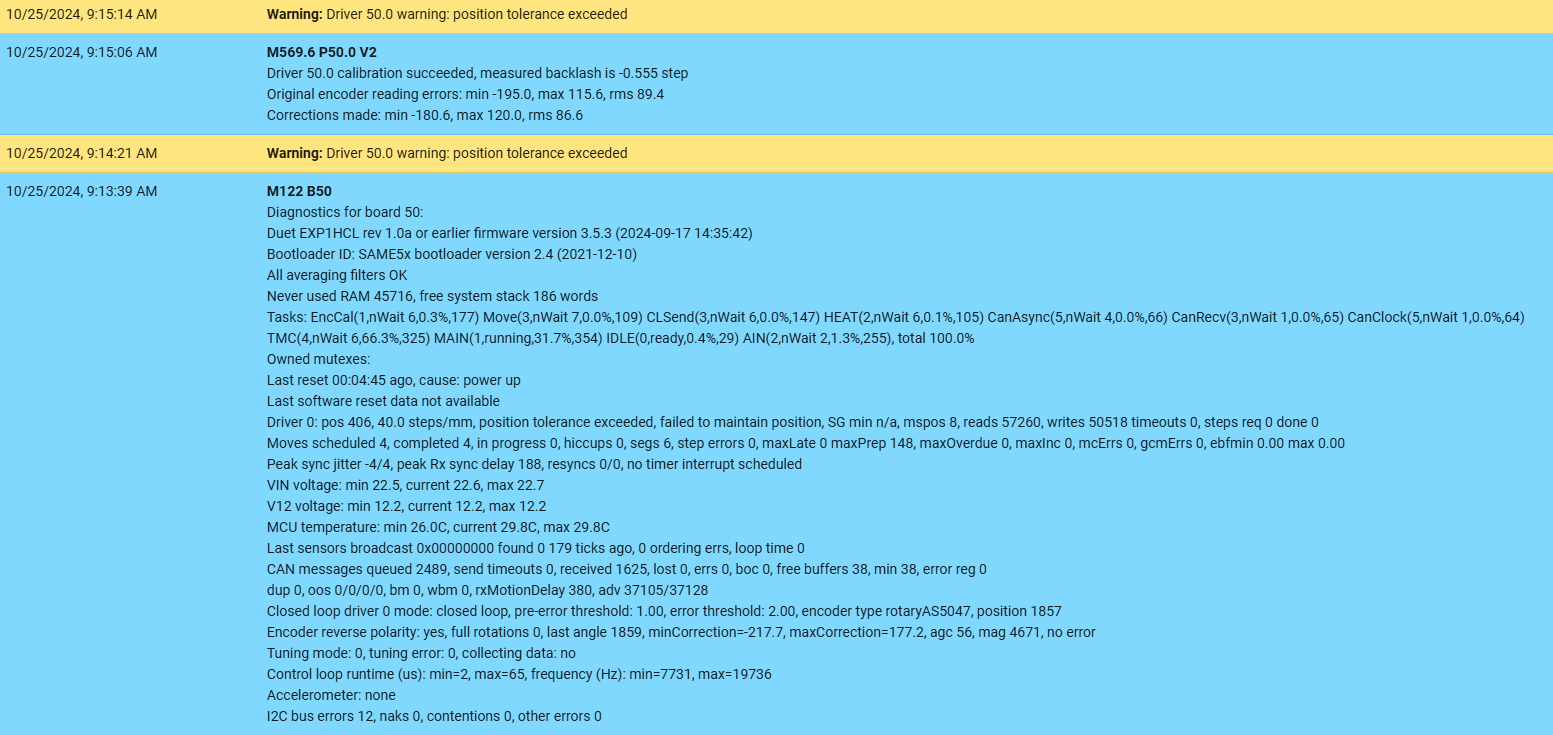
-
 undefined wayneosdias marked this topic as a question
undefined wayneosdias marked this topic as a question
-
 undefined wayneosdias has marked this topic as solved
undefined wayneosdias has marked this topic as solved
-
@wayneosdias I'm glad you got it working. The shroud on the 1HCL appears to be the wrong way round. I'm sorry about this and I will raise it with production.
-
@dc42
Thanks for letting me know I have 4 of these, but cant track one of them down. Of the 3 I have on hand 2/3 are oreinted incorrectly. 03/171 is correct.