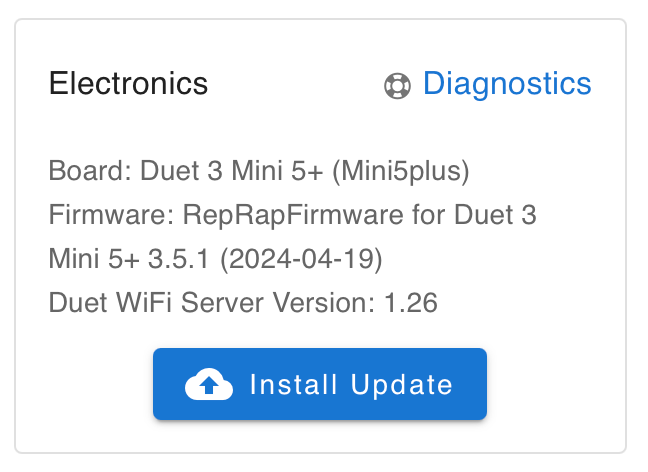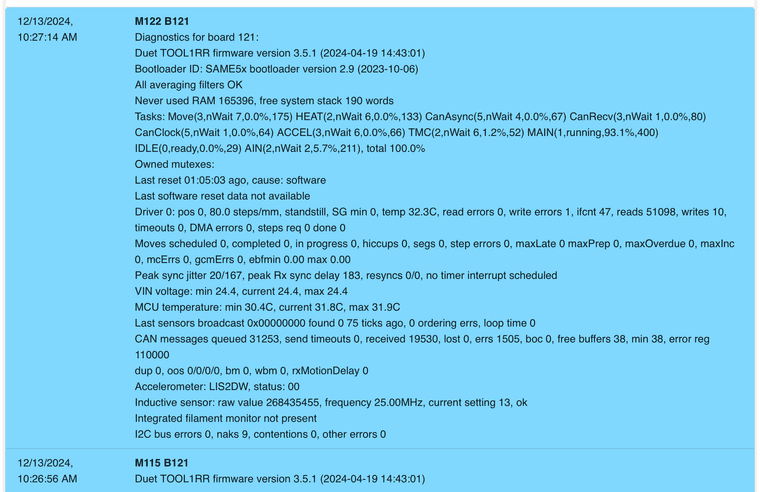Error: Attempting to extrude with no tool selected.
-
-
@Timothee-Leblond said in Error: Attempting to extrude with no tool selected.:
Please, also note I have messages like: CAN response timeout, board 20, req type 6028, RID 13.
Either the Roto Toolboard is not being seen by the Mini 5+, or the CAN address is incorrect. In DWC, go to Settings > Machine-Specific and look at the 'Electronics' list. Does it list the Roto? If there's a 'i' next to it, put your mouse pointer over it and it should say the CAN address (depends on the version of DWC installed):
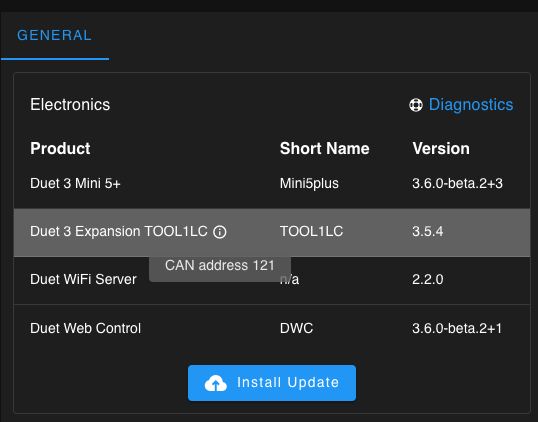
If the Roto isn't showing, most likely the CAN wiring is incorrect, or it's not powered. If it is showing, most likely it's CAN address is not 20.
Ian
-
So I checked the Electronics window but I do not see any Toolboard other than the Motherboard. However, I know the toolboard is connected and working as the LED status is normal and I can actually send and receive info from the Toolboard.
And I still have this error "Attempting to extrude with no tool selected" that is my main problem...
-
@Timothee-Leblond said in Error: Attempting to extrude with no tool selected.:
So I checked the Electronics window but I do not see any Toolboard other than the Motherboard.
Please post a screen grab of what you see there.
However, I know the toolboard is connected and working as the LED status is normal and I can actually send and receive info from the Toolboard.
What can you send and receive to the Toolboard?
M122 B20? Please post the response.Ian
-
-
@Timothee-Leblond That's an old version of DWC. Ideally, update that, the mainboard and the Roto board to the latest version, 3.5.4, by downloading "Duet2and3Firmware-3.5.4.zip" from https://github.com/Duet3D/RepRapFirmware/releases/tag/3.5.4 and then uploading to the Duet using the 'Upload System Files' on the Files > System page (or use the 'Install Update' button from the screen grab you showed).
The next issue is that the Roto has a CAN address of 121, but the config files are using a CAN address of 20. You can either change the CAN address of the Roto board to 20 (see https://docs.duet3d.com/Duet3D_hardware/Duet_3_family/Duet_3_Roto_Toolboard#set-the-can-address ) or change the references in config.g from '20' to '121'.
If you send
M98 P"config.g"it should show you the errors in your config.g. Probably no tool is being created, because it encounters an error defining the extruder drive (because it can't find the drive) withM569 P20.0 S1 D2 ; driver 20.0 goes forwards (extruder 0) ... M584 E20.0 ; set extruder mappingand then can't create the tool because there's no extruder drive (D0):
M563 P0 S"MainExtruder" D0 F0 ; create tool #0You also haven't defined any heaters in the config.g.
Ian
-
It works!!
It the case the motor is rotating in the wrong direction, what would you suggest doing?
Thank you so much for your advice!
-
@Timothee-Leblond said in Error: Attempting to extrude with no tool selected.:
It the case the motor is rotating in the wrong direction, what would you suggest doing?
Change the direction of the motor by changing the M569 S parameter, see https://docs.duet3d.com/User_manual/Reference/Gcodes#m569-set-motor-driver-direction-enable-polarity-mode-and-step-pulse-timing
eg change
M569 P20.0 S1 D2to
M569 P20.0 S0 D2Though you have probably changed the P parameter for the CAN address.
Ian
-
Thanks!
To your knowledge, how can I set the correct settings for sensorless homing?
The Artillery SW X4Plus doesn't have any sensors for X and Y axes, so I'm figuring out how to do it with RRF too.Thanks again for your help!
Timothée
-
@Timothee-Leblond There's no one quick way to set it, unfortunately, because it depends on the motors, current, speed and Duet board you're using, so you have to tune it. See this guide https://docs.duet3d.com/en/User_manual/Connecting_hardware/Sensors_stall_detection
Ian