Duet 3 6HC + 6HC as expansion: print quality issues?
-
Hi,
I'm trying to get a combination of a 6HC v1.01 mainboard + 6HC v1.0 as expansion to run 4 extruders for my Jubilee toolchanger. I came from a setup with 6HC v1.01 + 3HC v1.02a with three tools running on the 3HC board.
After some problems getting all stepper motors running all the hardware seems to be functioning. (Thanks again droftarts & dc24)Now I'm having print quality issues that I didn't have before. Every print I do shows a number of issues, including underextrusion toward corners, overextrusion on corners, messy top- layer, etc. This happens with all tools on the printer. The pictures show the difference in print quality.

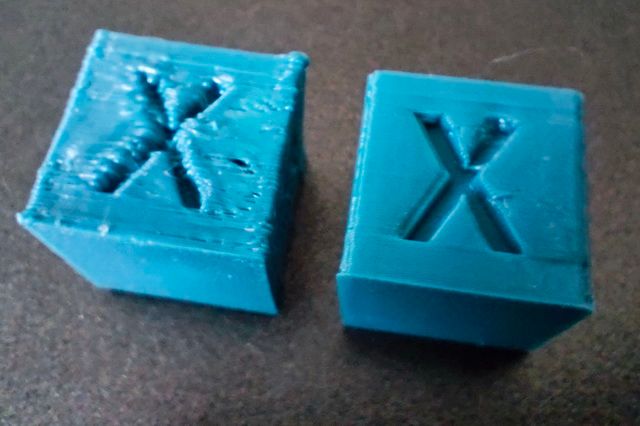
I tried a few things in a effort to find the cause.
Change the expansion board back to the 3HC in order to rule out any mechanical/wiring fault: This resulted in good print quality on all tools like before.
Next I tried a combination of the 6HC v1.0 board + 3HC in order to see if thee 6HCv1.0 board had a fault: Again good print quality like before on all tools.
I'm running RRF 6.3.0 beta 2 on all boards, and have used the same wiring, filaments & print setting to exclude any issues there.Any idea what could be causing the drastic difference in print quality?
Config.g for the 6HC v1.01 + 6HC v1.0 setup
Config.g for the 6HC (v1.01 or v1.0) + 3HC setup
M122 for the 6HC v1.0 + 3HC setup -
 undefined Maurits marked this topic as a question
undefined Maurits marked this topic as a question
-
Update:
I tried one last board setup that I hadn't tried yet, using the 6HC v1.0 as mainboard and the 6HC v1.01 as expansion board (revering the role of the two 6HC boards).
This yielded surprising results with good print quality. All tools are printing just fine!So the issue is solved, but I'm still curious as to why there were print quality issues when I used the v1.0 6HC as expansion board. Any clue?
-
 undefined Maurits marked this topic as a regular topic
undefined Maurits marked this topic as a regular topic
-
@Maurits it may be an issue with 3.5.4 (someone else reported it).
It's fixed in 3.6b2 so run that -
@jay_s_uk thank you for the suggestion. I am already running 3.6b2 on all the Duet boards.
-
@Maurits I suspect there is something wrong with the temperature sensor input on the 6HC 1.0 board that you were using to measure the hot end temperature, and that resulted in the hot end temperature being too high.
-
@dc42 I did some further testing today and it seems I spoke too soon in saying the issue with print quality was solved.
When the 6HC 1.0 acts as expansion, it controls extruders, fans, temp & heat for thee of the four tools. I follow your logic in thinking temperature input problems on the board causing the described quality issues.
With the 6HC 1.0 as mainboard its main task is to drive the motion system. Now I have issues where extruders are skippings steps intermittently and prints getting knocked off the bed halfway through a print.Do you think it is possible that the 6HC 1.0 is faulty in more ways, causing these issues?
-
After the 6HC + 6HC combination did not work woth the boards I had, I tried a 6HC v1.01a (mainboard) + 3HC (expansion1) + Mini 5+ (expansion2).
The toolchanger nog gives good quality prints with all 4 tools. -
 undefined Maurits marked this topic as a question
undefined Maurits marked this topic as a question
-
 undefined Maurits has marked this topic as solved
undefined Maurits has marked this topic as solved