(After FW update) Failed to initialize WiFi module: SPI Timeout
-
I hate posting questions but unfortunately feel I must ask for help.
Duet2 V1.04a - For years I was running on old firmware 2.03, I decided to update it to 3.5.4, going though the recommended method stepping up versions 2.0 to 3.0 until 3.5.4.
It seemed to go fine except I cant get the wifi working no mater what I try.Error: Failed to initialize WiFi module: SPI Timeout
I tried updating the wifi module version .BIN from multiple versions In case I somehow had the wrong one, still no change.
Just now I tried updating everything to the beta 3.6.0, to see if that would solve anything, still same problem.
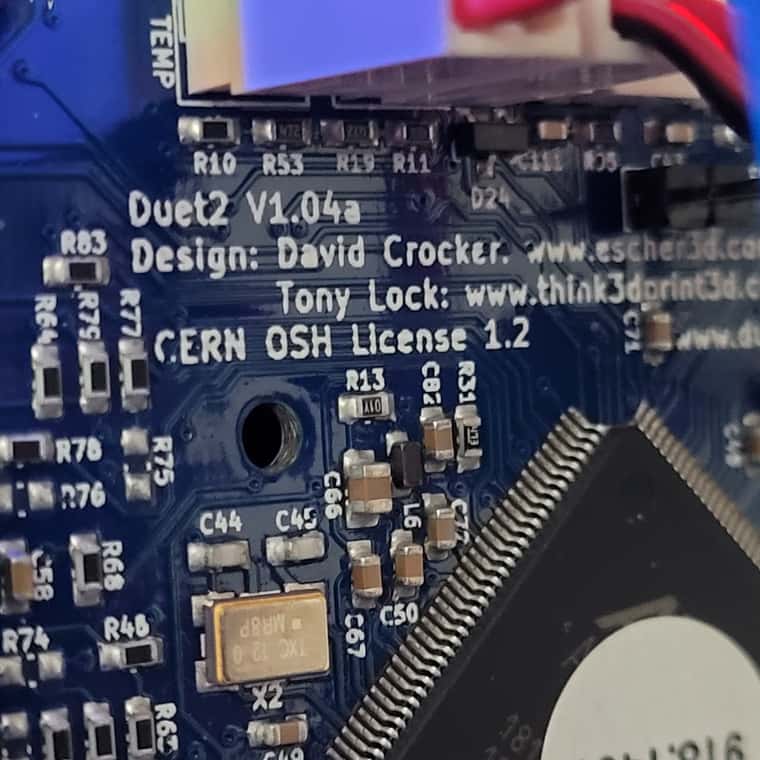
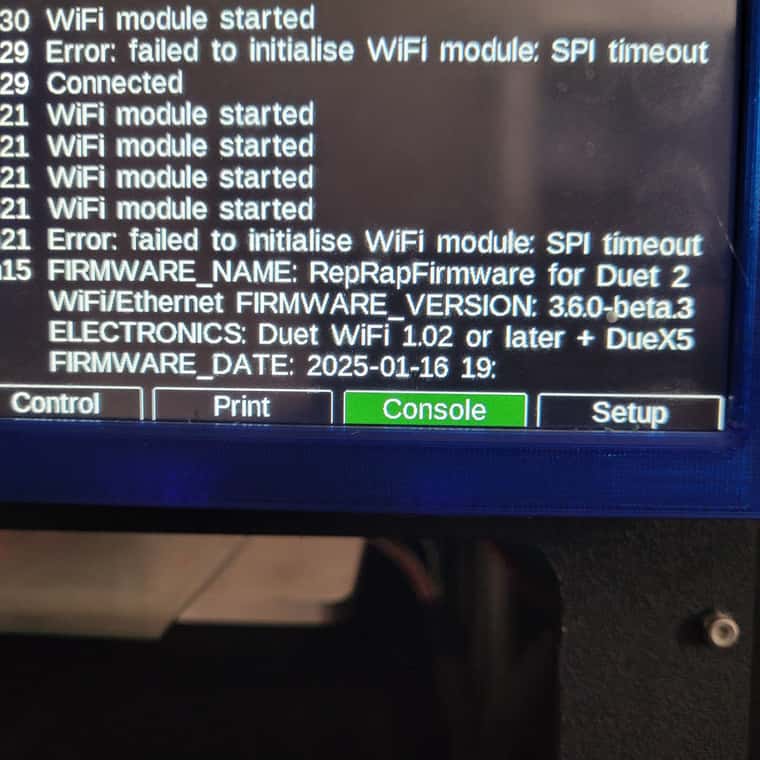
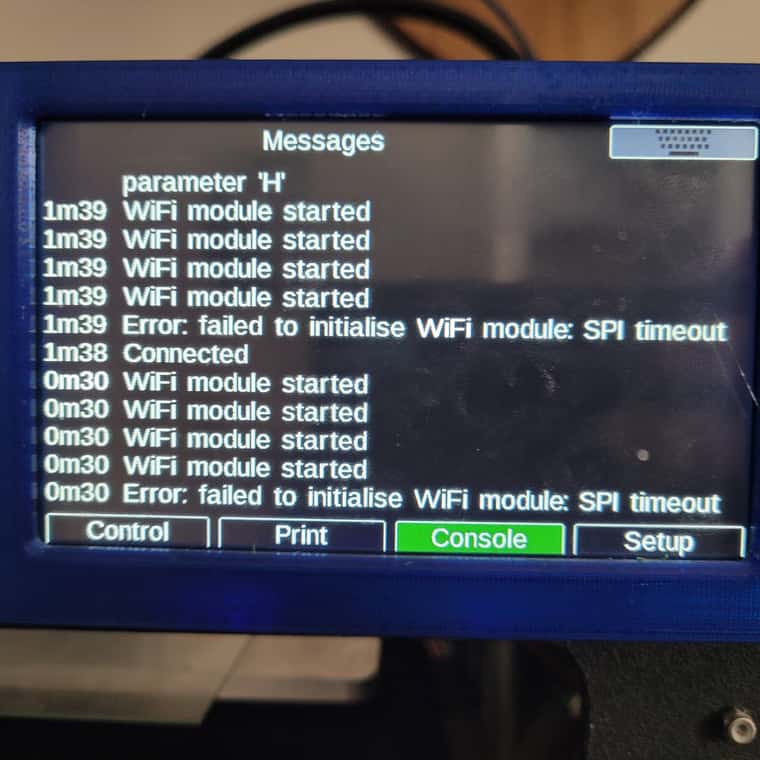
-
@pr02type can you connect via USB and send
M997 S1?
How have you been trying to update the wifi firmware? Where are you putting the file? -
@pr02type also, some people have issues updating WiFi firmware with the PanelDue plugged in. Try connecting via USB with the PanelDue unplugged. Update the PanelDue to the latest PanelDue release, 3.5.1.
Ian
-
@jay_s_uk Oh, I may have worded things wrong.
I am able to update wifi module firmware with m997 s1.
I put the file in the firmware folder.It will connect, erase, upload 5%-20% 50% etc.... 100% Completed
I have tried with the wifimodule .bin files from multiple release versions, hoping maybe I was using the wrong one, none of them seem to fix the issue.
-
@pr02type can you show the full M122? The network diagnostics are at the end. I don’t think PanelDue will show it all, so connect via USB.
Make sure you are using “DuetWifiServer.bin”, not “DuetWiFiModule_32S3.bin”.
Ian
-
@droftarts
=== Diagnostics ===
RepRapFirmware for Duet 2 WiFi/Ethernet version 3.6.0-beta.3 (2025-01-16 19:09:12) running on Duet WiFi 1.02 or later + DueX5
Board ID: 08DGM-917NK-F23T0-6JKDJ-3S06N-TWA0D
Used output buffers: 1 of 26 (3 max)
Error in macro line 7 while starting up: in file macro line 7: M540: invalid MAC address
=== RTOS ===
Static ram: 23520
Dynamic ram: 68412 of which 40 recycled
Never used RAM 28024, free system stack 184 words
Tasks: NETWORK(1,ready,6.9%,378) HEAT(3,nWait 5,0.0%,308) Move(4,nWait 5,0.0%,361) DUEX(5,nWait 5,0.0%,23) MAIN(1,running,91.3%,758) IDLE(0,ready,1.8%,29), total 100.0%
Owned mutexes: USB(MAIN)
=== Platform ===
Last reset 00:00:41 ago, cause: power up
Last software reset details not available
Error status: 0x00
Aux0 errors 0,0,0
MCU temperature: min 20.3, current 24.3, max 24.5
Supply voltage: min 0.0, current 1.7, max 1.9, under voltage events: 0, over voltage events: 0, power good: no
Heap OK, handles allocated/used 99/4, heap memory allocated/used/recyclable 2048/84/0, gc cycles 0
Events: 2 queued, 2 completed
Date/time: 1970-01-01 00:00:00
Slowest loop: 3.55ms; fastest: 0.14ms
I2C nak errors 0, send timeouts 0, receive timeouts 0, finishTimeouts 0, resets 0
=== Storage ===
Free file entries: 10
SD card 0 detected, interface speed: 20.0MBytes/sec
SD card longest read time 0.8ms, write time 0.0ms, max retries 0
=== Move ===
Segments created 0, maxWait 0ms, bed comp in use: none, height map offset 0.000, hiccups added 0/0 (0.00ms), max steps late 0, ebfmin 0.00, ebfmax 0.00
Pos req/act/dcf: 0.00/0/0.00 0.00/0/0.00 0.00/0/0.00
no step interrupt scheduled
Driver 0: ok, SG min n/a
Driver 1: ok, SG min n/a
Driver 2: ok, SG min n/a
Driver 3: ok, SG min n/a
Driver 4: ok, SG min n/a
Driver 5: ok, SG min n/a
Driver 6: ok, SG min n/a
Driver 7: ok, SG min n/a
Driver 8: ok, SG min n/a
Driver 9: ok, SG min n/a
Driver 10:
Driver 11:
=== DDARing 0 ===
Scheduled moves 0, completed 0, LaErrors 0, Underruns [0, 0, 0]
Segments left 0
Code queue is empty
=== Heat ===
Bed heaters 0 -1 -1 -1, chamber heaters -1 -1 -1 -1, ordering errs 0
=== GCodes ===
Movement locks held by null
HTTP is idle in state(s) 0
Telnet is idle in state(s) 0
File is idle in state(s) 0
USB is ready with "m122" in state(s) 0
Aux is idle in state(s) 0
Trigger is idle in state(s) 0
Queue is idle in state(s) 0
LCD is idle in state(s) 0
Daemon is idle in state(s) 0
Autopause is idle in state(s) 0
=== DueX ===
Read count 1, 1.45 reads/min
=== Network ===
Slowest loop: 100.00ms; fastest: 0.00ms
Responder states: HTTP(0) HTTP(0) HTTP(0) FTP(0) Telnet(0)
HTTP sessions: 0 of 8
=== WiFi ===
Interface state: disabled
Module is disabled
Failed messages: pending 0, notrdy 0, noresp 4
Socket states: 0 0 0 0 0 0 0 0
ok -
@pr02type said in (After FW update) Failed to initialize WiFi module: SPI Timeout:
=== WiFi ===
Interface state: disabled
Module is disabled
Failed messages: pending 0, notrdy 0, noresp 4
Socket states: 0 0 0 0 0 0 0 0
okHmm, that doesn't tell us much. What happens if you send
M552 S0? Then send M122 to check the WiFi state.Ian