Duet 2 v1.02 not responding
-
@thomasvanderwal said in Duet 2 v1.02 not responding:
;G31 Z-0.700You'll want to configure the probe offset. In your case the X and Y distance is zero, because the nozzle tip is the probe point. The Z value will need to be calibrated. -0.7 may be accurate. The value is negative because the nozzle is pressing into the surface of the bed slightly.
G31 K0 X0 Y0 Z-0.7The steps for testing and calibrating a probe are here: https://docs.duet3d.com/en/User_manual/Connecting_hardware/Z_probe_testing
-
@Phaedrux
After delta calibration (button) the z is made 0 again. But The nozzle tip is about 6mm above printbed.
I did :
M564 S0
G30 S-1
G92 Z0
G31 adjustment in the code
many times. After calibrating it is again off.
I think my height in config (override config and homedelte) of Z320mm is wrong. I also tried 300, 310, 315. It is still going wrong.
What am I missing?Spec of tractus 3d t650p says:
Build Volume with Lexan (mm) 170 diameter x 285 height (315 center)
Build height 300 mm (11.8”)When I print benchy. The print is not what it should be...
-
@Phaedrux It's still not clear to me what kind of probe I have got. If I have the configuration right for the probe I have declared now (see history). Something is not right. Also mesh compensation is doing strange things. I think I declared it right for my Delta : M557 R100 S10. But the nozzle goes down and to the x axis and off the bed.
-
Did you change your steps per mm as droftarts suggested?
M564 S0
G30 S-1
G92 Z0Can you describe more clearly exactly how you're measuring the trigger height for the probe?
Have you gone through the probe testing and calibration steps from that link earlier? For instance, have you confirmed that you can stop Z movement during a G30 by taping the bed manually? As in, does the probe seem to be working?
-
@Phaedrux when I push a button in the webbrowser like z-50 then the nozzle seems to go 50mm down.
I followed the step as in the document for the Trigger height.
M561
M564 S0
G92 Z0
Jog the head up by 5 to 10mm
G30 S-1
Then g31 and then that value into the config.g. When I perform a delta calibration afterwards the nozzle seems to be 5mm above the bed.
Mesh calibration is not working proberly because I don’t know how that is working.
M557 R100 S20 is What I created. -
@thomasvanderwal said in Duet 2 v1.02 not responding:
Then g31 and then that value into the config.g.
What value do you get?
How are you doing the delta calibration? Is there a G30 at the center of the bed afterwards to establish Z0?
Have you seen this page yet?
https://docs.duet3d.com/en/User_manual/Tuning/Delta_calibration -
@Phaedrux Yes, I changed the mm steps.
*Have you gone through the probe testing and calibration steps from that link earlier?
I tried that but it seems I'm missing something.For instance, have you confirmed that you can stop Z movement during a G30 by taping the bed manually? As in, does the probe seem to be working?
Aha. One side it's not responding. The plate has 3 blocks underneath. At 2 sides the nozzle stops.
I will check the wiring again.Triggerheight testing:
G30 S-1
Stopped at height -0.375 mmSo I did G92 Z0. After that G31 command gives:
Z probe 0: current reading 0, threshold 500, trigger height -4.700, offsets X0.0 Y0.0 -
@Phaedrux I'm getting close.
The print bed is still a problem. It is not flat. Te clips are bend.

I printed something and it looked like it. But still not very good.
The calibrating is not good yet due to the print bed.
-
@thomasvanderwal said in Duet 2 v1.02 not responding:
G30 S-1
Stopped at height -0.375 mmOk, so you should change your G31 command in your config.g to G31 X0 Y0 Z-0.375
Were you able to get all 3 sides of the probe to register a probe trigger?
-
@Phaedrux yes the trigger works over the hole plate. Where I push It, the trigger response with m119.
It Will be a hard task to get the plate straight. Stupid metal pins are bend. -
I'm not exactly sure what you mean with the bed plate and the metal pins, but the delta calibration and mesh compensation should be able to handle some slight variance.
-
@Phaedrux in my last picture you See the glass plate. At the back a metal thing is slightly bend. The plate gets a little stuck in the metal frame. So the plate is not levelled well.
-
@Phaedrux I'm really close now. But the calibration is not going well. It seems that 1 side is slightly lower than other. With the delta calibration button it gives errors:
Error: Compensation or calibration cancelled due to probing errors
Error: G30: Probe already triggered at start of probing move
Is there a way to calibrate manually?
-
@thomasvanderwal When the nozzle moves to different points on the bed during delta calibration, is it hitting the bed? Most likely it needs to lift higher between probe points. In your config.g, uncomment this line (remove ; from the beginning):
;M558 H30 ;*** Remove this line after delta calibration has been done and new delta parameters have been savedThe probe will lift higher between each probe point, so it won't hit the bed but will take a bit longer, but you should then get an initial calibration.
If that doesn't help, please post a video of what is happening.
Ian
-
@droftarts Oke this seems to work.
But my print is still letting lose on the bed. What can I do about that.
Temp bed is 60deg. Or is PLA not good anymore -
@droftarts what about M557?
For a round printbed diameter 20cm?
M557 R95 S30
is this a good approach (chatgpt)?
-
@thomasvanderwal said in Duet 2 v1.02 not responding:
But my print is still letting lose on the bed. What can I do about that.
Temp bed is 60deg. Or is PLA not good anymore60C should be fine for PLA. Make sure the bed is clean, use Isopropyl alcohol to clean it. What is the bed surface? It seems to be textured?
what about M557? For a round printbed diameter 20cm?
M557 R95 S30That will give a reasonable grid for bed mesh, with 7 points across the bed. You could reduce the spacing to S20. I prefer to use the P parameter to specify the number of points, eg
M557 R95 P7, as it will space out the points up to the limit. See https://docs.duet3d.com/en/User_manual/Reference/Gcodes#m557-set-z-probe-point-or-define-probing-gridis this a good approach (chatgpt)?
I generally wouldn't use 'AI' for RRF config and code. It rarely gets it 100% correct.
Ian
-
@thomasvanderwal said in Duet 2 v1.02 not responding:
But my print is still letting lose on the bed. What can I do about that.
After running delta calibration, manually jog the nozzle down until it just touches the bed, then look at the coordinates to see how close to Z = 0 it is. Even better, jog the nozzle until it just traps a thin feeler gauge between the nozzle and the bed, and then see how the displayed Z height compares with the thickness of the feeler gauge. Do this both at the centre of the bed and at several places around the bed (ideally at each point at which you probe the bed during delta calibration).
If the indicated height is consistently too large or too small then adjust the G31 H parameter to correct it.
If the difference between expected and indicated height varies greatly between different probe points, then you most likely have a probe system that does not have a consistent trigger height, and you should try to fix that.
Can you explain what the issue is with the bed clips? I presume they are supposed to hold the bed securely on the support below; in which case I don't see anything wrong with the one on the right in your photo. The bends in it look deliberate to me.
Perhaps it's better to continue this in a new thread, because the issue being discussed has moved a long way from the thread title.
-
@dc42 Another problem. I had to change the cilinder and the heat block. Now it gives : Heater 1 fault: failed to read sensor: hardwareError
The heater gives 2000deg C. The 2 wires of the thermistor where lose in the heat block.
I connected the wires like this. So it doesn't toch the heat block.
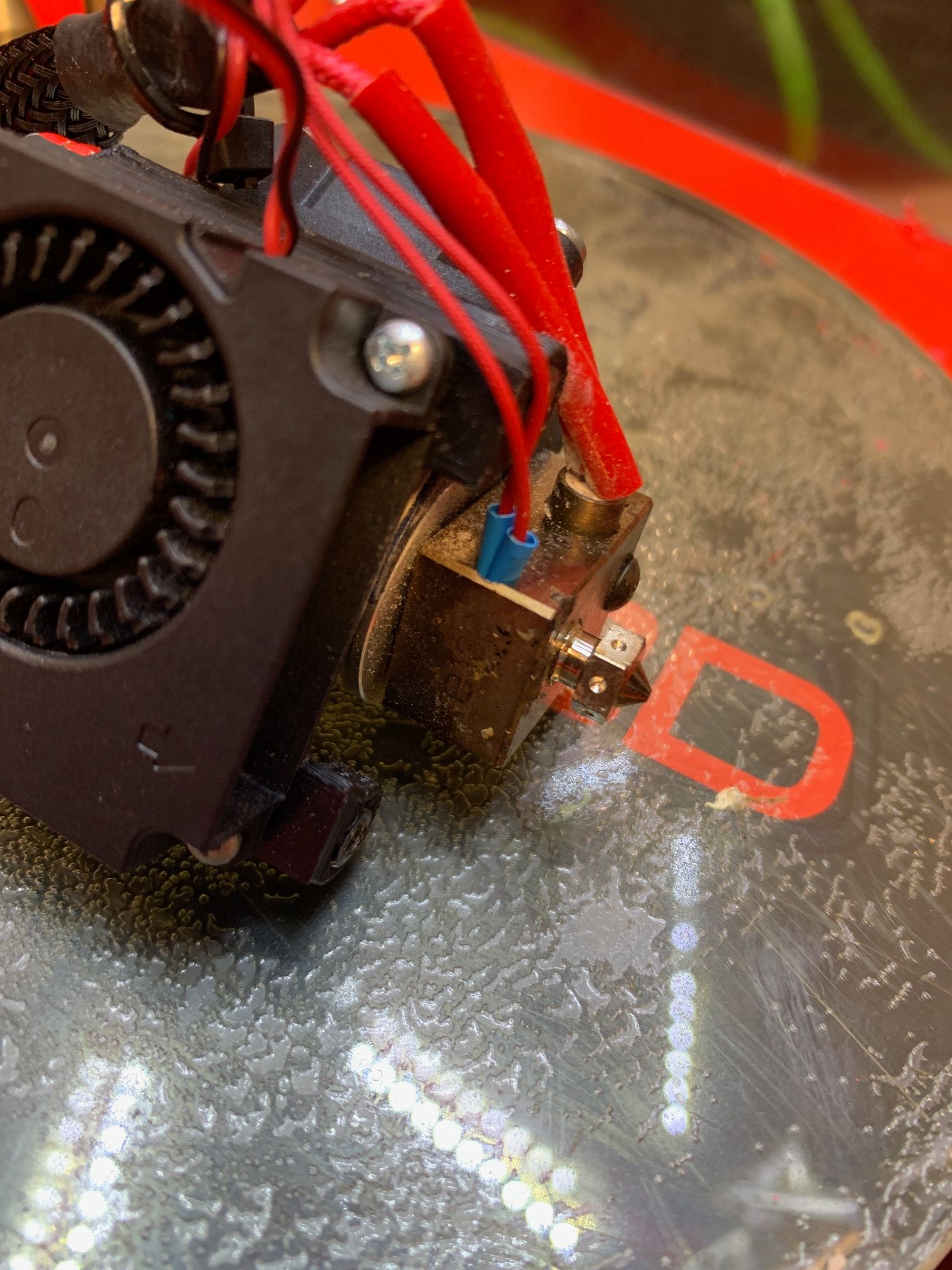
-
@thomasvanderwal a reading of 2000C usually means that the wires are either shorted together or one of them is shorted to the heater block. What are those blue sleeves made of - can they take the heat?
Perhaps it's time to get a new thermistor. Is it definitely a thermistor? The M308 command for that sensor in config.g will specify the type of sensor.