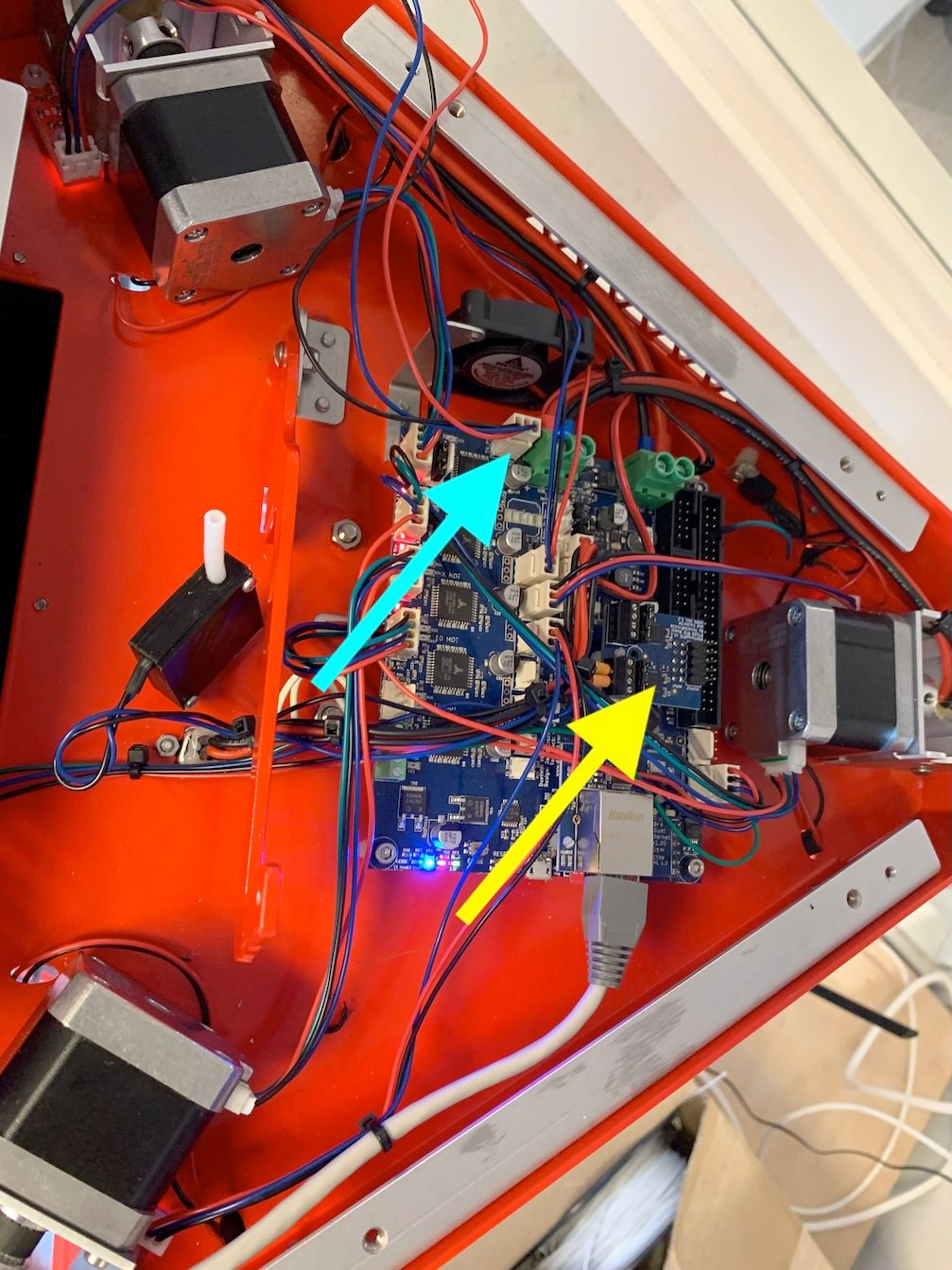I got reputations error. So I send the file as attachment
Best posts made by thomasvanderwal
-
RE: Duet 2 v1.02 not respondingposted in Firmware installation
Latest posts made by thomasvanderwal
-
RE: Duet 2 v1.02 not respondingposted in Firmware installation
@dc42 My replacement for the thermistor is arrived. That solved the problem.
Calibration is now the problem. After setting the trigger height and z0 I wanted to Run Delta calibration. This is going well. But the mesh compansation is not going well : Error: G29: Probe was not triggered during probing move
The nozzle even goes besides the bed? I have in config.g : M557 R95 S10. The bed is 20cm in diameter,Z probing works fine. If I touch/push bed it gets a z-probe 1000 in stead of 0.
When I test a print it first touches the bed. Then it goes up a bit during moving. Than it touches the bed and then up again. It prints in the air. So the calibration is very wrong.
-
RE: Duet 2 v1.02 not respondingposted in Firmware installation
You can see my daughterboard (yellow arrow). I ordered a PT100 for a e3D.
-
RE: Duet 2 v1.02 not respondingposted in Firmware installation
@droftarts oh sorry, it is a spare. So I think it is a original. An thank you for your patience. Due to lack of time I'm on and off with this printer conquest.
-
RE: Duet 2 v1.02 not respondingposted in Firmware installation
@droftarts do you know how? When the two wires Connect I get as circuit error.
The sensor itself is a resistor? So soldering without touching eachother? -
RE: Duet 2 v1.02 not respondingposted in Firmware installation
@droftarts aha oke the wires are lose from the temperature sensor. Is this fixable?
-
RE: Duet 2 v1.02 not respondingposted in Firmware installation
@dc42 still this even I plugged it to spi.cs2 and changed the code M308 S1 P"spi.cs2" Y"rtd-max31865"
Heater 1 fault: failed to read sensor: hardwareError
-
RE: Duet 2 v1.02 not respondingposted in Firmware installation
@dc42 Sensor 1 type PT100 (MAX31865) using pin spi.cs1, last error hardwareError, reading 2000.0, 2/4 wires, reject 50Hz, reference resistor 400.00 ohms
-
RE: Duet 2 v1.02 not respondingposted in Firmware installation
@dc42 Another problem. I had to change the cilinder and the heat block. Now it gives : Heater 1 fault: failed to read sensor: hardwareError
The heater gives 2000deg C. The 2 wires of the thermistor where lose in the heat block.
I connected the wires like this. So it doesn't toch the heat block.
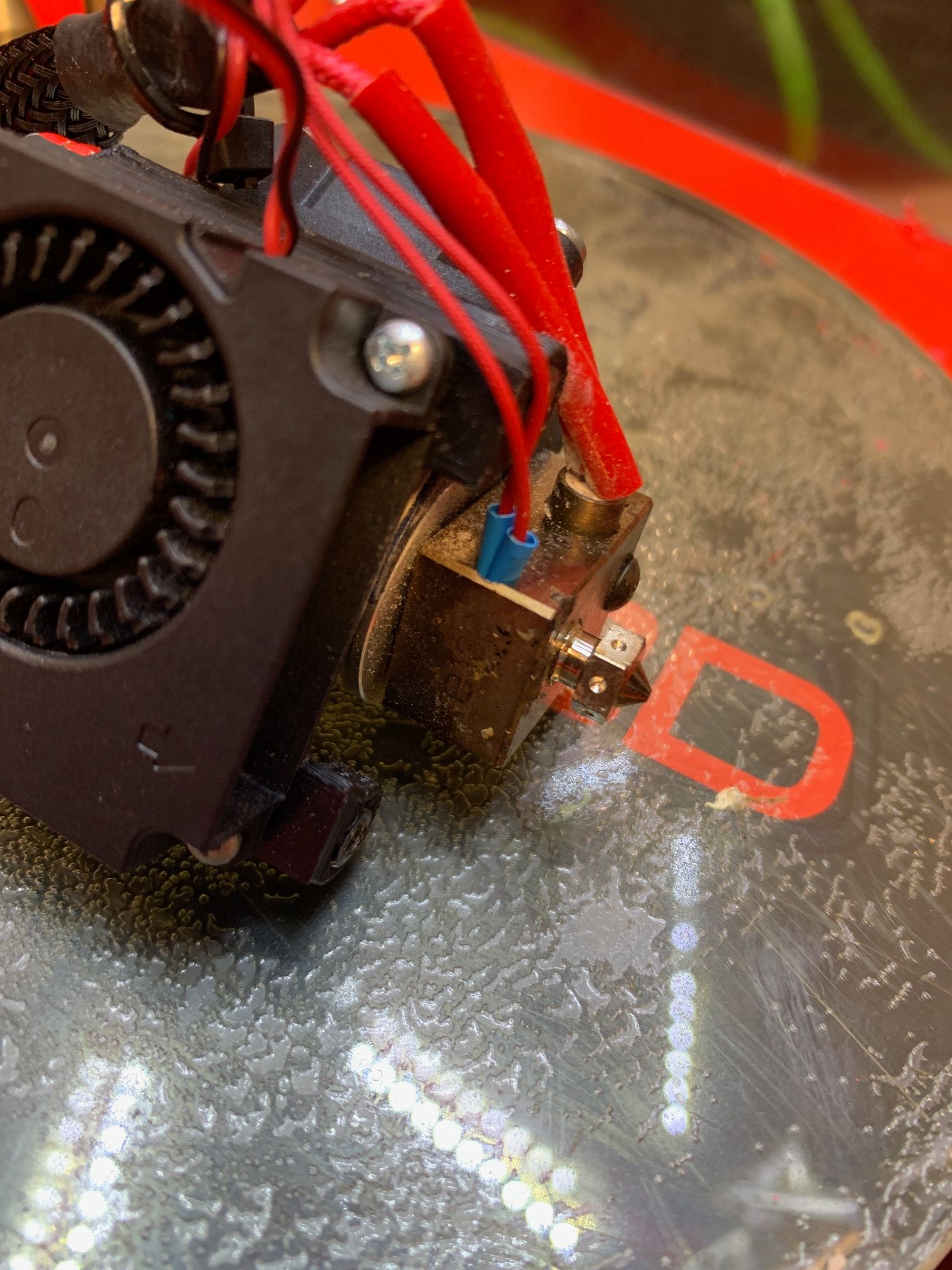
-
RE: Duet 2 v1.02 not respondingposted in Firmware installation
@droftarts what about M557?
For a round printbed diameter 20cm?
M557 R95 S30
is this a good approach (chatgpt)?