getting blank page for DWC on iPad
-
I have an old iPad with iOS 12.5.7 which was working previously for DWC. Now I just get a blank page in all the browsers I have tried. I am on 3.6.0-rc1. I tried to update to rc2 but I cannot sftp the files into www because I don't have permission. I really want to use DWC instead of 12864 display. @chrishamm any ideas to get this working?
-
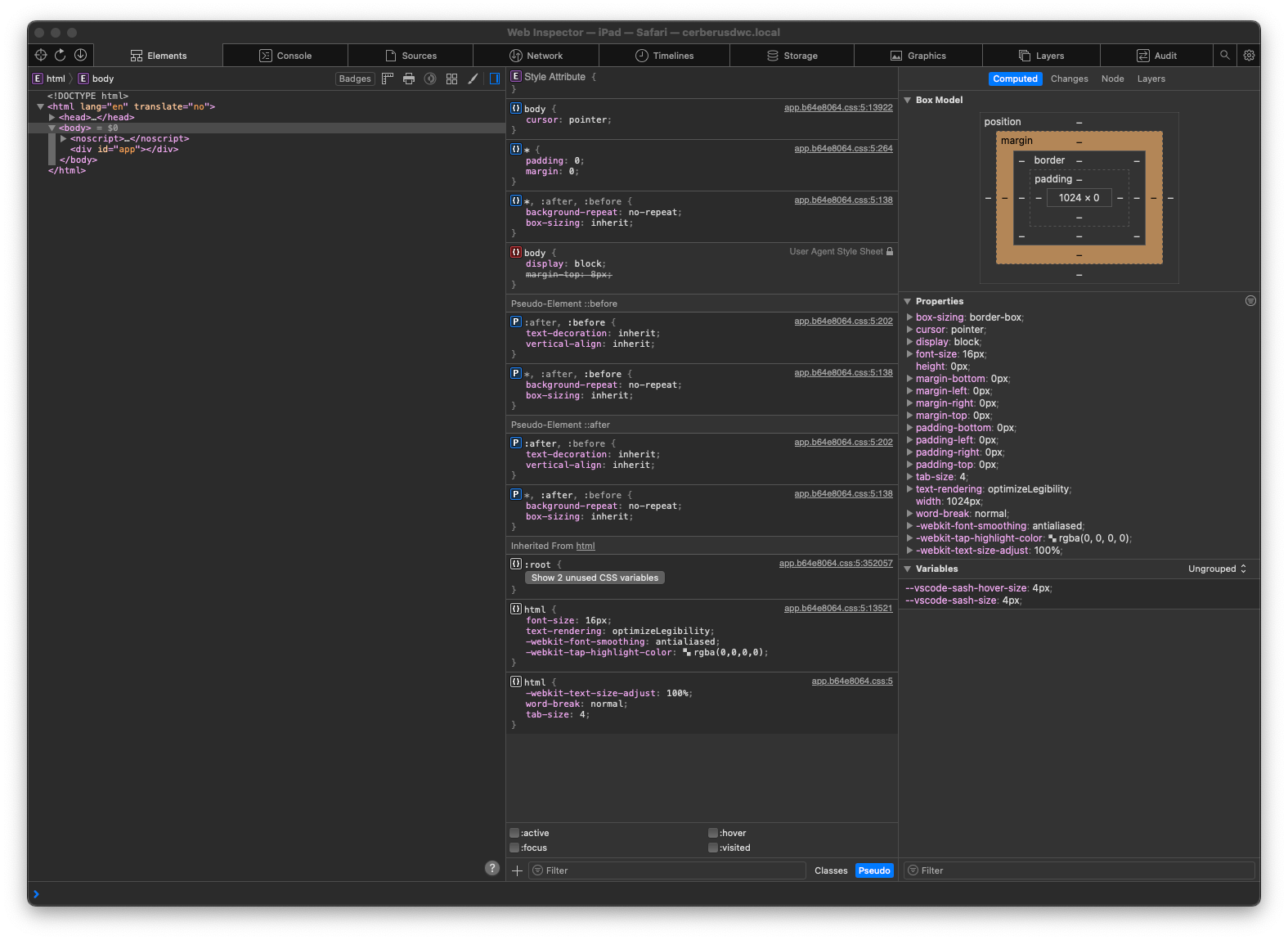
I hooked it up in debug mode. No clue what I'm looking at...
-
found two errors.
first:

second:
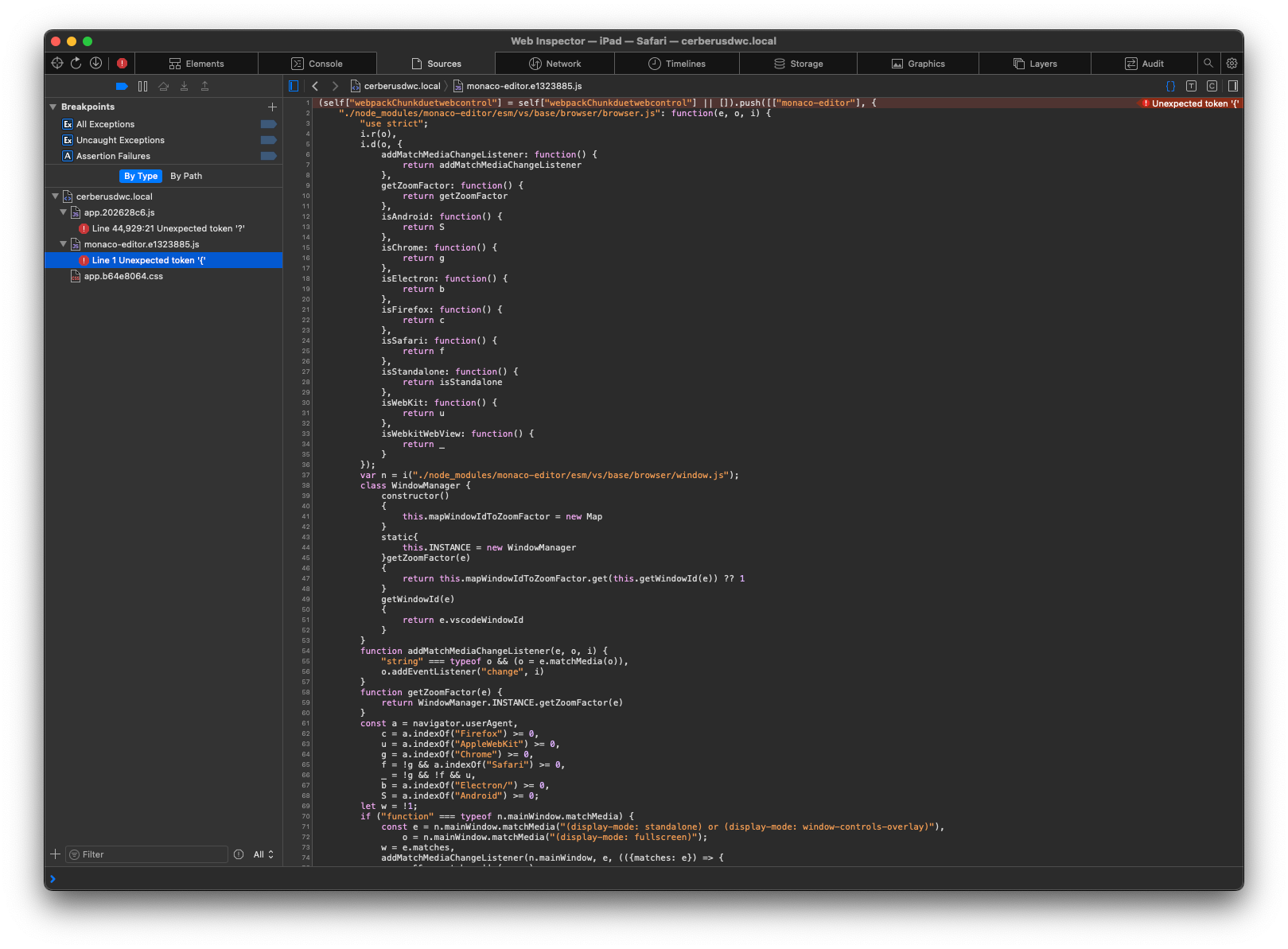
-
Holy smokes! these js are huge! like 200k lines. I was going to ask ChatGPT to fix it but not enough tokens
-
@jltx I'm sorry but DWC no longer supports old Safari or Internet Explorer versions.
-
@chrishamm it says iOS 10 and up in the documentation. I'm on 12. I can't find any modern websites that don't work. Youtube via browser works. It seems there is a path for html5 to work fine. What changed in DWC? Is there a new feature that requires advanced capability?
-
I have an old iPad with iOS 12.5.7 which was working previously for DWC.
To shorten this thread, please study the following two forum threads on exactly that matter:
https://forum.duet3d.com/topic/33910/dwc-not-loading-on-ipad
https://forum.duet3d.com/topic/31807/problem-downgrading-3-4-5?_=1697919547865
It’s a futile endeavour to ”debug” DWC, you’d have to deal with Apple (which, on this matter, is futile as well).
I was going to ask ChatGPT to fix it but not enough tokens
Better ask my grandma (or any other human being). They can’t help you either, but at least, they possess something you will not find at ChatGPT: Intelligence.
-
@jltx said in getting blank page for DWC on iPad:
it says iOS 10 and up in the documentation
Can you post a link to where it says that, please?
Ian
-
@droftarts said in getting blank page for DWC on iPad:
@jltx said in getting blank page for DWC on iPad:
it says iOS 10 and up in the documentation
Can you post a link to where it says that, please?
Ian
-
@jltx Thanks. I have gone back and checked which iOS versions work with which DWC versions, with the iOS devices I have available:
iOS 10.3.3 (iPad 4th Gen) - up to RRF/DWC 3.4.6, blank page with 3.5.1
iPadOS 15.8.4 (iPad Air 2) - up to RRF/DWC 3.5.4, blank page with 3.6.0-rc.2
iPadOS 18.4 (iPad 9th Gen) / iOS 18.4 (iPhone 15) - 3.6.0-rc.2 shows correctly.I'd guess that your iPad with iOS 12.5.7 would work with RRF 3.5.4, which is the current release. If you could check, that would be helpful.
3.6.0 is still in testing, so it might yet change. @chrishamm says it's the 'browserlist' (https://github.com/Duet3D/DuetWebControl/blob/v3.6-dev/package.json) that sets the browser versions that DWC can use, though this is the same as was in the 3.5 release:"browserslist": [ "> 1%", "last 2 versions", "not dead", "not ie 11" ]I'll update the 'Browser compatibility' text on the DWC wiki page.
Ian