Configurazione bl touch antclabs
-
Grazie ci provo
-
@perfetto it is possible the wiring colours are different, or reversed. See https://docs.duet3d.com/en/User_manual/Connecting_hardware/Z_probe_BLTouch#pinout-and-wire-colours
Ian
-
BUONGIORNO , HO INSTALLATO DI NUOVO FIRMWARE 2.05.1
FIRMWARE DUET WEB CONTROL 2.0.7
HO PROVATO A MODIFICARE COME DA FOTO INVIATE MA L'ERRORE PERSISTE, CON LA VERSIONE 2.05.1 IL CONTROLLO TEMPERATURA FUNZIONA.
VERSIONE PCB REVISION: 1.04C
TI INVIO FOTO DI TUTTO, SEMPRE GRAZIE PER LA DISPONIBILITA'



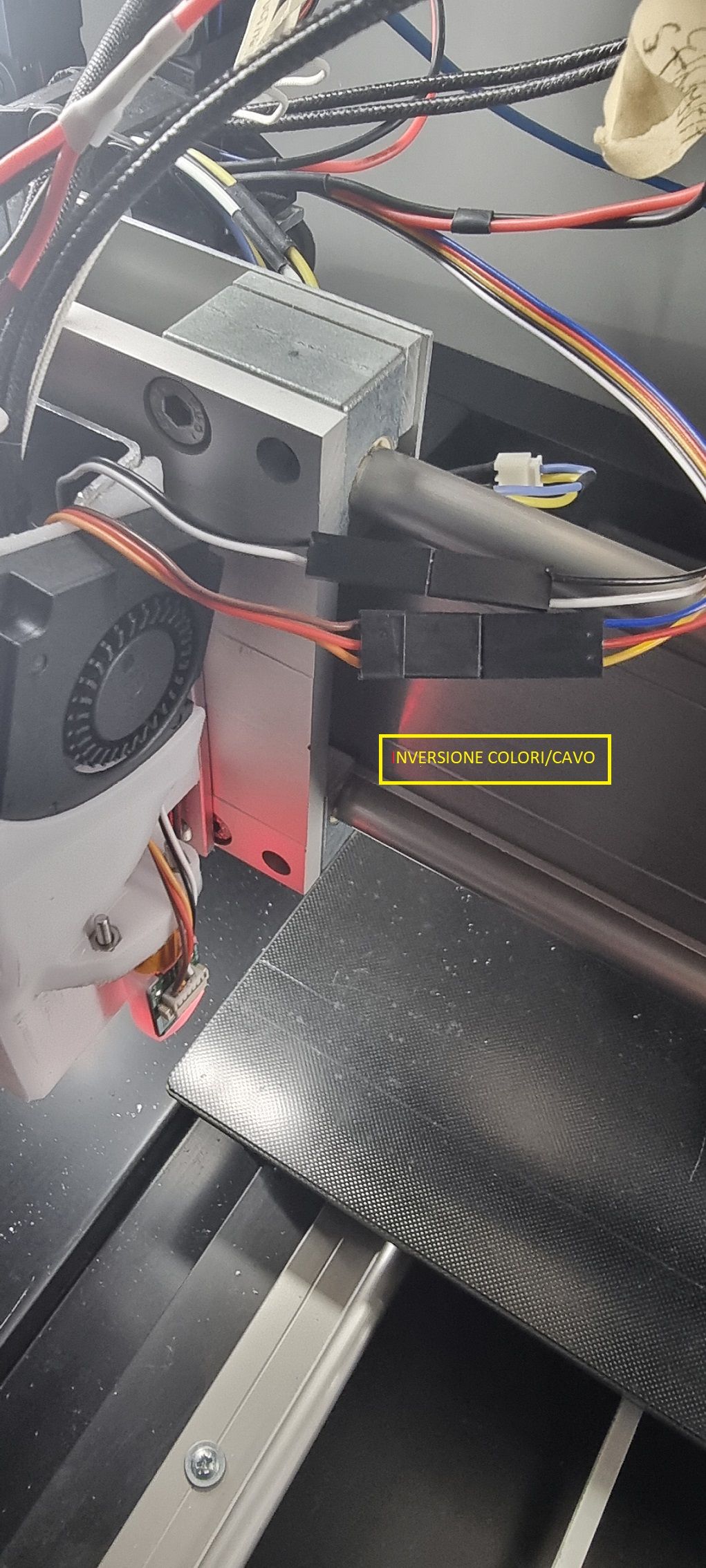


-
@perfetto said in Configurazione bl touch antclabs:
Good morning, I installed firmware 2.05.1 again
Duet web control firmware 2.0.7
I tried to modify as per the photos sent but the error persists, with version 2.05.1 the temperature control works.
PCB revision version: 1.04c
I will send you photos of everything, always thanks for your availabilityPlease copy and paste the TEXT of your config.g into the reply, do not post pictures of text files. I need to see the full config.g because of this error: "Error: M280: Invalid servo index 3 in M280 command"
I think you have defined H3 as a heater, after the Z-Probe section, which stops the servo working. Please send
M307 H3and post the response. It should say "Heater 3 is disabled". If not, something else in your config.g is defining H3.Please also send
M122, and post the responses.As far as I can see, your wiring looks correct. I can see that the BLTouch is lighting up red, so it is getting power. When you turn on the power, does the BLTouch turn on with a red light, and the pin deploys and retracts twice?
Ian
-
Buonasera, siccome che all'inizio mi dicesti che la migliore soluzione era passare al firmware 3.5.4
ho preso coraggio ho eseguito installando prima 2.05.1 poi 3.3 e in fine 3.5.4 mi dice che il firmware non è compatibile con il configuratore ho eseguito configurazione e ho lanciato ho fatto anche la procedura bl touch funziona, ma non funzionava estrusore o rifatto la la configurazione ma vi era niente di strano ( credo) adesso non vuole nemmeno azzerare asse x e y con microinterruttori, non so più che cosa fare. se eventualmente vuoi che mandi il file jonson per dargli un occhio o se gentilmente mi dai qualche consiglio.
grazie -
Good evening, since at the beginning you told me that the best solution was to switch to firmware 3.5.4
I took courage I ran by installing first 2.05.1 then 3.3 and finally 3.5.4 it tells me that the firmware is not compatible with the configurator I ran configuration and launched I also did the bl touch procedure it works, but the extruder did not work or I redid the configuration but there was nothing strange (I think) now it does not even want to reset the x and y axis with microswitches, I do not know what to do anymore. if you eventually want me to send the jonson file to take a look at it or if you kindly give me some advice.I have asked you a number of times to post your config.g, and the response to M122. That way I know what firmware you are using, and how it is configured. Please post these as text, not as pictures.
In your last post, you said you had installed firmware 2.05.1 again. You need to use your OLD configuration, not the one produced by the Configuration Tool. Then we can fix that to work with the BLTouch.
If you want my help to get the configuration correct for 3.5.4, please post your old 2.05.1 config.g, and the new config.g for 3.x that the configuration tool created.
Ian
-
Buongiorno, in allegato ti invio file config che mi hai chiesto spero di aver fatto bene, grazie.config.g funzionante 2020.txt configurazione con firmware 2.0.5.1.txt versione 3.5.1.txt
-
@perfetto Please post the output of M122. Please also post sys/deployprobe.g and sys/retractprobe.g that is currently in use.
Ian
-
Buonasera, ti invio file richiesti, voglio anche informarti che questa mattina ho rilanciato m401 e m402 la sonda ha funzionato poi non andava più ho spento e riacceso è andato nuovamente, estusore non funzionadeployprobe.g.txt retractprobe.g.txt
-
@perfetto Please post the output of M122.
Ian
-
Scusami mi sono distratto, quando lancio M122 il messaggio di ritorno dice: Response too long, see console.
Grazie -
forse vuoi questo scusamiM122.txt
-
@perfetto Thanks. Of these three configurations, which one is on the Duet now?
config.g funzionante 2020.txt
configurazione con firmware 2.0.5.1.txt
versione 3.5.1.txtIan
-
buongiorno, la versione attuale è la 2.0.5.1, una volta sistemato il tutto, potrò passare al 3.5 ? o non conviene.
grazie -
good morning, the current version is 2.0.5.1, once everything is fixed, can I switch to 3.5? or is it not worth it.
Okay, you have 2.05.1 firmware, and are using a config.g for 2.05.1.
Your deployprobe.g and retractprobe.g should be correct for 2.05.1.However, there are differences between your original, working, config and this new one. For a summary, see https://www.diffchecker.com/ul6ULyLQ/ (original on left, 2.05.1 version on right).
- The extruder motor is set to go the wrong direction. Change
M569 P3 S1toM569 P3 S0 - There are errors in the steps per mm (M92 Z is x10 wrong), max instantaneous speed change (M566 - these are set impossibly high), speeds (M203 also probably too fast), and accelerations (M201). Revert all of these to the previous values. The extruder steps per mm is set later in the original configuration, as
M92 E 95.245 - The BLTouch configuration looks okay, except for G31 X and Y offset. This is the offset of the probe from the nozzle. Change
G31 P500 X220 Y165 Z3.65toG31 P500 X0 Y0 Z3.65. To set this properly, see https://docs.duet3d.com/User_manual/Connecting_hardware/Z_probe_testing - Hot end thermistor settings are different. This may not be an issue, if you have correctly identified your thermistor.
- Fan settings: usually the first fan is the part cooling fan, and the speed can be set with M106 during printing. You have this as a temperature-controlled fan.
- You have M501 at the end of the new config.g. This will use settings for the heaters from sys/config-override.g. Have you tried to tune the heaters with M303, and saved the results with M500 to config-override.g? See https://docs.duet3d.com/en/How_to_guides/Commissioning#h-7-tune-heaters
NOTE you can't tune a hot end as a tool in RRF 2.x, so useM303 H1 S..., notM303 T0 S...
You can make the changes directly in config.g, or change in the configuration tool, and upload the new version to the Duet. When you test and reply, please be specific about what is not working, how you tested to show it is not working, and any error messages that are produced.
Please post your updated config.g, config-override.g, homeall.g and homez.g from the /sys folder on the SD card. If you want, please post the config.json file as well.
Once we get everything working, we'll think about moving to firmware 3.x!
Ian
- The extruder motor is set to go the wrong direction. Change
-
Buongiorno, ho eseguito quello che me mi hai illustrato, sembrava di avere risolto, ma per assicurarmi che il bltouch non uscisse fuori da beb ho spostato il finecorsa e ho variato il confgi.g accedendo web control, si è sballato tutto e non si riconnetteva tramite ethernet a webcontrol.
A questo punto ho ricaricato la configurazione da sd ma non vuole accedere a web control e su panel2 dice porta 80 ftp non configurata ma effettivamente credo che non serva ti invio config,g di quello installato sulla sdconfig.g.txtSto letteralmente impazzendo, tanti ringraziamenti per la tua disponibilità, attendo come proseguire.
Resettare tutto e cominciare da zero non è indispensabile? -
@perfetto said in Configurazione bl touch antclabs:
Good morning, I did what you explained to me, it seemed to have solved it, but to make sure that the bltouch did not come out of beb I moved the limit switch and changed the confgi.g by accessing web control, everything went haywire and it did not reconnect via ethernet to webcontrol.
At this point I reloaded the configuration from sd but it does not want to access web control and on panel2 it says port 80 ftp not configured but actually I think it is not necessary I send you config.g of the one installed on sd config.g.txtI am literally going crazy, many thanks for your availability, I await how to proceed.
Resetting everything and starting from scratch is not essential?New config.g (from your last post):
; Configuration file for Duet WiFi (firmware version 2.03) ; executed by the firmware on start-up ; ; generated by RepRapFirmware Configuration Tool v3.4.1 on Sat May 10 2025 14:17:36 GMT+0200 (Ora legale dell’Europa centrale) ; General preferences M575 P1 S1 B57600 ; enable support for PanelDue G90 ; send absolute coordinates... M83 ; ...but relative extruder moves M550 P"BAY PRINT EUGENIO" ; set printer name ; Network M552 P192.168.1.18 S1 ; enable network and set IP address M553 P255.255.255.0 ; set netmask M554 P192.168.1.254 ; set gateway M586 P0 S1 ; enable HTTP M586 P1 S0 ; disable FTP M586 P2 S0 ; disable Telnet ; Drives M569 P0 S0 ; physical drive 0 goes backwards M569 P1 S0 ; physical drive 1 goes backwards M569 P2 S0 ; physical drive 2 goes backwards M569 P3 S1 ; physical drive 3 goes forwards M584 X0 Y1 Z2 E3 ; set drive mapping M350 X32 Y32 I0 ; configure microstepping without interpolation M350 Z16 E16 I1 ; configure microstepping with interpolation M92 X160.00 Y160.00 Z400.00 E415.00 ; set steps per mm M566 X600.00 Y600.00 Z18.00 E900.00 ; set maximum instantaneous speed changes (mm/min) M203 X9000.00 Y9000.00 Z240.00 E1200.00 ; set maximum speeds (mm/min) M201 X1000.00 Y1000.00 Z100.00 E3000.00 ; set accelerations (mm/s^2) M906 X800 Y800 Z500 E800 I30 ; set motor currents (mA) and motor idle factor in per cent M84 S30 ; Set idle timeout ; Axis Limits M208 X0 Y-5 Z0 S1 ; set axis minima M208 X310 Y310 Z450 S0 ; set axis maxima ; Endstops M574 X1 Y1 Z1 S0 ; set active low and disabled endstops ; Z-Probe M558 P0 H5 F120 T6000 ; disable Z probe but set dive height, probe speed and travel speed M557 X20:250 Y20:250 S40 ; define mesh grid ; Heaters M307 H0 B0 S1.00 ; disable bang-bang mode for the bed heater and set PWM limit M305 P0 T100000 B4138 R4700 ; set thermistor + ADC parameters for heater 0 M143 H0 S120 ; set temperature limit for heater 0 to 120C M305 P1 T100000 B4138 R4700 ; set thermistor + ADC parameters for heater 1 M143 H1 S275 ; set temperature limit for heater 1 to 275C ; Fans M106 P0 S0 I0 F500 H-1 ; set fan 0 value, PWM signal inversion and frequency. Thermostatic control is turned off M106 P1 S1 I0 F500 H1 T45 ; set fan 1 value, PWM signal inversion and frequency. Thermostatic control is turned on ; Tools M563 P0 D0 H1 F0 ; define tool 0 G10 P0 X0 Y0 Z0 ; set tool 0 axis offsets G10 P0 R0 S0 ; set initial tool 0 active and standby temperatures to 0C ; Custom settings are not defined ; Miscellaneous M501 ; load saved parameters from non-volatile memory M911 S10 R11 P"M913 X0 Y0 G91 M83 G1 Z3 E-5 F1000" ; set voltage thresholds and actions to run on power loss T0 ; select first toolI think this will probably be an issue with the SD card, or the contents of the SD card.
It's possible that the config.g was deleted when you saved it (this was an occasional problem in old versions of DWC and RRF), or the Duet is not able to read the SD card. Connect via USB, send
M122and post the response in your reply. If you can't connect to DWC, sendM552 P192.168.1.18 S1to enable networking, then you should be able to connect. However, if it is not reading the SD card or config.g, this will only work until you restart the Duet.If the Duet can't read the SD card, it is usually best to copy the configuration files from the SD card, reformat the SD card, then put the configuration files back on. For SD card formatting and testing, see https://docs.duet3d.com/en/User_manual/RepRapFirmware/SD_card
Check that the SD card has config.g in the /sys folder. The config.g you posted seems to be a new version. I've created another diffchecker page to show the differences between your original (working) config and this one, see https://www.diffchecker.com/C4yqjCEV/. This doesn't have the Z-probe set up for BLTouch, so you will need to do that again.
Ian
-
Buonasera, quello che sto per dirti ti farà arrabbiare, la prima cosa che ho scoperto è che il connettore del filo ethernet era ballerino e l'ho sostituito.
tutto questo è stao causa di mille prove e adesso mi ritrovo caricato firmware 3.0
sono riuscito a riconnettermi soltanto ricaricando il primo file funzionante del 2020 ti allego config.g . m120 non risponde ma sono collegato a web controlconfig.g.txt .ho fatto un bel casino
-
@perfetto said in Configurazione bl touch antclabs:
Good evening, what I'm about to tell you will make you angry, the first thing I discovered is that the ethernet wire connector was loose and I replaced it.
That's good, at least it was easy to fix.
all this was the cause of a thousand tests and now I find myself loaded with firmware 3.0
I managed to reconnect only by reloading the first working file of 2020 I attach config.g .
m120 does not respond but I am connected to web control config.g.txt .Send M122, not M120. Either update the firmware to the latest version (3.5.4) and we will fix the config.g, or downgrade back to v2.05.1. The config.g you linked won't work with v3.x, and does not have the BLTouch defined. Also make sure you update DWC with the version provided with the firmware; the version of DWC should match the firmware version. DWC version is shown in DWC Settings > General.
Ian
-
@perfetto buonasera ho scaricato la versione 3.5.4 firmware e quella duet2CombinedFirmware, quale è la differenza? la versione combined aggiorna anche panel2 i7.
ultima domanda per schiarirmi le idee, se attualmente è caricata la versione firmware 3.0, se da web control ricarico la versione firmware 2.05.1 si ricarica o accetta solo versioni successive?
Grazie.
"Questa stressante esperienza mi sta facendo capire e crescere tanto grazie alla tua disponibilità.
Tengo molto a questa stampante in quanto l'ho realizzata da zero in circa due anni e la equipaggiai con questa scheda duet2 e nonostante sia una cartesiana mi ha dato tante soddisfazioni a livelli qualitativi di stampa non riesco ad accettare la sconfitta."