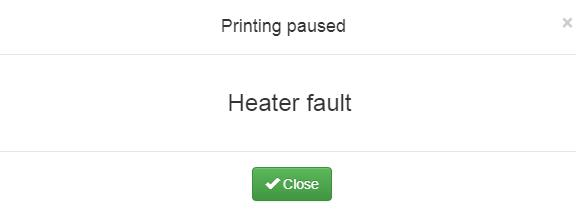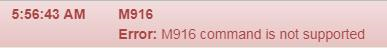Restart a print after fault pause and timeout?
-
I was printing a rather large print at work over he weekend, and after about 40 hours of printing, the printer had a heater fault. Three hours later (10800 seconds), the console reported that the print was cancelled due to the un-cleared heater fault.
I've read that you can resume a print using resurrect.g, but when I try to use M916 to reactivate, I receive an "unsupported command" error. Is there any way for me to salvage this print, or am I dead in the water?
-
HAd the same Prob with a heater failure.
Readon why i couldnt restart it, is a missing resurrect-prologue.g file.
a resurrect.g file is there...and documentation isnt very clear about how to get the resurrect-prologue.gOr work that feature only with voltage drops?
-
I added the resurrect-prologue.g file to the sys folder when I was trying to get it restarted this morning, but it didn't make any difference.
-
-
I did that.
The documentation says "... you can use command M916 to resume the print from where it stopped."As I stated above, I set up the file sys/resurrect-prologue.g, but when I sent the M916 command, I got an "unsupported command" error.
I was guessing that this was because I didn't catch it in the first three hours?
Is there some other way to restart the print? -
Are you running latest stable firmware i.e. 1.21?
-
Yeah, 1.21.
-
In that case, the "unsupported command" error will have included the G- or M-code that isn't supported. Please provide the full error message.
-
M916 isn't supported. It's saying "M916 command is not supported".
-
@legrand said in Restart a print after fault pause and timeout?:
M916 isn't supported. It's saying "M916 command is not supported".
It sounds as if you are not actually running firmware 1.21. Please send M115 and report the response.
-
-
@legrand Go to 'G-Code Console' and enter M115
-
It's right there.... in my last post... the third picture. I'll post it here again, but this time not as a picture?
5:57:08 AM M115
FIRMWARE_NAME: RepRapFirmware for Duet FIRMWARE_VERSION: 1.21 ELECTRONICS: Duet 0.85 FIRMWARE_DATE: 2018-03-21 -
It's because you are using an older Duet, which doesn't support M916 because the older Duets don't have power fail detection. Try this instead:
M98 Presurrect.g