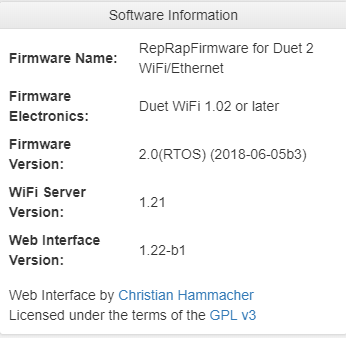Delta Auto Calibration increments
-
Hello, im new with duet. I just setup my delta and made calibration with guides. Its working fine but my dimensions need some more calibration. I do not have any probe so im calibrating manually. I cannot fine tuning with 0.1 increments, is there any way to lower to 0.05 or more? My steps are 100 per mm.
Thanks. -
this help ?

-
I'm talking about this screen not baby step.

-
Which Version of DWC Do you have as my default stepping on z is 0.05 which is probably where the manual step takes it from
 I am currently on
I am currently on
-
my babystepping is also 0.05, definitely not taking from here.
Firmware Name: RepRapFirmware for Duet 2 WiFi/Ethernet
Firmware Electronics: Duet WiFi 1.02 or later
Firmware Version: 2.0(RTOS) (2018-06-05b3)
WiFi Server Version: 1.21
Web Interface Version: 1.21.1 -
that las screen shot was not the baby stepping one it is the machine controller page IIRC in the earlier DWC there was a setting to reduce the Z Steps by Half but that is in the latest one it may be worth upgrading your DWC to either DC42's version or Chrishamms latest beta (there is a recent post from Chris ref this earlier today)

-
thanks i will try it when my print is finished.
-
Ok there is important bug at this web interface. There is no negative below than 5mm.

-
Which DWC version is that?
-
-
@dc42 it's also mentioned in https://forum.duet3d.com/topic/5485/duet-web-control-wishlist-notes-and-priorities/48