Delta auto delta calibration gui.
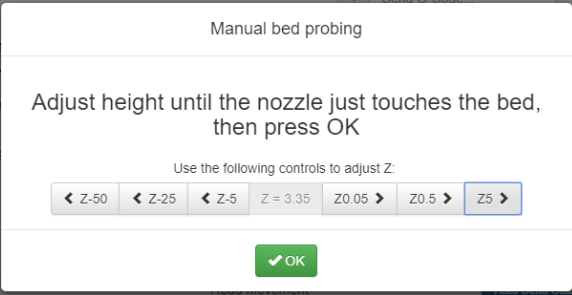
Delta auto delta calibration gui.
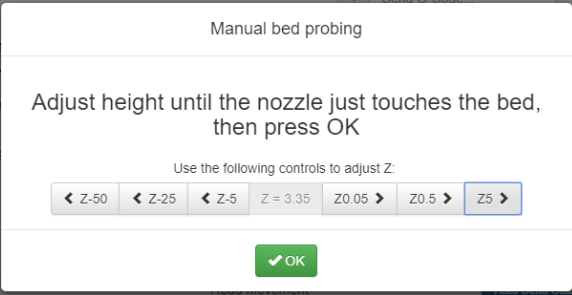
Thank you @felek
When I insert the sd card to pc got:
"please insert the last disk of the multi-volume set and click ok to continue" message from windows. However, I copied the files another card, and the printer works fine at the moment.
Yeah without any wire connection printer still resets.
Thanks for this info, I can try with replaced sd card. It's okay to copy files to another sd card?
@droftarts said in Printer randomly stops and disconnect.:
@reahax said in Printer randomly stops and disconnect.:
Error status: 0x020
For the error status, @dc42 informs me there is a bug in 3.2b1 and the leading '02' should be ignored. So the error status shows no error. For the rest of the M122 report, I think it just shows a reset while printing.
@reahax said in Printer randomly stops and disconnect.:
edit: The error happened without printing anything as well.
I have tested just printer on: no reset
Printer on with bed heater on: no reset
Printer on with part cooler fan: reset happened.
Printer on with just hotend fan on: reset happened.
Printer on just with only hotend(no fan): reset happened.With the above, it does rather sound like a wiring fault.
Additionally, in your config.g:
Remove, or at least comment out, M587 line. As well as a security hazard, it's wearing out your WiFi flash memory. See note at end of https://duet3d.dozuki.com/Wiki/Gcode?revisionid=HEAD#Section_M587_Add_WiFi_host_network_to_remembered_list_or_list_remembered_networks
M558 P5 R0.4 C"zprobe.in+zprobe.mod" H10 F1200 T2400
It's unlikely your're using zprobe.mod for anything, so remove '+zprobe.mod' from the above. You also have two G31 commands after this; it'll be using the second one. Probably best to delete the first.
Ian
Thanks for your help, I will check wire connections again.
I'm using smart effector, does smart effector have anything
M558 P5 R0.4 C"zprobe.in+zprobe.mod" H10 F1200 T2400
with or it's safe to remove?
Hi there,
I'm using duet for almost 2 years now. I'm using on a delta build, the printer was printing fine until last night. It started to randomly disconnect and restart the printer. I tried a firmware upgrade from 3.1.1 to new beta but the issue remains.
The printed the STL file several times before the issue appears so the STL file should be fine.
edit: The error happened without printing anything as well.
I have tested just printer on: no reset
Printer on with bed heater on: no reset
Printer on with part cooler fan: reset happened.
Printer on with just hotend fan on: reset happened.
Printer on just with only hotend(no fan): reset happened.
I checked the wire connections, they seem good.
Console Info
22.09.2020 13:02:58 Connection established
22.09.2020 13:02:57 Connection interrupted, attempting to reconnect...
HTTP request timed out
22.09.2020 12:40:31 Warning: the height map was loaded when the current Z=0 datum was not determined probing. This may result in a height offset.
22.09.2020 12:40:26 M32 "0:/gcodes/Planters/Pumpkin/Pumpkin_face_sh.gcode"
File 0:/gcodes/Planters/Pumpkin/Pumpkin_face_sh.gcode selected for printing
M122 output
=== Diagnostics ===
RepRapFirmware for Duet 2 WiFi/Ethernet version 3.2-beta1 running on Duet WiFi 1.02 or later
Board ID: 08DGM-9T6BU-FG3SN-6J1DL-3S46L-1SYHD
Used output buffers: 3 of 24 (11 max)
=== RTOS ===
Static ram: 23916
Dynamic ram: 98384 of which 76 recycled
Exception stack ram used: 272
Never used ram: 8424
Tasks: NETWORK(ready,139) HEAT(blocked,294) MAIN(running,410) IDLE(ready,20)
Owned mutexes: WiFi(NETWORK)
=== Platform ===
Last reset 00:00:48 ago, cause: software
Last software reset at 2020-09-22 13:02, reason: StuckInSpinLoop, GCodes spinning, available RAM 7988, slot 0
Software reset code 0x4083 HFSR 0x00000000 CFSR 0x00000000 ICSR 0x0041f80f BFAR 0xe000ed38 SP 0x2000409c Task MAIN
Stack: 0041d5fd 00454a80 610f0200 3f800000 3ba3d000 43e07852 38969000 3f2ec33d 463b8001 00000000 424d5110 4bf13662 3f60d385 3f828f5c 453b8001 00000000 38533333 3f800000 3f800000 20000010 00000000 0000400f 00000000 00000001 0041cc09 0000400f 0041d5fd
Error status: 0x020
MCU temperature: min 46.5, current 47.1, max 47.7
Supply voltage: min 23.9, current 24.0, max 24.1, under voltage events: 0, over voltage events: 0, power good: yes
Driver 0: position 89004, standstill, SG min/max not available
Driver 1: position 89004, standstill, SG min/max not available
Driver 2: position 89004, standstill, SG min/max not available
Driver 3: position 0, standstill, SG min/max not available
Driver 4: position 0, standstill, SG min/max not available
Driver 5: position 0
Driver 6: position 0
Driver 7: position 0
Driver 8: position 0
Driver 9: position 0
Driver 10: position 0
Driver 11: position 0
Date/time: 2020-09-22 13:03:37
Cache data hit count 82611817
Slowest loop: 31.27ms; fastest: 0.15ms
I2C nak errors 0, send timeouts 0, receive timeouts 0, finishTimeouts 0, resets 0
=== Storage ===
Free file entries: 10
SD card 0 detected, interface speed: 20.0MBytes/sec
SD card longest read time 2.1ms, write time 0.0ms, max retries 0
=== Move ===
Hiccups: 0(0), FreeDm: 169, MinFreeDm: 169, MaxWait: 0ms
Bed compensation in use: none, comp offset 0.000
=== MainDDARing ===
Scheduled moves: 0, completed moves: 0, StepErrors: 0, LaErrors: 0, Underruns: 0, 0 CDDA state: -1
=== AuxDDARing ===
Scheduled moves: 0, completed moves: 0, StepErrors: 0, LaErrors: 0, Underruns: 0, 0 CDDA state: -1
=== Heat ===
Bed heaters = 0 -1 -1 -1, chamberHeaters = -1 -1 -1 -1
Heater 1 is on, I-accum = 0.0
=== GCodes ===
Segments left: 0
Movement lock held by null
HTTP is idle in state(s) 0
Telnet is idle in state(s) 0
File is idle in state(s) 0
USB is idle in state(s) 0
Aux is idle in state(s) 0
Trigger is idle in state(s) 0
Queue is idle in state(s) 0
LCD is idle in state(s) 0
Daemon is idle in state(s) 0
Autopause is idle in state(s) 0
Code queue is empty.
=== Network ===
Slowest loop: 81.40ms; fastest: 0.00ms
Responder states: HTTP(0) HTTP(0) HTTP(0) HTTP(0) FTP(0) Telnet(0), 0 sessions
HTTP sessions: 1 of 8
- WiFi -
Network state is active
WiFi module is connected to access point
Failed messages: pending 0, notready 0, noresp 0
WiFi firmware version 1.23
WiFi MAC address 84:f3:eb:42:b4:09
WiFi Vcc 3.35, reset reason Power up
WiFi flash size 4194304, free heap 23872
WiFi IP address 192.168.1.42
WiFi signal strength -59dBm, reconnections 0, sleep mode modem
Clock register ffffffff
Socket states: 0 0 0 0 0 0 0 0
config file
; Configuration file for Duet WiFi (firmware version 3)
; executed by the firmware on start-up
;
; generated by RepRapFirmware Configuration Tool v3.1.1 on Fri Jun 05 2020 15:51:32 GMT+0300 (GMT+03:00)
; General preferences
G90 ; send absolute coordinates...
M83 ; ...but relative extruder moves
M550 P"3DPBD" ; set printer name
M665 R105.5 L215.79 B85 H250 ; Set delta radius, diagonal rod length, printable radius and homed height
M666 X0 Y0 Z0 ; put your endstop adjustments here, or let auto calibration find them
; Network ; Set machine name
M552 S1 ; Enable network
M587 S"**********" P"**********" I192.168.1.42 J192.168.1.1 K255.255.255.0 ; Configure access point and IP addresses. You can delete this line once connected
M586 P0 S1 ; Enable HTTP
M586 P1 S1 ; Enable FTP
M586 P2 S1
; Drives
M569 P0 S1 ; physical drive 0 goes forwards
M569 P1 S1 ; physical drive 1 goes forwards
M569 P2 S1 ; physical drive 2 goes forwards
M569 P3 S0 ; physical drive 3 goes forwards
M584 X0 Y1 Z2 E3 ; set drive mapping
M350 X16 Y16 Z16 E16 I1 ; configure microstepping without interpolation
M92 X200.00 Y200.00 Z200.00 E860.00 ; set steps per mm
M566 X2400.00 Y2400.00 Z2400.00 E1200.00 ; set maximum instantaneous speed changes (mm/min)
M203 X18000.00 Y18000.00 Z18000.00 E1200.00 ; set maximum speeds (mm/min)
M201 X3000.00 Y3000.00 Z3000.00 E1000.00 ; set accelerations (mm/s^2)
M906 X1000 Y1000 Z1000 E800 I30 ; set motor currents (mA) and motor idle factor in per cent
M84 S30 ; Set idle timeout
; Axis Limits
M208 Z-0.1 S1 ; set minimum Z
; Endstops
M574 X2 S1 P"xstop" ; configure active-high endstop for high end on X via pin xstop
M574 Y2 S1 P"ystop" ; configure active-high endstop for high end on Y via pin ystop
M574 Z2 S1 P"zstop" ; configure active-high endstop for high end on Z via pin zstop
; Z-Probe
M558 P5 R0.4 C"zprobe.in+zprobe.mod" H10 F1200 T2400 ; set Z probe type to effector and the dive height + speeds
G31 P500 X11 Y0 Z2.5 ; set Z probe trigger value, offset and trigger height
M557 R80 S20 ; define mesh grid
G31 P100 X0 Y0 Z-0.15 ; select probe threshold 100, trigger height -0.1, and zero XY offsets
; Heaters
M308 S0 P"bedtemp" Y"thermistor" T100000 B3950 C0 R4700 ; configure sensor 0 as thermistor on pin bedtemp
M950 H0 C"bedheat" T0 ; create bed heater output on bedheat and map it to sensor 0
M307 H0 B1 S1.00 ; enable bang-bang mode for the bed heater and set PWM limit
M140 H0 ; map heated bed to heater 0
M143 H0 S90 ; set temperature limit for heater 0 to 90C
M308 S1 P"e0temp" Y"thermistor" T100000 B3950 C0 R4700 ; configure sensor 1 as thermistor on pin e0temp
M950 H1 C"e0heat" T1 ; create nozzle heater output on e0heat and map it to sensor 1
M307 H1 B0 S1.00 ; disable bang-bang mode for heater and set PWM limit
M143 H1 S270 ; set temperature limit for heater 0 to 270C
; Fans
M950 F0 C"fan0" Q500 ; create fan 0 on pin fan0 and set its frequency
M106 P0 S0 H-1 ; set fan 0 value. Thermostatic control is turned off
M950 F1 C"fan1" Q500 ; create fan 1 on pin fan1 and set its frequency
M106 P1 S1 H-1 ; set fan 1 value. Thermostatic control is turned off
M950 F2 C"fan1" Q500 ; create fan 2 on pin fan1 and set its frequency
M106 P2 S1 H1 T55 ; set fan 2 value. Thermostatic control is turned on
M106 P1 T55 H1 ; Fan1 (hotend fan) 55 dereceye gelince otamatik çalışacak.
; Tools
M563 P0 D0 H1 F0 ; define tool 0
G10 P0 X0 Y0 Z0 ; set tool 0 axis offsets
G10 P0 R0 S0 ; set initial tool 0 active and standby temperatures to 0C
; Custom settings are not defined
; Miscellaneous
M911 S10 R11 P"M913 X0 Y0 G91 M83 G1 Z3 E-5 F1000" ; set voltage thresholds and actions to run on power loss
T0 ; select first tool
M501
Added gcode just in case:
https://drive.google.com/file/d/1UV3N9EP4Mat29JB7NouU1rkMbhNFI9Fp/view?usp=sharing
Hi there,
I have a similar issue with Kisslicer 2.0.
There is no problem when I slice with cura.

0_1566185682716_XYZ.gcode
Thank you. first I have to try Haydn's Arms without smart effector then.
@dc42 said in Auto calibration deviation issues:
PCB effector
Hello,
I have cheap carbon arms at the moment,
I'm thinking to upgrade 215 Haydn's Carbon Fiber Arms (200mm bad sized delta)
I also interesting with pcb smart effector, it is compatible with small size delta ?
Thanks.
Thanks, then i should make aluminum brackets for my delta for more stiffness.
Hello,
When i calibrate my delta printer, the deviate value about 0.060 mostly.
But after i while the deviate value changing by itself, is it normal ?
The deviation value was around 0.055 before this calibration. After calibration its says "deviation before 0.435" but it wasn't.
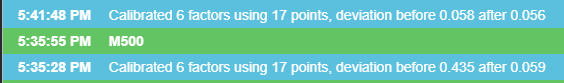
yes but what about yellow model, i just printed same(same filament,settings) model without problem.
And i tested with M572 D0 S0.05 - 0.1 and off.