Temperature fluctuation - Print speed
-
Hi! Internet strangers!
I come to you all asking for help with an issue that has me perplexed. I have a custom built CoreXY machine running on a Duet Wifi running firmware 2.0 with an E3D hot end.
I am printing with PLA and noticed that my temperature would fluctuate drastically (+/-10 deg.) whenever I print at 100% print speed in the web gui. The temperature will stabilize if I reduce the speed down to <90%Here is my current slicer setting
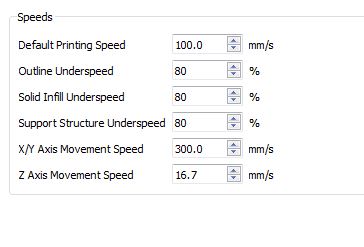
12V 350W PSU
Heated bed - 200w
Heater cartridge -30w
Part cooling fan - 2.76w
XYZE motors are at 1100maI believe my PSU is enough to supply the power demands? Maybe it's a thermistor issue? But I haven't gotten a faulty heater code.
Any help would be appreciated! Thanks in advance.
-
@banana_waffles Have you done a Heater Tuning (M303)?
-
@genghisnico13 , yup I tuned the hot end with the sock and part cooling fan at 100%.
-
To check that it isn't a power problem:
- Start a print, and when it is going, turn the speed down
- Run M122 to reset the min/max recorded voltages
- Let the print run for a while, then run M122 again and record the maximum and minimum voltages
- Turn up the speed until you see the temperature fluctuations, then run M122 again and check the maximum and minimum voltages
Even if the power supply is adequate, there could be a bad connection in the power wiring. For example one of the VIN terminal block screws could be loose.
-
I checked the connection, and all the screw terminals are secure. Here is the result of running M122 at the begging of the print and one towards the end.
Beginning :
Supply voltage: min 11.2, current 11.5, max 12.2, under voltage events: 0, over voltage events: 0End:
Supply voltage: min 11.2, current 11.9, max 12.3, under voltage events: 0, over voltage events: 0 -
If you run M307 H1, what parameters does it report for the hot end heater? I am assuming that heater 1 is the hot end on your printer.
-
Here’s what it M307 H1 outputs:
Heater 1 model: gain 226.1, time constant 124.4, dead time 6.2, max PWM 1.00, calibration voltage 0.0, mode PID, inverted no, frequency default
Computed PID parameters for setpoint change: P15.8, I0.570, D68.7
Computed PID parameters for load change: P15.8 -
The calibration voltage is 0.0, so it won't adjust heating power to compensate for changes in supply voltage. Try adding parameter V11.7 to your M307 H1 command. I chose 11.7 because that's around the average voltage in your reports.
-
Thank you! That fixed the issue! I am able to print at full speed without temperature fluctuations!