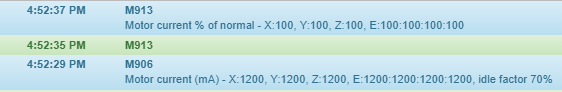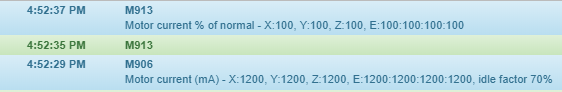Warning: motor phase A/B disconnected on driver(s) 0 1 2 3 4
-
Firmware Electronics: Duet Maestro 1.0
Firmware Version: 2.02(RTOS) (2018-12-24b1)
Web Interface Version: 1.22.6
Architecture: CoreXYThe problem:
Motors not receiving powerThe issue started two weeks ago, had a broken stepper motor shaft printer otherwise the printer was working properly. Swapped out the motor and then got this warming of not connected motor drivers, took it apart again swapped out the cables for new cables and still had the problem.
Took off all the wiring and connected two other motors with new wires and received the same message. Somewhere along the line I realised I still had an RC version 2.02, flashed the new one on there and nothing changed.This week I had a clog in my pellet extruder and took it apart to clean it out, after putting it back together I got the same message...
"
2019-01-24 17:56:04 Warning: motor phase A may be disconnected reported by driver(s) 3
2019-01-24 17:56:04 Warning: motor phase B may be disconnected reported by driver(s) 3
"When does the problem occur?
- Fully built printer
- Only power supply connected and XY steppers
- New wiring
- New power supply
What fixed the problem the previous time?
A Deut Maestro from another printer...What now?
Kind of at a loss how to fix this at the moment and not willing to sacrifice my last working Maestro to make this one operational...Files:
6_1548427408484_homez.g
5_1548427408484_homey.g
4_1548427408483_homex.g
3_1548427408483_homeall.g
2_1548427408483_Eventlog.txt
1_1548427408483_config.g
0_1548427408483_bed.g
-
It sounds like a fault on the Maestro. Either the ENN signal to the stepper drivers is stuck high, or the UART commands are not getting through. Please run M122 and post the report here. Also run M906 and M913 to check that the motor currents are as you set them.
-
That does not sound good.
-
-
I think your Duet Maestro is faulty. Where did you buy it?
-
@dc42 These 2 are from the Duet3d.com
-
Please ask for them to be replaced under warranty. I will ask for one of them to be sent to me for analysis.
-
 undefined la_rd referenced this topic
undefined la_rd referenced this topic