Duet Web Control 2.0.0-RC6
-
@garyd9 Thanks for trying it out. In fact you can upload web and firmware files on the System page but that is only temporary (at least for www files). In the long term a separate Update page will be added for this purpose. I will disable the standard click action on the job page if a print is in progress and add some more padding to the estimations panel too.
@burtoogle You need to print more than 30 layers before you can toggle the visibility of all layers (including the first). This was a temporary work-around because the panning feature of Chart.JS was entirely broken when I tried to use it. Perhaps it's fixed now in Chart.JS but it is low-priority anyway. I'll add an option to show everything regardless of the layer count though.
-
@chrishamm said in Duet Web Control 2.0.0-RC6:
Changed click behaviour of file list items to be activated on a single click again
Escape closes the text editor again
Bug fix: Drag&Drop was completely broken in Chrome and the drag animation stopped working anywhereI can confirm these working/fixed.

-
in the list of macros, File management> Macros, the right button "Run macro" does not work
Left click works -
how can I 'pin' the fan speedin DWC 2?
-
Extrusion control buttons 'Retract' and 'Extrude' are greyed out after RC6. Even when the hotend is hot. While /reprap.htm is working fine.
-
what had happened to language files / localization ?
-
unchecking ToolFan in "change visibility" shows error $t('panel.fans.noFans') }}
-
@chrishamm
DWC2 RC6, MacOS, Chrome 72.0.3626.121Is there any way to adjust the size of the navigation panel on the left side of DWC2? I know I can completely remove it, but I'd rather just make it smaller (so it takes up less horizontal space.) The reason for asking is that when the navigation panel is exposed (which I prefer), the rest of the browser page looks poorly squeezed into the available space. Here's an example from my (very old) MBP:
Notice that the temperatures numbers (middle box) are all truncated and the the temperature graph looks very thin. (Also, what's going on with the temp graph legend for MCU? It doesn't look like a dashed line at all... The first time I saw it, I thought my son had attacked my screen with a magic marker.)

Thank you
Gary -
the macro continues to load and nothing can be seen

-
@NicoLab28 @c310 Thanks, I'll fix both in the next version.
@c310 Localization support has been implemented but I haven't added any translations yet. If you wish to contribute, feel free to translate this file https://github.com/chrishamm/DuetWebControl/blob/next/src/i18n/en.js and send it over to me. We still need to find a solution for keeping them up-to-date though - perhaps a mailing list would be good.
@garyd9 You can hide the navigation menu by clicking on the button in the top left corner. That is supposed to happen automatically when the screen width becomes too low. Can you tell me what resolution you use on your MBP?
@gideon That's quite odd. Do you have a lot of files in your macros directory?
-
@chrishamm said in Duet Web Control 2.0.0-RC6:
feel free to translate this file
i can do Russian, but belive @Monderlog have done that.
perhaps you can publish ru.js on github and we will review that -
@chrishamm probably trivial but : how can I 'pin' the fan speed in DWC 2?
-
@chrishamm i have 10 macro's
-
@chrishamm
small bug:
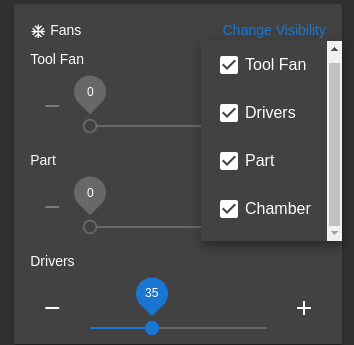
I added a chamber heater with some fans on it.
This fan is created with that commands:M307 H3 A-1 C-1 D-1 M106 P3 S0 I0 F100 H-1 B0.5 C"Chamber" A3 L0.23; Heated chamber fanAnd it doesn't show up when I select it in visibility
-
-
This is great! I was considering forking and doing a more modern UI.
Will test and write back with any issues

-
@chrishamm said in Duet Web Control 2.0.0-RC6:
@garyd9 You can hide the navigation menu by clicking on the button in the top left corner. That is supposed to happen automatically when the screen width becomes too low. Can you tell me what resolution you use on your MBP?
1440x900. (It's an older MBP.)
Take care
Gary -
Hello,
I commented on an earlier release of DWC, I believe RC4 or 5? Anyway, my issue was that the height map was storing correcting and applying software correction to my print, but the image of the height map would not display.
It turns out this was due to the browser I was using! Apparently Brave (a browser based on chromium that natively blocks ads/popups/trackers) does not allow for that image to refresh or display for some reason. When I pulled up DWC with Firefox it displayed perfectly fine.
-
A minor note - is the Fan RPM reading gone for good? There seems to be no way to either toggle or display it in DWC 2.
-
@mike I miss that as well. Jumped through all the hoops to read it out and no it's no longer displayed - I would very happily treat it for the Z probe value since I do not even have a Z probe.
