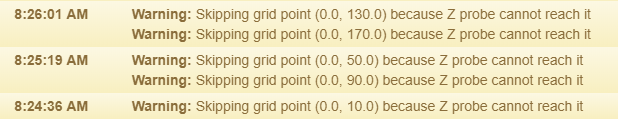Mesh bed leveling
-
Hello everyone!
I'm working on auto mesh leveling and want to make sure its working as expected. The prints are coming out nicely, but the picture looks a little weird. It looks like the firmware things I have a bigger bed?

-
How big is your bed?
How big is the mesh grid you've specified?
For reference: https://duet3d.dozuki.com/Wiki/Using_mesh_bed_compensation -
Also, the visual is kind of deceiving, the color gradient shows a tiny difference between parts of your bed surface. Some people get scared when they see a small bump when it usually isn't much to worry about. But with what Phaedrux said, you could change the defined mesh grid to probe more of the bed.
-
I'll have to check my actual settings when i get home, but when the probe goes, it seems to cover most all of the bed, its a 235x235
-
It looks like it's missing the row with the lowest X coordinate. the likely cause is that you have a Z probe with an X offset for the nozzle, so the probe can't reach that X coordinate. in which case, change your M557 command to start at a higher X coordinate and use a lower X spacing.
-
Interesting, I will try that. After you mentioned that I noticed these :