@Wobi
Sorry, I forgot the file 'homez.g'! Now the setting is retained even after a restart.
Thank you for your support.
Best posts made by Wobi
-
RE: Duet3 Mini5+ Ethernet Nozzle Distance to PEI sheet is too largeposted in Duet Hardware and wiring
-
RE: Duet3 Mini5+ Ethernet Nozzle Distance to PEI sheet is too largeposted in Duet Hardware and wiring
@Wobi
This thread can be marked as solved, thanks -
RE: Voron 2.4 with 1LC, Z-Probe to optical switchposted in Duet Hardware and wiring
@jay_s_uk
Thanks
I just saw that the Mellow CNC Tap can also be ordered here. I'll do that now and report back after the conversion.
Wolfgang -
RE: Voron 2.4 with 1LC, Z-Probe to optical switchposted in Duet Hardware and wiring
@Wobi Hello everyone,
I have now rebuilt.
The macro 'Self-levelling Gantry' and the commands 'G32' and 'G29' ran completely straight away and without repetitions, which was not possible before. The first print went as expected, without any problems, although I accidentally used a 0.6 profile with a 0.4 nozzle. Now I'm going to tackle a big part.
The optical sensor worked straight away as predicted by 'jay_s_uk' above, I only had to apply an additional 5 volt voltage.
This X-axis end stop:
https://www.printables.com/de/model/558512-mellow-cnc-tap-adapter-x-endstop-for-voron-24-and-
I had to print and screw it on.
For me, this conversion was worth it, the leveling is now done without repetitions and within a few minutes.
Externally there was only a slight change visible: when I move the print head up and down vigorously, it moves less than before, but it still moves.Now two more questions:
Do the commands 'G32' and 'G29' have to be called before printing with a hot or cold printing plate and in exactly this order?
What do I have to enter as the start GCode and the end GCode in Prusa Slicer 2.7?Thank you for your great help.
Wolfgang
Latest posts made by Wobi
-
RE: No preview and printing gantry positioningposted in Duet Hardware and wiring
Hi Ian, okay thanks.
Yes the gantry moves away from the object when I press pause.
Only after printing has finished does the nozzle remain on the object and only if I have paused printing. If I don't use the pause, the nozzle moves to the back right corner at the top at the end of printing -
No preview and printing gantry positioningposted in Duet Hardware and wiring
Hello everyone, my Voron now prints perfectly. I still have three small problems:
Although there is space, no preview is displayed on the 5 inch screen, see photo
A preview is only displayed in the web control after an update with F5, which is unfortunate because the status output is then deleted
And now the most annoying thing: After a pause during printing, for example changing to the filament, the gantry remains stationary on the component after printing has finished. Without a pause in pressure, the gantry moves to the top right
Maybe someone can solve one or two problems, thank you for your interest.
Duet3 Mini 5+ Version 3.5.0-rc.1 also the toolhead and the webcontrol have this version
greeting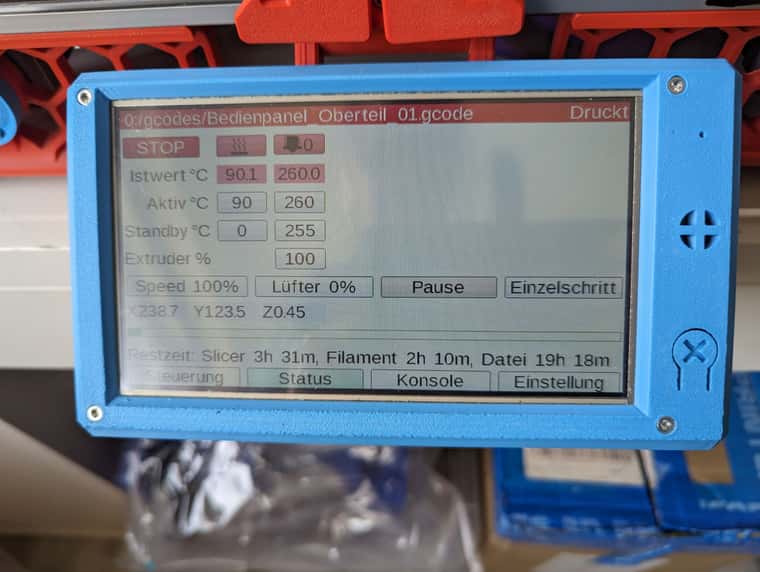
-
RE: Stealthburner LED colors and brightness change with a macroposted in Duet Hardware and wiring
Hello Ian, that's right, that's how it works without the M950 command.
Thank you very much and problem solved now, thank you. -
RE: Stealthburner LED colors and brightness change with a macroposted in Duet Hardware and wiring
@Wobi said in Stealthburner LED colors and brightness change with a macro:
Hello Ian, the start code of config.g is above, here is my macro code to turn off the two nozzle LEDs:
M950 E0 C"led" T2 Q3000000
M150 E0 R255 P100 S1 F1
M150 E0 U255 B255 P0 S2 F1
M150 E0 U255 B255 P0 S3 F0 -
RE: Stealthburner LED colors and brightness change with a macroposted in Duet Hardware and wiring
Thank you, that worked.
I just have to use the M950 command on every change
Problem solved -
Stealthburner LED colors and brightness change with a macroposted in Duet Hardware and wiring
So far a change only works at startup. All further M150 commands entered in the WDC console have no effect.
Duet3 Mini5+; version 3.5.0-rc.1
config.g entry:
M950 E0 C"led" T2 Q3000000
M150 E0 R255 P100 S1 F1
M150 E0 U255 B255 P100 S2 F1
M150 E0 U255 B255 P100 S3 F0
What does the M150 command have to look like so that the color or brightness can be changed at any time with a macro?Many thanks for your help
-
RE: Voron 2.4 with 1LC, Z-Probe to optical switchposted in Duet Hardware and wiring
@jay_s_uk Thanks, that solves this thread
Wolfgang -
RE: Voron 2.4 with 1LC, Z-Probe to optical switchposted in Duet Hardware and wiring
@Wobi Hello everyone,
I have now rebuilt.
The macro 'Self-levelling Gantry' and the commands 'G32' and 'G29' ran completely straight away and without repetitions, which was not possible before. The first print went as expected, without any problems, although I accidentally used a 0.6 profile with a 0.4 nozzle. Now I'm going to tackle a big part.
The optical sensor worked straight away as predicted by 'jay_s_uk' above, I only had to apply an additional 5 volt voltage.
This X-axis end stop:
https://www.printables.com/de/model/558512-mellow-cnc-tap-adapter-x-endstop-for-voron-24-and-
I had to print and screw it on.
For me, this conversion was worth it, the leveling is now done without repetitions and within a few minutes.
Externally there was only a slight change visible: when I move the print head up and down vigorously, it moves less than before, but it still moves.Now two more questions:
Do the commands 'G32' and 'G29' have to be called before printing with a hot or cold printing plate and in exactly this order?
What do I have to enter as the start GCode and the end GCode in Prusa Slicer 2.7?Thank you for your great help.
Wolfgang -
RE: Voron 2.4 with 1LC, Z-Probe to optical switchposted in Duet Hardware and wiring
@jay_s_uk
Thanks
I just saw that the Mellow CNC Tap can also be ordered here. I'll do that now and report back after the conversion.
Wolfgang