OK update, I went ahead and swapped it with my spare Duet WiFi that is going into the HEVO I'm building. I used the same SD card as the one having issues. It has the same firmware. Connected right off the bat. Working fine. I think there is further testing to be done though.
Latest posts made by samthomas
-
RE: Duet WiFi stopped connecting randomlyposted in General Discussion
-
RE: Duet WiFi stopped connecting randomlyposted in General Discussion
Regardless, even when I move it downstairs for a massive improvement in signal strength, I still have the same issue.
-
RE: Duet WiFi stopped connecting randomlyposted in General Discussion
@dc42 said in Duet WiFi stopped connecting randomly:
@samthomas said in Duet WiFi stopped connecting randomly:
WiFi signal strength -75dBm
That's too low for a reliable connection. See https://duet3d.dozuki.com/Wiki/WiFi_disconnections_and_AJAX_timeout_errors.
I got it lowered to -62dBm with no improvement in symptoms, but it has ALWAYS had a -60-70dBm signal strength for the past six months with only the occasional disconnection.
-
RE: Duet WiFi stopped connecting randomlyposted in General Discussion
This is what appears if I go to the IP my Duet is hosting from, the full DWC won't load and nothing works. If you refresh it it will simply no longer load at all.
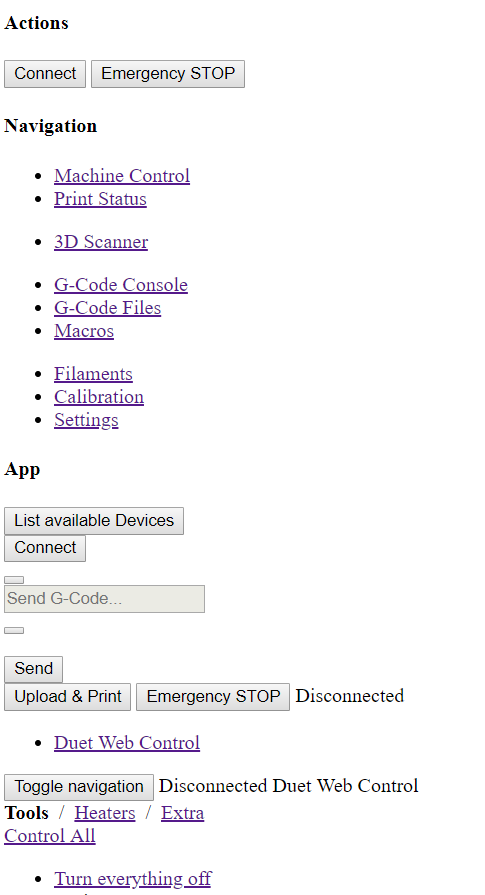
-
RE: Duet WiFi stopped connecting randomlyposted in General Discussion
M122 output, again, not sure why but wifi doesn't automatically connect on startup even though my config is correct. So had to manually connect it.
=== Diagnostics ===
Used output buffers: 1 of 32 (9 max)
=== Platform ===
RepRapFirmware for Duet 2 WiFi/Ethernet version 1.21 running on Duet WiFi 1.02 or later
Board ID: 08DDM-9FAM2-LW4SD-6J9FA-3S86R-KMWVX
Static ram used: 16152
Dynamic ram used: 100408
Recycled dynamic ram: 2224
Stack ram used: 3576 current, 4928 maximum
Never used ram: 7360
Last reset 00:09:41 ago, cause: power up
Last software reset time unknown, reason: User, spinning module GCodes, available RAM 7776 bytes (slot 1)
Software reset code 0x0003 HFSR 0x00000000, CFSR 0x00000000, ICSR 0x0441f000, BFAR 0xe000ed38, SP 0xffffffff
Error status: 0
Free file entries: 10
SD card 0 detected, interface speed: 20.0MBytes/sec
SD card longest block write time: 0.0ms
MCU temperature: min 36.4, current 37.0, max 37.2
Supply voltage: min 11.9, current 12.0, max 12.1, under voltage events: 0, over voltage events: 0
Driver 0: standstill, SG min/max not available
Driver 1: standstill, SG min/max not available
Driver 2: standstill, SG min/max not available
Driver 3: standstill, SG min/max not available
Driver 4: standstill, SG min/max not available
Date/time: 1970-01-01 00:00:00
Slowest main loop (seconds): 0.200588; fastest: 0.000047
=== Move ===
MaxReps: 0, StepErrors: 0, LaErrors: 0, FreeDm: 240, MinFreeDm 240, MaxWait: 0ms, Underruns: 0, 0
Scheduled moves: 0, completed moves: 0
Bed compensation in use: none
Bed probe heights: 0.000 0.000 0.000 0.000 0.000
=== Heat ===
Bed heaters = 0 -1 -1 -1, chamberHeaters = -1 -1
Heater 1 is on, I-accum = 0.0
=== GCodes ===
Segments left: 0
Stack records: 1 allocated, 0 in use
Movement lock held by null
http is idle in state(s) 0
telnet is idle in state(s) 0
file is idle in state(s) 0
serial is ready with "M122" in state(s) 0
aux is idle in state(s) 0
daemon is idle in state(s) 0
queue is idle in state(s) 0
autopause is idle in state(s) 0
Code queue is empty.
=== Network ===
Responder states: HTTP(0) HTTP(0) HTTP(0) HTTP(0) FTP(0) Telnet(0) Telnet(0)
HTTP sessions: 0 of 8- WiFi -
Network state is running
WiFi module is connected to access point
Failed messages: pending 0, notready 0, noresp 1
WiFi firmware version 1.21
WiFi MAC address 60:01:94:33:e4:1b
WiFi Vcc 3.36, reset reason Turned on by main processor
WiFi flash size 4194304, free heap 16648
WiFi IP address 192.168.1.131
WiFi signal strength -75dBm, reconnections 0, sleep mode modem
Socket states: 0 0 0 0 0 0 0 0
=== Expansion ===
ok
- WiFi -
-
Duet WiFi stopped connecting randomlyposted in General Discussion
A few days ago my Duet WiFi disconnected from the network and wouldn't reconnect. After reflashing the firmware, running a number of diagnostics, formatting the SD card, etc, I have gotten it to connect, but Duet Web Control doesn't really work. I can get it to sort of show up for a half second, albeit in plain text, with none of the buttons or links working, but then the web server will crash again. I'm not sure what's wrong. It also won't automatically connect to WiFi anymore either. Is it possible I'm looking at a warranty claim?