@jay_s_uk Yes! it worked this way, thank you so much! That completely solved the issue. Just had to update the header and voila!
Really, thank you mate,
Pedro
@jay_s_uk Yes! it worked this way, thank you so much! That completely solved the issue. Just had to update the header and voila!
Really, thank you mate,
Pedro
To finish this, I got the new Duet 3 board and installed it.
No big deal actually, just followed the tutorial suggested before, and it worked like a charm. I used a mini router to connect to my wifi, just like the old duet 2 wifi, and all is working.
Actually working better, the motors are now dead silent and the machine looks like, happier so to say.
I'm happy with my decision of changing the board and will recommend it, it worked fine for me ;O)
Thanks for the support and help, it helped immensely.
Pedro
To finish this, I got the new Duet 3 board and installed it.
No big deal actually, just followed the tutorial suggested before, and it worked like a charm. I used a mini router to connect to my wifi, just like the old duet 2 wifi, and all is working.
Actually working better, the motors are now dead silent and the machine looks like, happier so to say.
I'm happy with my decision of changing the board and will recommend it, it worked fine for me ;O)
Thanks for the support and help, it helped immensely.
Pedro
You can close this one, I just connected it to Io3 and it just works fine, easy.
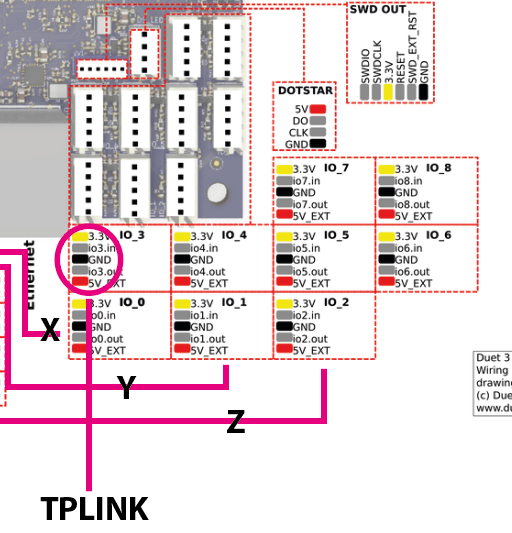
Leave it here in case it might be useful to someone ;O)
Pedro
Hi!
I finally managed to install my new Duet 3 on my workbee machine and things start to look good, everything is wired, I have a connection to the internet with a USB mini router (tp-link WR802N), access to the UI and both motors and end-stops are recognized (although I still have to calibrate them)
My question is related to the USB device I'm using for the internet. It gets powered by USB (mini connection gives an output of 5.0V 1.0A 5.0W).
The small issue is that I need to pass another power line through the cable chain and there is quite some power loss due to the cable length required. Is it possible to power the device directly from Duet? I understand there are quite some high power outputs but I'm wondering if anyone has experience with that kind of connection and is willing to share their expertise.
Thanks!
Hi!
I am changing my Duet 2 for a Duet3 for my workbee machine, all looks a lot better on the new board and it'll help me a lot when moving to the Co2 laser I'll be using in a couple of months.
Meanwhile, I'm figuring out how to keep using the Diode (OptLaser unit, gorgeous ...) I have now but have no idea where to attach the pins.
The laser-specific header is 5v and the opt needs 3.3v (or maybe it will work at 5v but I don't want to try without advice first ...)
In the Duet 2 it uses pins 2,3 & 8 (GND, 3.3v, and heater 3)
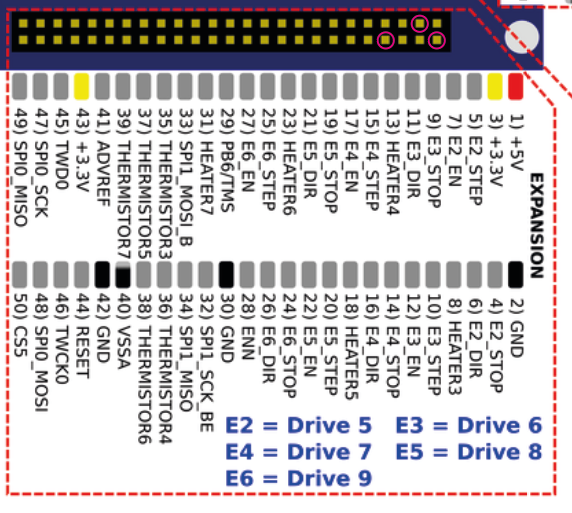
I have no expansion header on the Duet 3 and I am in doubt as to where to connect everything (then changing the config files accordingly, I can manage I hope ...)
Any help welcome!
Pedro
@nightowl999 Thanks! pretty good too 
@nightowl999 thanks for the fast response, very clarifying. The link is just perfect, thanks. I'll hit the trigger and see how it goes!
If anybody has experience wiring a Co2 laser to this board and is willing to help you are welcome!
Hi all!
I´m thinking of replacing my (dead) Duet 2 wifi on my workbee CNC machine with a Duet 3 6HC. I actually fried the duet 2 while trying to figure out how to connect a Co2 laser to it. Researching a bit I found that the new V3 duett has the circuitry needed to do that and, as I have to buy a new board ... would like to give it a try.
My problem is that Ooznest does not support the board and told me that I'll have to fix the config files by myself, and I'm no electronics expert at all.
The question is then obvious, has anybody done that? are there any config files I can use? At least an idea if that would be a configuration nightmare or just changing PinX for PinY?
Any ideas are welcome, thanks!
Pedro
@jay_s_uk Yes! it worked this way, thank you so much! That completely solved the issue. Just had to update the header and voila!
Really, thank you mate,
Pedro
@Phaedrux Thanks mate, yeap, that was my first lecture but didn't help solve the problem, thanks for pointing
Pedro
Hi!
Newbie here, upfront sorry if that is an easy one but I can't find any info in the forum or anywhere actually.
Long story made sort. I have a workbee CNC with a duet maestro wifi board and a 5W diodelaser cutter on it from OptLasers (no other cutter on the machine, just the laser unit).
After loads of problems to make it work we finally have it ready to cut but ... then there is a problem. When we send G-Code to the machine it works weirdly. The problem is with the codes G0 G1 G2 and G3. They accept as parameters S for the power of the tool (PWM 0-255) and F for speed (mm/min or whatever configured).
Now, normally you have to write these two params on the first line of code and it is resilient until the next change happens, like:
;(Header)
M5
M307 H3 A-1 C-1 D-1 ; Disable Heater output on pin #8 HEATER3
M452 P3 R255 F1000 ; Enable Laser mode, on output 3 (HEATER3), with max PWM value 255, and a PWM frequency 1000
G0 X0 Y0
G90 ; absolute positions
G21 ; metric
M3 S0
;(Header end)
G0 X0.0000 Y17.5000 Z0.0000 F10000 S0 ;Used for the first time Laser ON Speed 10000
G3 X35.0000 I17.5000 J0.0000 ;Resilient
G3 X0.0000 I-17.5000 J0.0000 ;Resilient
G0 Y0.0000 F10000 S0 ; used second time , Laser OFF
;(Footer)
M5
G90
G0 X0 Y0
;(Footer end)
As you can see only the first G0 command has the F and S parameters and the following just use whatever was stated. This is the G-code all the generators I've tried do generate.
Now this is the code that works (just a simple circle, G1 and G2 act the same):
;(Header)
M5
M307 H3 A-1 C-1 D-1 ; Disable Heater output on pin #8 HEATER3
M452 P3 R255 F1000 ; Enable Laser mode, on output 3 (HEATER3), with max PWM value 255, and a PWM frequency 1000
G0 X0 Y0
G90 ; absolute positions
G21 ; metric
M3 S0
;(Header end)
G0 X0.0000 Y17.5000 Z0.0000 F10000 S0
G3 X35.0000 I17.5000 J0.0000 F1000 S255 ; F & S on each and every line
G3 X0.0000 I-17.5000 J0.0000 S255
G0 Y0.0000 F10000 S0
;(Footer)
M5
G90
G0 X0 Y0
;(Footer end)
As you can see, here there is F and S parameter on most lines, I belive the relevant one is just the S but I'm not really sure of that.
So my question is, is that the normal behavior to be expected from Duet? why does it need that strange (to me) G-Code? or maybe it is not due to the board but something else in which case, any ideas how to make it work as it should?
Thanks for your attention, I hope to hear back soon from you guys.
If you need any other information from my do not hesitate to ask!
Pedro