yeap, thanks. i also noticed that after i posted it here and removed it 
Latest posts made by MrSparrow
-
RE: BL Touch leveling a bit offposted in Tuning and tweaking
-
RE: BL Touch leveling a bit offposted in Tuning and tweaking
@Phaedrux ok thank you, will also change that and see how it goes

thanks to everyone for suggestions, will keep you up to date
-
RE: BL Touch leveling a bit offposted in Tuning and tweaking
@Phaedrux ooops. here you go.
; bed.g ; called to perform automatic bed compensation via G32 ; ; generated by RepRapFirmware Configuration Tool v2 on Fri Mar 01 2019 19:26:21 GMT+0200 (Eastern European Standard Time) M561 ; clear any bed transform G28 ; home G30 P0 X10 Y15 Z-99999 ; probe near a leadscrew G30 P1 X305 Y410 Z-99999 ; probe near a leadscrew X610 G30 P2 X610 Y15 Z-99999 S3 ; probe near a leadscrew and calibrate 3 motors X610 ;G29 ; probe the bed and enable compensation ; homeall.g ; called to home all axes ; ; generated by RepRapFirmware Configuration Tool v2 on Fri Mar 01 2019 19:26:22 GMT+0200 (Eastern European Standard Time) G91 ; relative positioning G1 Z5 F6000 S2 ; lift Z relative to current position G1 S1 X-625 Y485 F6000 ; move quickly to X or Y endstop and stop there (first pass) G1 S1 X-625 ; home X axis G1 S1 Y485 ; home Y axis G1 X5 Y480 F6000 ; go back a few mm G1 S1 X-625 F360 ; move slowly to X axis endstop once more (second pass) G1 S1 Y485 ; then move slowly to Y axis endstop G90 ; absolute positioning G1 X15 Y15 F10000 ; go to first bed probe point and home Z G30 ; home Z by probing the bed M402 ; Retract the Z probe ; Uncomment the following lines to lift Z after probing ;G91 ; relative positioning ;G1 S2 Z5 F100 ; lift Z relative to current position ;G90 ; absolute positioning ; homex.g ; called to home the X axis ; ; generated by RepRapFirmware Configuration Tool v2 on Fri Mar 01 2019 19:26:22 GMT+0200 (Eastern European Standard Time) G91 ; relative positioning G1 Z5 F6000 S2 ; lift Z relative to current position G1 S1 X-625 F3000 ; move quickly to X axis endstop and stop there (first pass) G1 X5 F6000 ; go back a few mm G1 S1 X-625 F360 ; move slowly to X axis endstop once more (second pass) G1 Z-5 F6000 S2 ; lower Z again G90 ; absolute positioning ; homey.g ; called to home the Y axis ; ; generated by RepRapFirmware Configuration Tool v2 on Fri Mar 01 2019 19:26:22 GMT+0200 (Eastern European Standard Time) G91 ; relative positioning G1 Z5 F6000 S2 ; lift Z relative to current position G1 S1 Y485 F3000 ; move quickly to Y axis endstop and stop there (first pass) G1 Y480 F6000 ; go back a few mm G1 S1 Y485 F360 ; move slowly to Y axis endstop once more (second pass) G1 Z-5 F6000 S2 ; lower Z again G90 ; absolute positioning ; homez.g ; called to home the Z axis ; ; generated by RepRapFirmware Configuration Tool v2 on Fri Mar 01 2019 19:26:22 GMT+0200 (Eastern European Standard Time) G91 ; relative positioning G1 Z5 F6000 S2 ; lift Z relative to current position G90 ; absolute positioning G1 X15 Y15 F6000 ; go to first probe point G30 ; home Z by probing the bed M402 ; Retract the Z Probe ; Uncomment the following lines to lift Z after probing ;G91 ; relative positioning ;G1 S2 Z5 F100 ; lift Z relative to current position ;G90 ; absolute positioning -
RE: BL Touch leveling a bit offposted in Tuning and tweaking
@JamesM there's no way for the X gantry to be sagging in the middle to be honest. it's a 2020 extrusion mounted with a 15mm linear rail which makes it even more rigid. i will have to check it but im fairly certain it's not sagging
-
RE: BL Touch leveling a bit offposted in Tuning and tweaking
Thank you for the reply @Phaedrux i will test that.
-
RE: BL Touch leveling a bit offposted in Tuning and tweaking
Here's my config
Let me know what homing files you'd like to see

-
RE: BL Touch leveling a bit offposted in Tuning and tweaking
@Danal thanks For your help
 i will try a test print with the mesh off just to check, if there's still issues i might try switching out the BLtouch might just be a bad one idk.
i will try a test print with the mesh off just to check, if there's still issues i might try switching out the BLtouch might just be a bad one idk.i got some switches as well (the ones that e3d uses on the toolchanger) which might be more accurate and reliable, but still waiting on them to release the TC plates for all printers, otherwise i cant use them due to not clearing the tools as is. you can only use it with the tools detached.
-
RE: BL Touch leveling a bit offposted in Tuning and tweaking
A mic6 plate, supported on 2020 extrusions as well. The glass is on top of the bottom magnet pads of the ziflex surfaces. i no longer use ziflex so i might remove the magnet pads as well.
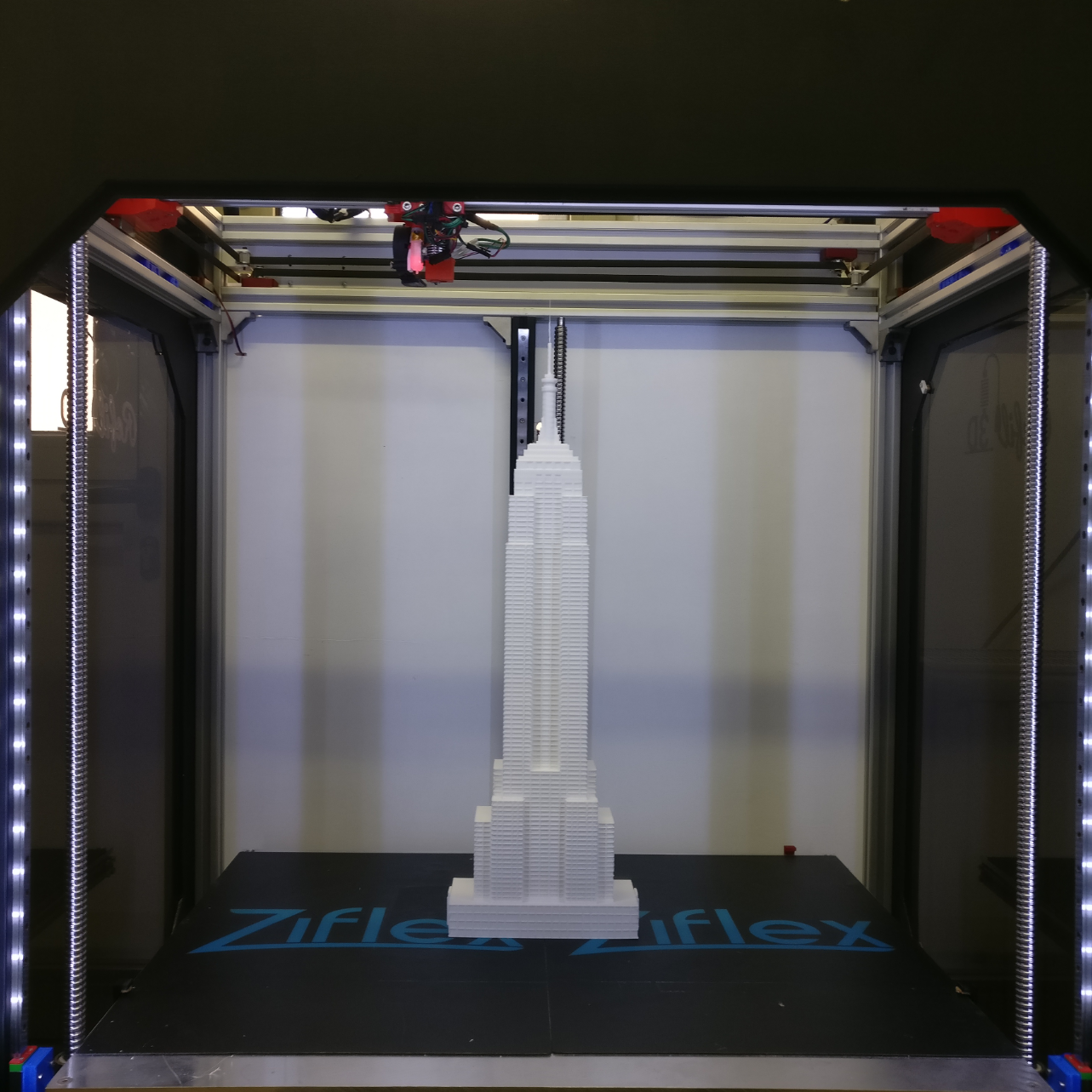
-
RE: BL Touch leveling a bit offposted in Tuning and tweaking
@Danal doesnt look very good to me, especially since it's running on glass. if there was something wrong mechanically or with the bltouch though i'd assume that the point at which the probing is off would be random rather than the same section every time.
Here's the screenshot! The bottom right corner in the picture is the one too close to the nozzle.
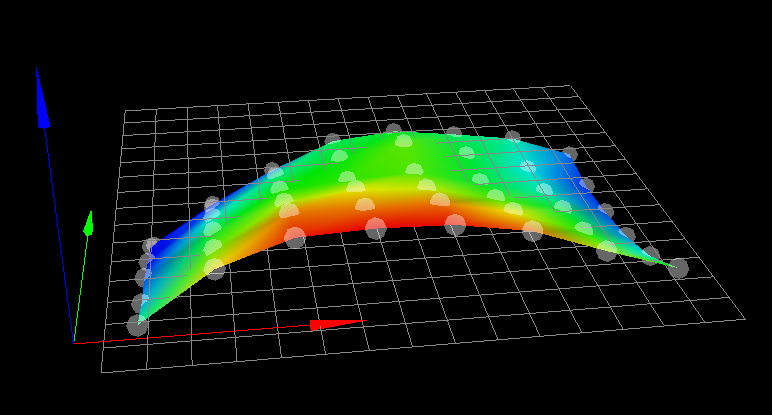
-
RE: BL Touch leveling a bit offposted in Tuning and tweaking
Yeah it does get smaller although never reaches 0. quite a really big bed so i would be surprised if it got it to a point where it's fully flat.
Either way though, even if the 3-leadscrew leveling is off the mesh after G32 should take care of it no?
That's what's confusing me even more.