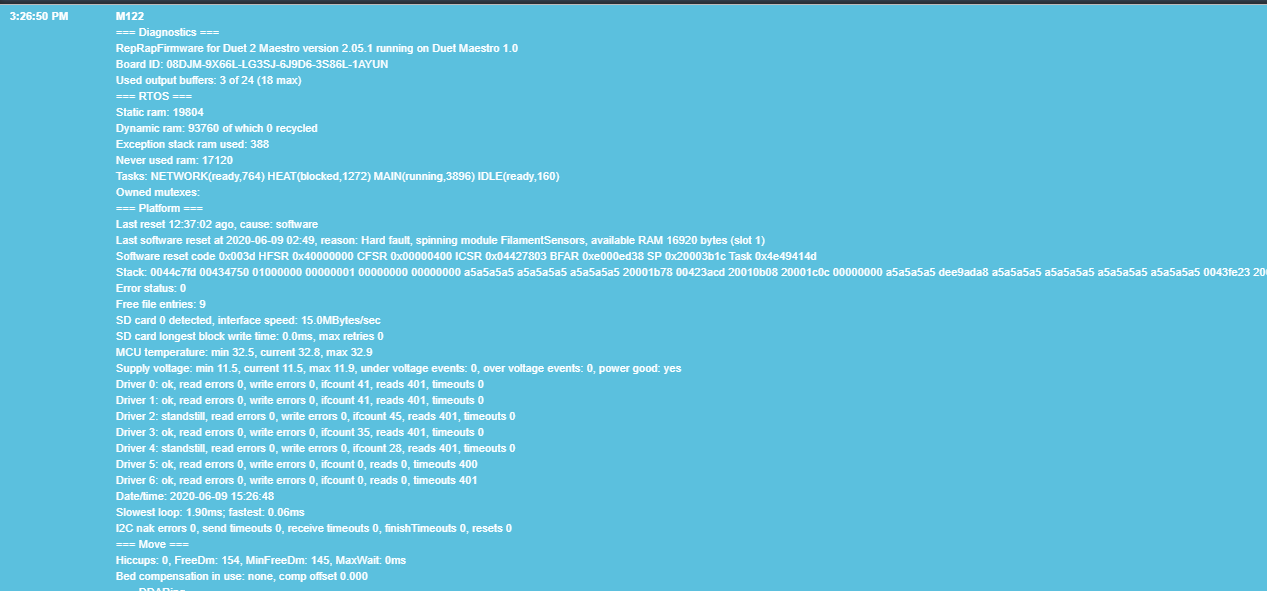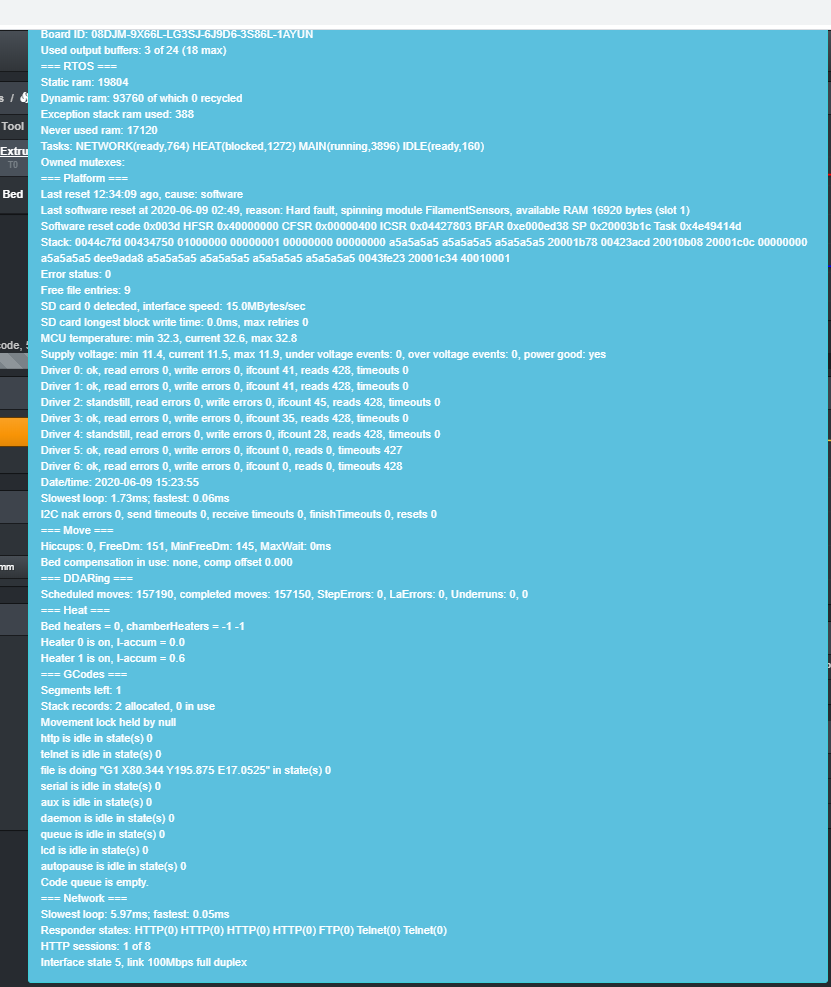@dc42 said in Duet Maestro Resetting and Stopping print, HELP! (Thanks!):
Unfortunately the hard fault reported had the "imprecise" flag set, which means the stack data was not valid. This makes the fault hard to diagnose.
So please can you send me further M122 reports. If this type of fault repeats, then I will make a special firmware build that will make it easier to track down.
I will keep running this print and sending the M122
As you are the only user reporting this problem, it could be that you are using the Duet in an unusual way. Please tell me:
- Are you printing the GCode file from the built-in SD card? If not, are you printing via USB? or external SD card? or some other way?
From the built-in SD, in the normal way as far as I am aware
- What type of display (if any) is connected to the Duet? If it is a PanelDue, what M575 P1 line do you have in config.g?
I have the stock CR-10s lcd display plugged in and working, as it has been since I installed this Duet several months ago.
- What sort of printer is it?
It is a Creality CR-10s, with a Bondtech direct drive replacement, and the Duet Maestro running it. It has a 120v bed heater run with a SSR.
- What power supply does it have?
Meanwell LPV 150 12
This may be a red herring, but this is how this started:
-I drew a large part in Fusion 360
-I split the part into 2 parts for printing
-The first part was only 1.5 inches in height and printed fine.
-The second was nearly (397 of 400mm) too tall for the print volume, but it sliced.
When I tried printing this, it seemed to work, but there was an anomaly: On the print status page, where it normally shows "line x of 23334456" nothing was shown, there was no total or tally of layers. Aso, in the time-prediction windows below, some were blank since it had no layer information.
When the print repeatedly failed, I went back to F360 and split the large part into two parts. I tried slicing the smaller parts, and this time when loading the STL into DWC, all the layer and other info was shown correctly.
However, this print still failed in the same way, resetting for no apparent reason. Like I said, this could be totally unrelated, but ever since something loaded with no layer information, I've been having this problem.
I'm running the print again now, history indicates I will have a M122 for you in about an hour.
Thank you!