@Phaedrux Thanks. I'll do that.
Latest posts made by TRex
-
RE: Duet maestro stops in the middle of the print and resets.posted in General Discussion
@Phaedrux I bought it from filafarm.de in March 2019
-
RE: Duet maestro stops in the middle of the print and resets.posted in General Discussion
It's also resets when it's in idle
-
RE: Duet maestro stops in the middle of the print and resets.posted in General Discussion
@bearer Tnx. Then that's not the problem.
It didn't help to print with BLtouch disconnected either so.
M122 right after reset:
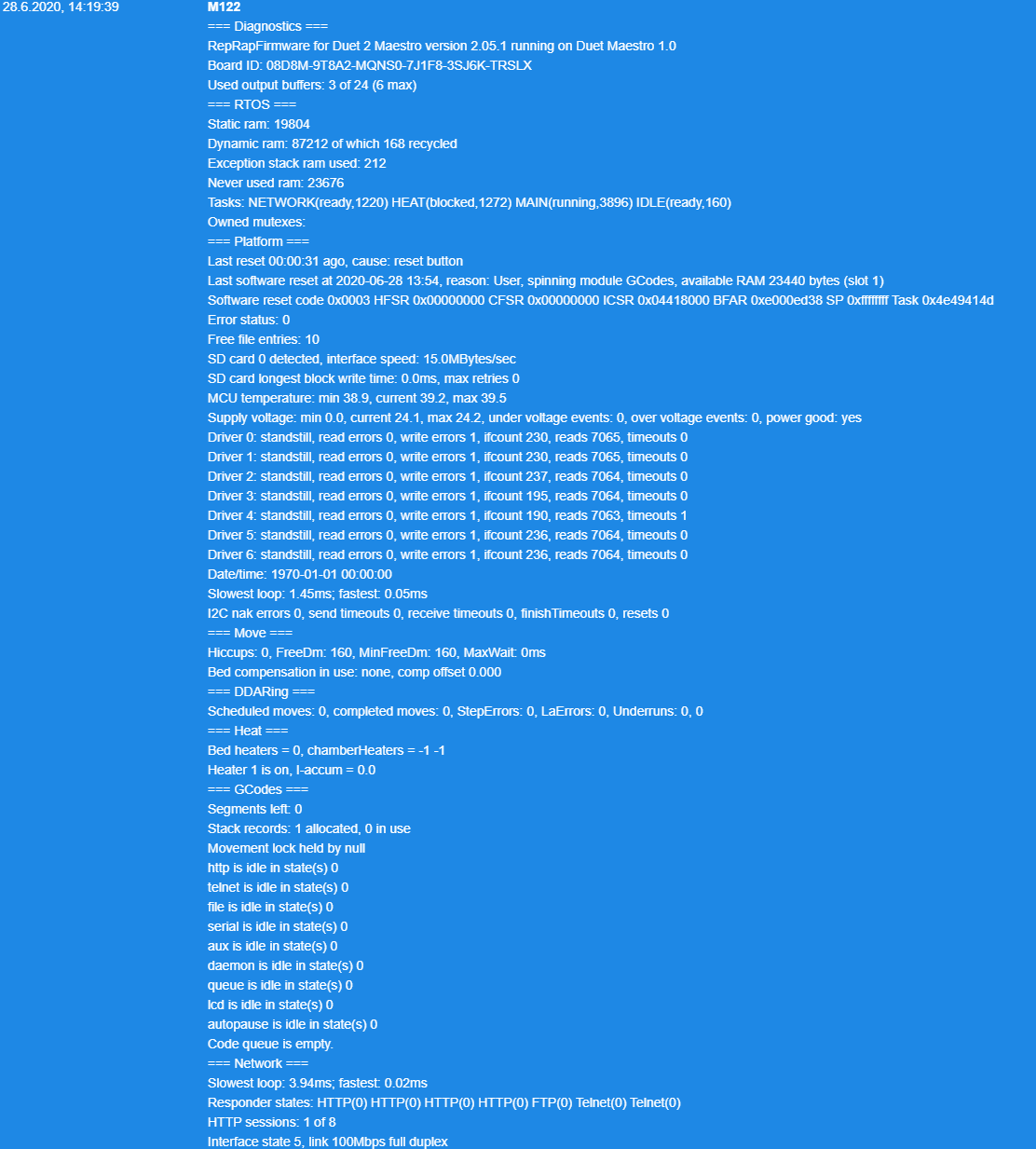
-
RE: Duet maestro stops in the middle of the print and resets.posted in General Discussion
Correction: The DIAG LED turns on (and stays on until reset) when I home z (BLTouch), just when the motors starts it seams like. I have 3 Z-motors, 2 of them on the expanion module.
But if I drive z without homing, it stays off. I'll try a print without homing z to see what happens.
-
RE: Duet maestro stops in the middle of the print and resets.posted in General Discussion
@Phaedrux @dc42 The DIAG LED is on all the time if that could help.
I'm so fustrated with this printer that I've almost given up, finally had it up and running and printing fine for a while, and then the duet starts with this problem, the one component I thought I wouldn't have any problems with.
In contrast to my ender3 with no problems at all at a 1/10 of the cost
New M122, when printing for a while:
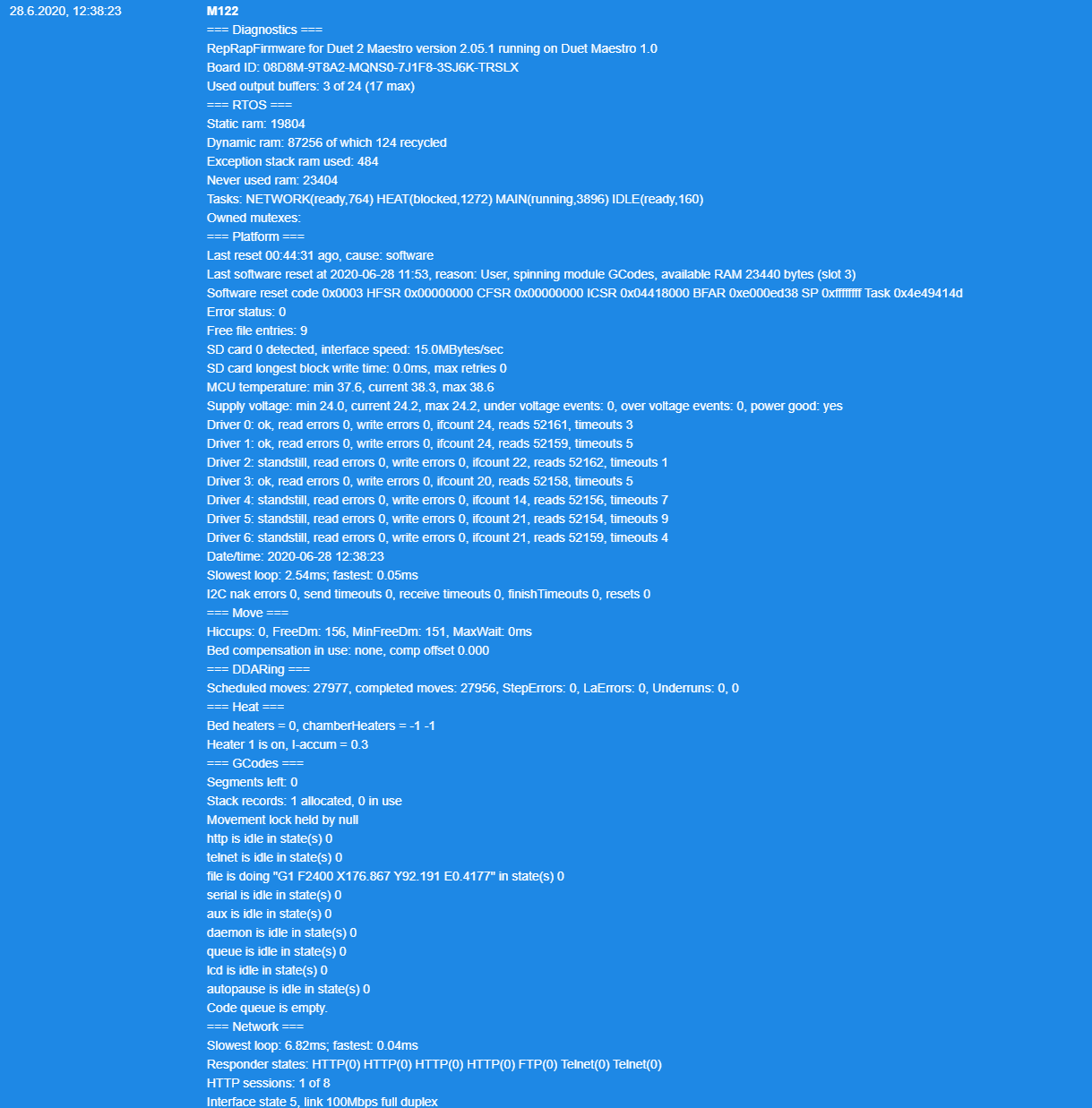
-
RE: Duet maestro stops in the middle of the print and resets.posted in General Discussion
@dc42 Do you have any other ideas?
-
RE: Duet maestro stops in the middle of the print and resets.posted in General Discussion
@dc42 No, nothing on any of the pins
-
RE: Duet maestro stops in the middle of the print and resets.posted in General Discussion
Yes, it's a Railcore but I don't have the electronic covers on.
I tried with cooling today, same result. It has worked ok before and then the room was hotter too.
I have been checking the MCU temp while printing and it stays below 40C.
-
RE: Duet maestro stops in the middle of the print and resets.posted in General Discussion
@Phaedrux said in Duet maestro stops in the middle of the print and resets.:
Does the reset button work if you do push it? And if you do, does the M122 still show the cause as reset button?
Yes to both
Is the board actively cooled?
No
Is it always the same print or any print?
Any print
Can you share your config.g for the sake of completeness?; Configuration file for My Printer
; Communication and general
M111 S0 ; Debug off
; Network
M550 PRailcore ; Set machine name
M552 Px.x.x.x S1 ; Enable network and set IP address
M553 P255.255.255.0 ; Set netmask
M554 Px.x.x.x ; Set gateway
M586 P0 S1 ; Enable HTTP
M586 P1 S0 ; Disable FTP
M586 P2 S0 ; Disable TelnetM555 P2 ; Set output to look like Marlin
G21 ; Work in millimetres
G90 ; Send absolute coordinates...
M83 ; ...but relative extruder moves; Axis and motor configuration
M667 S1 ; CoreXY modeM584 X0 Y1 Z2:5:6 E3:4 ; Map to drivers
M569 P0 S0 ; Drive 0 goes backwards (change to S1 to reverse it) X stepper (Rear)
M569 P1 S1 ; Drive 1 goes forwards Y Stepper (Front)
M569 P2 S0 ; Drive 2 goes backwards Front Left Z
M569 P3 S1 ; Drive 3 goes forwards Extruder
M569 P4 S0 ; Drive 4 goes backwards Unused Extruder
M569 P5 S0 ; Drive 5 goes backwards Rear Left Z
M569 P6 S0 ; Drive 5 goes backwards Right Z;Leadscrew locations
M671 X-20:-20:333 Y20:275:145 S7.5 ;Front left, Rear Left, Right S7.5 is the max correction - measure your own offsets, to the bolt for the yoke of each leadscrewM350 X16 Y16 Z16 E16 I1 ; set 16x microstepping for axes & extruder, with interpolation
M574 X1 Y1 Z0 S1 ; set homing switch configuration (x,y at min, z at max) IF YOU NEED TO REVERSE YOUR HOMING SWITCHES CHANGE S1 to S0
M906 X1000 Y1000 Z1000 E1000 I60 ; Set motor currents (mA)
M201 X1500 Y1500 Z20 E1000 ; Accelerations (mm/s^2)
M204 P1500 T1500 ; General maximum acceleration P(print) T(travel)
M203 X12000 Y12000 Z400 E3600 ; Maximum speeds (mm/min)
M566 X500 Y500 Z15 E500 ; Maximum jerk speeds mm/minute
M208 X300 Y295 Z320 ; set axis maxima and high homing switch positions (adjust to suit your machine)
M208 X0 Y0 Z-0.5 S1 ; set axis minima and low homing switch positions (adjust to make X=0 and Y=0 the edges of the bed)
M92 X200 Y200 Z1600 E806 ; steps/mm, X/Y may be more around 201.5 for accuracy; Heaters
M305 P0 T100000 B4138 R2200 ; Set thermistor + ADC parameters for heater 0
M143 H0 S120 ; Set temperature limit for heater 0 to 120C
M305 P1 T100000 B4138 R2200 ; Set thermistor + ADC parameters for heater 1
M143 H1 S300 ; Set temperature limit for heater 1 to 300CM307 H1 A498.7 C218.6 D5.1 S1.00 V24.1 B0
M307 H0 A311.8 C938.3 D13.9 S1.00 V24.1 B0; Fans
M106 P0 H-1 ; disable thermostatic mode for fan 0
M106 P1 H-1 ; disable thermostatic mode for fan 1
M106 P2 H-1 ; disable thermostatic mode for fan 3
;M106 P2 T45 H1 ; thermostatic mode for fan 1
M106 P0 S0 ; turn off fans
M106 P1 S0
M106 P2 S0; Tool definitions
M563 P0 D0 H1 F2 ; Define tool 0
G10 P0 S0 R0 ; Set tool 0 operating and standby temperatures
;*** If you have a single-nozzle build, comment the next 2 lines
;M563 P1 D1 H2 ; Define tool 1
;G10 P1 S0 R0 X0 Y17 ; Set tool 1 operating and standby temperatures; Z probe and compensation definition
;BLTouch - leave commented out if using a IR Probe
M307 H3 A-1 C-1 D-1
M558 P9 X0 Y0 Z1 H5 F50 T6000 A5 S0.02
;G31 X3 Y40 Z2.54 P25 ; Customize your offsets appropriately.
G31 X3 Y40 Z1.30 P25 ; Customize your offsets appropriately.M208 S1 Z0 ; set minimum Z
;
T0