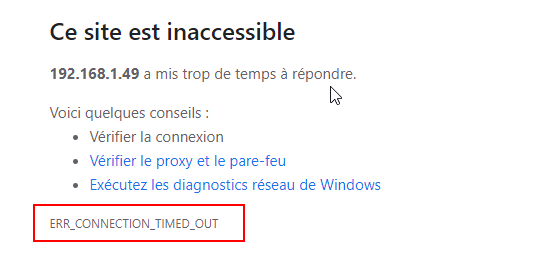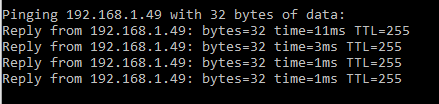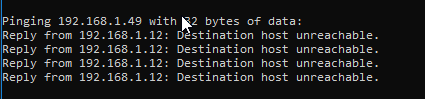@dc42 said in Simulation time way off:
Are you running the simulation under exactly the same conditions as the actual print?
My workflow is: upload g-code -> run simulation -> do the real run.
I run the G28 before every print so I guess the loaded height map during simulation is the one from the previous print.
My pressure advance setting is set at the beginning of the g-code file, unless I miss something, I would says it is the same between print and simulation.
I did not know of M122 before you mentioned it. I read the documentation but I am not sure when to use it and what should I look for in the results.
Below the start of a g-code a file that takes double the time:
It contains G28, G29 then M572 (PA)
;FLAVOR:RepRap
;TIME:7563
;Filament used: 25.5252m
;Layer height: 0.28
;MINX:117.65
;MINY:67.226
;MINZ:0.2
;MAXX:181.778
;MAXY:232.778
;MAXZ:60
;Generated with Cura_SteamEngine 4.6.1
T0
M190 S60
M104 S200
M109 S200
M82 ;absolute extrusion mode
G90 ; use absolute coordinates
M83 ; extruder relative mode
G28 ; home all axes
;M104 S120 ; set extruder temp
M140 S60 ; set bed temp
M190 S60 ; wait for bed temp
G29; Auto bed leveling
M572 D0 S0.8 ; set pressure advance value
G1 Z5 F5000 ; lift nozzle
G1 X2 Y10 F3000
M109 S200 ; wait for extruder temp
G1 Z0.3 F240
G92 E0.0
G1 Y190 E15.0 F1500.0 ; intro line
G1 X2.3 F5000
G1 Y10 E30 F1200.0 ; intro line
G92 E0.0
M83 ;relative extrusion mode
G1 F3600 E-9
;LAYER_COUNT:211
;LAYER:0
M107 P1
G1 F1800 Z1.2
G0 X130.784 Y67.25 Z1.2
;TYPE:SKIRT
G1 F1800 Z0.2
G1 F3600 E9