@dc42 Is there really no way to change the automatically generated initial g-code? I think many motherboard duo owners would be interested in using bcn3d kura for their 3D printers
Latest posts made by DE-TechArt
-
RE: Creating a new IDEX 3D Printer with Duet 2 WIFIposted in My Duet controlled machine
-
RE: Creating a new IDEX 3D Printer with Duet 2 WIFIposted in My Duet controlled machine
@sebkritikel
maybe there is some G-code that overrides the previous commands?
M141 S50
T0
M190 S30
M104 S210
M104 T1 S210 ;Fixed T1 temperature
M109 S210
M109 T1 S210 ;Fixed T1 temperature -
RE: Creating a new IDEX 3D Printer with Duet 2 WIFIposted in My Duet controlled machine
@sebkritikel
Yes, you are right there is one file that describes the sequence of our printer
C:\Program Files\BCN3D Cura 3.2\resources\definitions
File fdmprinter.def"print_mode_gcode":
{
"label": "Print Mode GCode",
"description": "GCode to enable selected print mode.",
"type": "enum",
"options":
{
"": "Regular",
"M605 S6 ;enable mirror mode": "Mirror",
"M605 S5 ;enable duplication mode": "Duplication"
},
"default_value": "",
"value": "'' if print_mode == 'regular' else 'M605 S6 ;enable mirror mode' if print_mode == 'mirror' else 'M605 S5 ;enable duplication mode'",
"enabled": false,
"settable_per_extruder": false,
"comments": "BCN3D setting"in the next line I found commands that surrender for mirror and parallel modes in Marlin and replaced them with T2 and T3
"T3 ;enable mirror mode": "Mirror", "T2 ;enable duplication mode": "Duplication"now when mirror mode is selected, g-code is configured with the correct T3 code without post processing.
But I just can't find those commands that add unnecessary commands at the beginning of the g-code.
;FLAVOR:RepRap
;TIME:1412
;Filament used: 1.13875m
;Layer height: 0.2
;Generated with Cura_SteamEngine 3.2.0
M141 S50
T0
M190 S30
M104 S210
M104 T1 S210 ;Fixed T1 temperature
M109 S210
M109 T1 S210 ;Fixed T1 temperature
M82 ;absolute extrusion modeT3 ;enable mirror mode
M83 ;relative extrusion mode
;LAYER_COUNT:101
;LAYER:0
M107
G0 F3000 X-36.732 Y9.588 Z0.2Technical support bcn3d Sorry, refuses to help(((
-
RE: Creating a new IDEX 3D Printer with Duet 2 WIFIposted in My Duet controlled machine
@sebkritikel which firmware version do you use in your printer? could you share yours with me
tpost.g, tfree.g and Tools? -
RE: Creating a new IDEX 3D Printer with Duet 2 WIFIposted in My Duet controlled machine
@dc42 The malfunction message does not appear. Only reports that extruder 1 has a low temperature.
-
RE: Creating a new IDEX 3D Printer with Duet 2 WIFIposted in My Duet controlled machine
@dc42 Yes, there is still room for play, but now there is another problem. heating does not work 2 extruder. after printing several layers, the heater of the First extruder turns off
-
RE: Creating a new IDEX 3D Printer with Duet 2 WIFIposted in My Duet controlled machine
also i noticed the following:
when you select mirror or duplicate mode, only the heater 1 of the extruder is turned on, then printing starts. 2 extruder stays cold. then after several printed layers, 1 extruder stops heating and printing continues with cold extruders.
I think that the error is that I used the instructions for creating an idex 3D printer for RRF 2.0 firmware -
RE: Creating a new IDEX 3D Printer with Duet 2 WIFIposted in My Duet controlled machine
@sebkritikel
T0;FLAVOR:RepRap
;TIME:1438
;Filament used: 1.43706m
;Layer height: 0.2
;POSTPROCESSED
;Generated with Cura_SteamEngine 3.2.0
M141 S50
T0
M190 S30
M104 S210 starts heating 1 extruder.
M109 S210
M82 ;absolute extrusion mode
G28 ;HomeM83 ;relative extrusion mode
;LAYER_COUNT:18
;LAYER:0
M107
G0 F3000 X20.413 Y22.145 Z0.2
;TYPE:SKIRT
G1 F1500 X19.834 Y22.342 E0.02441T1
;FLAVOR:RepRap
;TIME:476
;Filament used: 0m
;Layer height: 0.2
;POSTPROCESSED
;Generated with Cura_SteamEngine 3.2.0
M141 S50
T1
M190 S30
M104 T1 S210 starts heating 2 extruder.
M109 T1 S210
M82 ;absolute extrusion mode
G28 ;HomeM83 ;relative extrusion mode
;LAYER_COUNT:13
;LAYER:0
G1 F1500 E-2
T1
M109 S210
M107
G0 F4500 X16.774 Y15.058 Z0.2
;TYPE:SKIRT
G1 F1800 X16.435 Y15.567 E0.02441T2
;FLAVOR:RepRap
;TIME:1440
;Filament used: 1.43709m
;Layer height: 0.2
;POSTPROCESSED
;Generated with Cura_SteamEngine 3.2.0
M141 S50
T0
M190 S30
M104 S210
M104 T1 S210 ;Fixed T1 temperature Switching on 1 extruder again and no mention of a second extruder.
M109 S210
M109 T1 S210 ;Fixed T1 temperature
M82 ;absolute extrusion mode
G28 ;HomeT2 ;enable duplication mode
M83 ;relative extrusion mode
;LAYER_COUNT:18
;LAYER:0
M107
G0 F3000 X-36.514 Y21.344 Z0.2
;TYPE:SKIRT
G1 F1500 X-37.022 Y21.685 E0.02442T3
;FLAVOR:RepRap
;TIME:652
;Filament used: 0.646357m
;Layer height: 0.2
;POSTPROCESSED
;Generated with Cura_SteamEngine 3.2.0
M141 S50
T0
M190 S30
M104 S210
M104 T1 S210 ;Fixed T1 temperature Same.
M109 S210
M109 T1 S210 ;Fixed T1 temperature
M82 ;absolute extrusion mode
G28 ;HomeT3 ;enable mirror mode
M83 ;relative extrusion mode
;LAYER_COUNT:13
;LAYER:0
M107
G0 F3000 X-42.99 Y14.305 Z0.2
;TYPE:SKIRT
G1 F1500 X-43.498 Y14.646 E0.02442 -
RE: Creating a new IDEX 3D Printer with Duet 2 WIFIposted in My Duet controlled machine
@dc42 said in Creating a new IDEX 3D Printer with Duet 2 WIFI:
Your tool offsets for T2 and T3 are wrong. You should have equal but opposite X and U offsets in the G10 commands. For example if the lower limit printable by the X tool is -150 then the X offset should be half of that, so -75. Likewise the U offset should be half the maximum positive printable U value, which in this example would be half of +150.
So I did at the beginning. but when using bcn3d slicer i had to adjust my firmware.
I myself move my model sideways from the center.
I am not saying that this is correct, but at least it works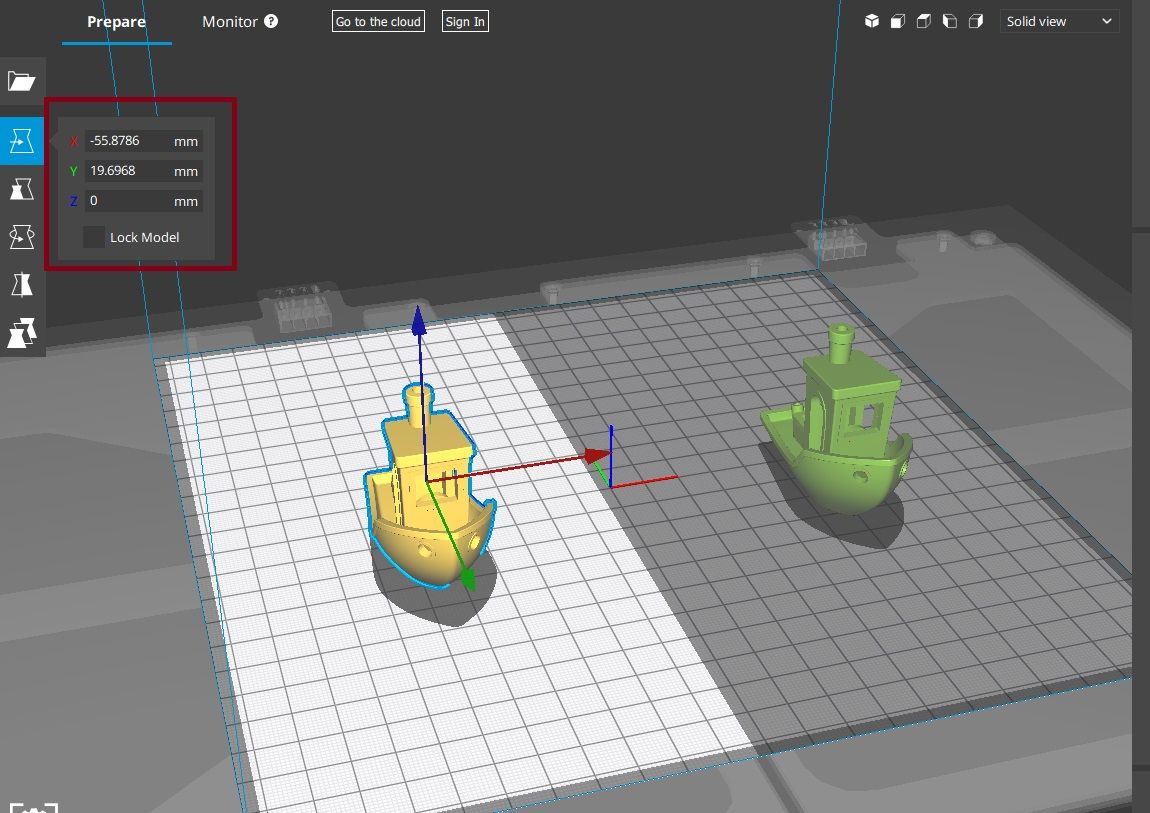
This is now set up so that the two extruders do not touch each other while running. -
RE: Creating a new IDEX 3D Printer with Duet 2 WIFIposted in My Duet controlled machine
@dc42
M563 P2 D0:1 H1:2 X0:3 F1:3 S"XU-Copy" ; define tool X+U copy mode
G10 P2 X0 Y0 U-113 S0 R0 ; set tool offsets and temperatures
M567 P2 E1:1 ; set mix ratio 100% on both extrudersM563 P3 D0:1 H1:2 X0:3 F1:3 S"XU-Mirror" ; define tool X+U mirror mode
G10 P3 X5 Y0 U-5 S0 R0 ; set tool offsets and temperatures
M567 P3 E1:1 ; set mix ratio 100% on both extrudersIn these settings, I selected the correct value and both extruders take their desired position.