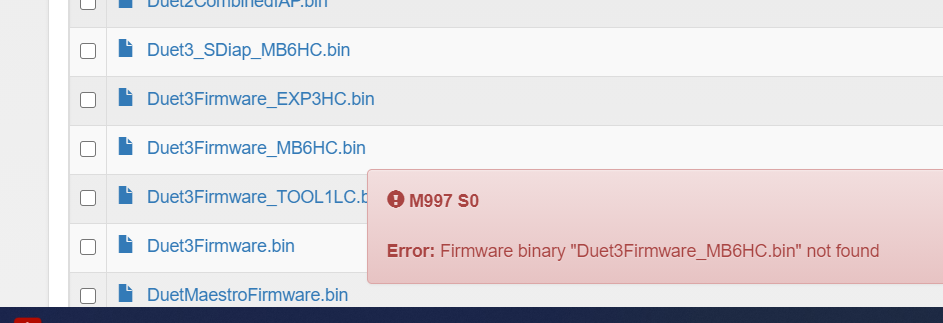Thanks!
Is there any possibility to choose which four macros are displayed on the control page?
Latest posts made by boxprinter
-
RE: Extruder calibration problemposted in Tuning and tweaking
-
RE: Extruder calibration problemposted in Tuning and tweaking
This came to late, I already upgraded via Bossa.
M115 FIRMWARE_NAME: RepRapFirmware for Duet 3 MB6HC FIRMWARE_VERSION: 3.1.1 ELECTRONICS: Duet 3 MB6HC v0.6 or 1.0 FIRMWARE_DATE: 2020-05-19b2Everything seems to be ok now with the exception, that my PanelDue 5i does not communicate with the Duet 3 any more. I thus also updated it with Bossa from v1.23.2 to v1.24 but it stil does not work.
-
RE: Extruder calibration problemposted in Tuning and tweaking
Unfortunately also nothing. Should I try the USB methode?
-
RE: Extruder calibration problemposted in Tuning and tweaking
@Veti Unfortunately I do not seem to be able to update via the Web interface.
Under Settings, I upload the new binary file and I get asked if I want to update.
Then this message appears:M997 S0 Firmware binary "Duet3Firmware_MB6HC.bin" not foundBut when I go to the System Editor Tab I can clearly see the file.
-
RE: Extruder calibration problemposted in Tuning and tweaking
@droftarts Maybo not so important any more since the changes:
M115 FIRMWARE_NAME: RepRapFirmware for Duet 3 MB6HC v0.6 or 1.0 FIRMWARE_VERSION: 3.0beta12 ELECTRONICS: Duet 3 MB6HC FIRMWARE_DATE: 2019-11-02b1But I know that I schould update the firmware. I just finished the cabeling today.
@Veti Would x128 for XY, x64 for Z and x16 for E be ok? Say for ~ 120 mm/s
-
RE: Extruder calibration problemposted in Tuning and tweaking
Thank you very much for your answers!
I don't know why but my Slicer settings were set to 2.85 mm filaments instead of 1.75 mm......
Now my calculation is a good approximation. I only have to fine tune the feed rate.@droftarts I am using Cura, but not yet the latest version. I will check what you suggested.
@Veti OK, but why? I will try it nevertheless because I now have the problem that the printer stops moving during a print and does not react any more. With M122 I got:
Tasks: NETWORK(ready,456) HEAT(blocked,1136) CanReceiv(suspended,3804) CanSender(suspended,1472) CanClock(blocked,1416) TMC(blocked,72) MAIN(running,3468) IDLE(ready,200)
So the Duet thinks the nozzle is clogged? Is this the reason why to use x16 for the extruder? -
Extruder calibration problemposted in Tuning and tweaking
Hi everyone,
I am new on this forum and I hope to get some tips for setting up my upgraded printer, as well as sharing my experiences with you and helping each other.
I upgraded my Creality CR-10 with a Duet 3 mainboard. The configuration is as follows:- 24V for Duet 3 and steppers, two Z steppers in parallel
- 12V hotend at Out_0 (original)
- 12V heated bed with external MOSFET connected to Out_1 (original)
Setting up the parameters with the RRF Config Tool was quite comfortable but I still have problems with my extruder configuration. From the beginning it was set to 6984,63 steps/mm.
Therefore, I measured my extruder cog wheel (11 mm) and calculated the appropriated rate according to microstepping rate: 200 steps * 256 microsteps / (11 mm * Pi) = 1481.59 steps/mm.
To verify my calculation I googled the original value from Creality. They chose 93 steps/mm with a microstepping of 16. 93 steps/mm * 16 = 1488 steps/mm. Thus, my calculation was correct.
Unfortunately the Printer prints nearly nothing with this rate and I can not figure out where could be the fault in the calculation.Has someone an idea where this problem comes from?