I have two independent tool heads where to first is calibrated to z = 0. The second toolhead is about 1 mm higher than the first one. I set in the config file, G10 P1 X-0.1 Y1.7 Z1 to set the tool offsets but when it prints with the second tool, the z height only goes down to 1 mm and prints too high above the bed. Is there another configuration I need to set?
Latest posts made by thomaspj
-
Z offset between toolheadsposted in General Discussion
-
RE: Temperature control acting wierdposted in General Discussion
I will try replacing it then. Also it seems to only happen while printing and not when I just set a temp and leave it for like changing filaments or something like that. Maybe its movement induced.
-
Temperature control acting wierdposted in General Discussion
Here is a clip from during one of my prints that stopped do to a heater excursion:
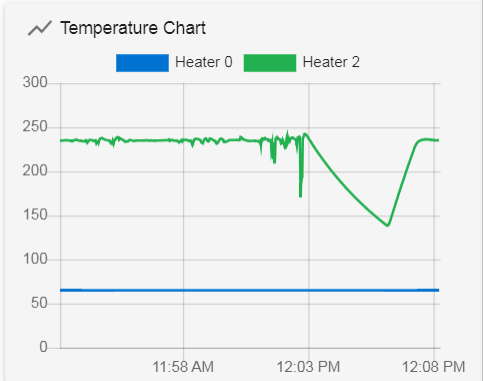
The readings seem to be jittery but its not consistent. Just sometimes during a print this happens. I thought if it was a loose wire on the thermistor then it should be happening consistently and as far as I can tell the thermistor is tightly secured in the heater block. I am using an E3D V6 hotend with the cartridge style thermistor. I am wondering if anyone else has seen this and know why. Also I'm running RepRap firmware 2.02 and the latest Duet Web Control release.Thanks
-
Toolhead preheat prior to a tool change.posted in Firmware wishlist
I was hoping for some sort of look ahead function during printing that will set the standby temperature to active on an inactive toolhead 'x' number of gcode lines ahead of the tool change 'T#' so as to cut down on print times waiting on the hotend to re heat during tool changes.
-
RE: Driver 7 error when using Duet Ethernet with Duex 5posted in General Discussion
There were no solder bridges but I did replace the cable and that seems to have fixed the problem. Thanks
-
Driver 7 error when using Duet Ethernet with Duex 5posted in General Discussion
I am getting the errors:
Short to ground reported by driver 7
over temperature shutdown reported by driver 7,when i power up the Duet and Duex using 24 V power supply. I am not performing any actions and I do not have any motor connected to driver 7. I only have a motor connected to the E2 driver on this board which I believe is driver 6. Any help as to why this is happening is appreciated
-
RE: Upgrading Duet Wifi to V1.19posted in Firmware installation
It still wont work. I got my duet a couple weeks ago and finally got around to setting it up earlier this week. I had loaded it with my config file and plugged everything in and powered it up and I came back 5 minutes later to notice the hotend was heating up. I think this was caused by a faulty IR sensor because the sensor gave my other boards problems as well. I was just wondering if you know of this happening and if there is an easy fix. As far as I can tell the only problem is with the WIFI because I can still controll motors and heat and read temperatures but I can't get the WIFI to work.
-
Upgrading Duet Wifi to V1.19posted in Firmware installation
I have uploaded the files to the SD card as per instructions but when i try to send M997 S0:1 over pronterface I get
M997 S0:1
SENDING:M997 S0:1
Trying to connect at 460800 baud:
failed
Trying to connect at 230400 baud:
failed
Trying to connect at 115200 baud:
failed
Trying to connect at 74880 baud:
failed
Error: Installation failed due to comm write error
[ERROR] Error: Installation failed due to comm write error
Does anyone know what I'm doing wrong. Also I am unable to connect over wifi. It does not show up as an IP address when I do a scan -
RE: Using Marlin Output for OctoPrintposted in General Discussion
You need to select a tool, for example by sending the T0 command. Otherwise RRF doesn't know which hotend you wanted.
I tried that using T0 through T3 and they all returned only the Bed temp
-
Using Marlin Output for OctoPrintposted in General Discussion
I set the Duet Ethernet to do Marlin output which was successful in connecting to octoprint but It only sends back the bed temperature and not both the bed and Hotend. Does anyone know why and how I could fix this? Thanks