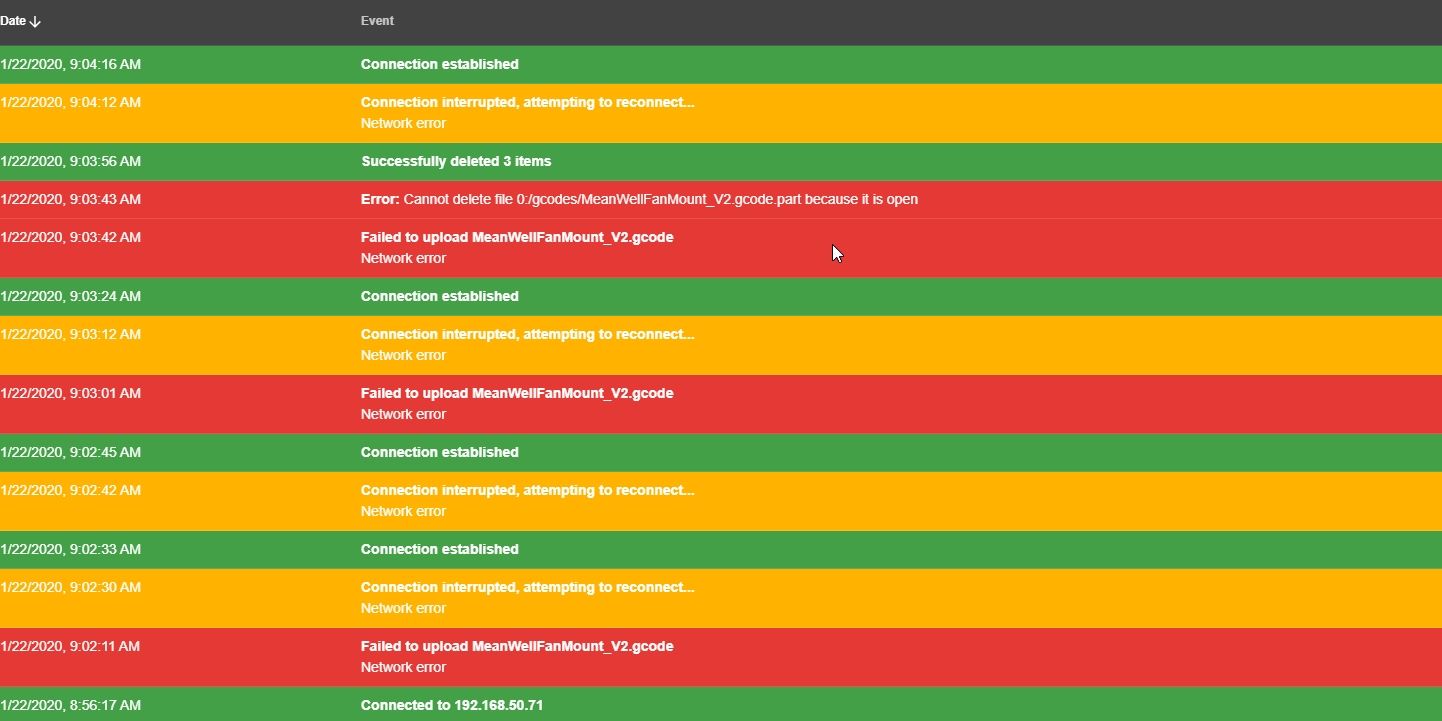The most frustrating aspect of this board, which is great in every other way, is the Wifi module. It's downright dangerous sometimes because I know when I want to hit emergency stop, I'm going to have to re-connect, or refresh a grayed out html screen in order to do so.
Knowing what I know now with the many other reports of sub-par performance for this module and the fact it's the only wifi connected device I own that struggles consistently with connecting to my AP despite being the closest device to the AP, I would have much rather bought the ethernet version and run a third wifi mesh node just for this board.
In fact I may contact Filastruder and see if I can buy an Ethernet version and send this wifi version back. Is there any reason other than cost you guys went with the Expressif hardware? Realtek and Intel make IoT networking devices. ESP is both bad and susceptible to a myriad of common attacks, and it seems that just connecting to it and trying to use it triggers a beacon or EAP client crash.
Anyway, yeah, so if this thing can frustrate me, who has 20+ years in enterprise systems and datacenters, I don't know how your normal consumer puts up with the wifi issues. Obfuscating the issue with instructions to re-format the SD card or change wifi channel is just a smokescreen, lots of info out there in arduino communities about esp devices simply not being able to maintain connections. Next revision, please drop the bargain bin IoT networking hardware, if possible. Who knows, esp might be the only device that can run with your firmware, and if so, the wifi version should have been pulled off the drawing board.