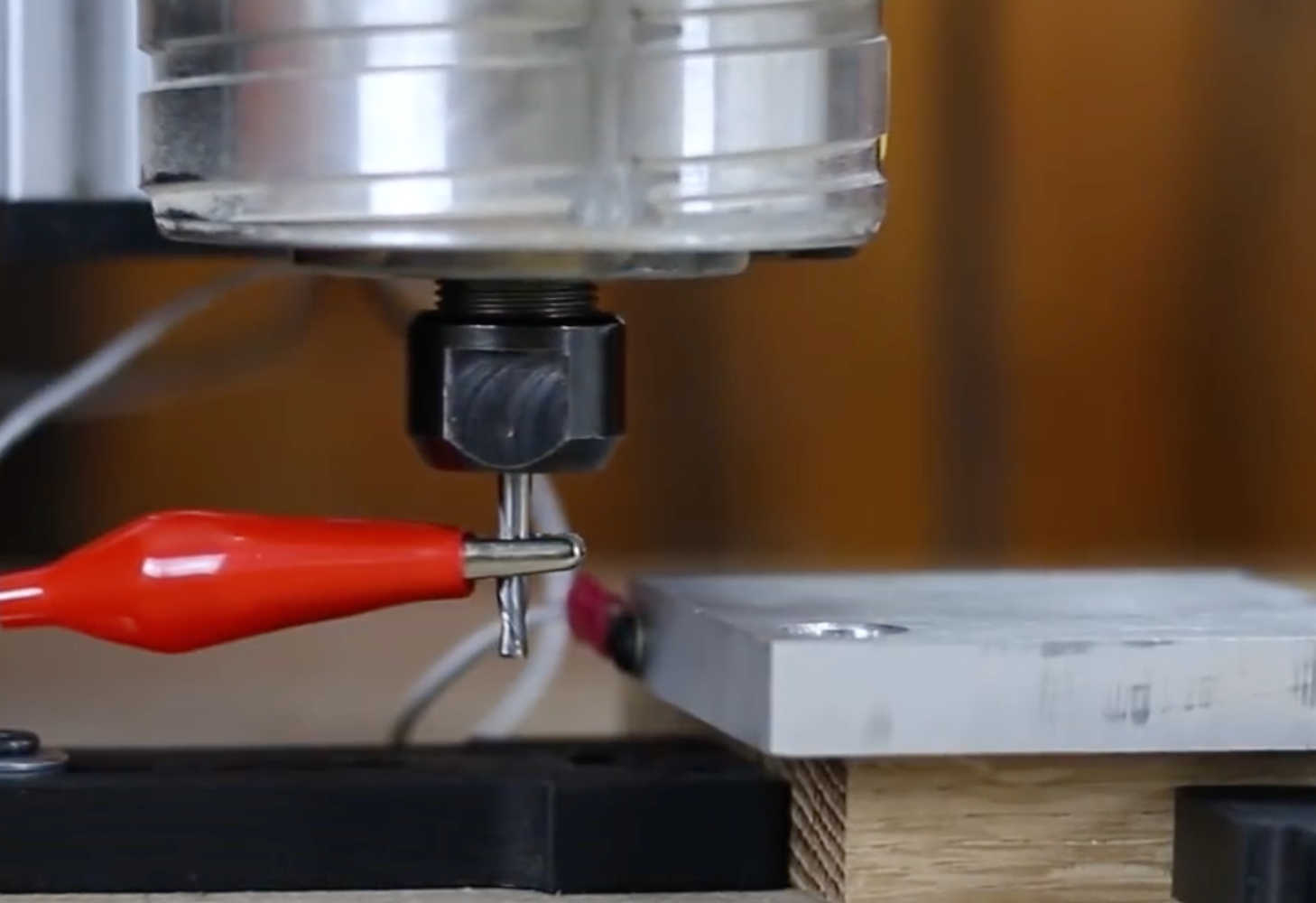Hello to the forum, I have built and set up my new delta printer and now I'm trying my first prints. On my previous cartesian type I found some toolchain out of the box and never actually cared about absolute/relative extruder moves and that this where I ran into difficulties now - I'm not able to set E0 coordinate to zero after some extrusion.
At the beginning M114 reports :
[[language]]
X: 10.000 Y: 10.000 Z: 100.000 E0: 30.0 E1: 0.0 E2: 0.0 E3: 0.0 E4: 0.0 E5: 0.0 E6: 0.0 Count 25742 26614 26924
After running G92 E0 I would expect M114 to report E0:c0.0 however it still reports E0:v30.0
Ok, so I tried G92 alone without parameters and surprisingly the output is still :
[[language]]
X: 10.000 Y: 10.000 Z: 100.000 E0: 30.0 E1: 0.0 E2: 0.0 E3: 0.0 E4: 0.0 E5: 0.0 E6: 0.0 Count 25742 26614 26924
Ok for the 2nd time, let's send G92 Z0 to set Z coordinate to 0. Now the M114 reports that the Z coordinate has been set to zero and also the E0 is set to zero :
[[language]]
X: 10.000 Y: 10.000 [b]Z: 0.000 E0: 0.0[/b] E1: 0.0 E2: 0.0 E3: 0.0 E4: 0.0 E5: 0.0 E6: 0.0 Count 17742 18614 18924
Am I missing some logic? Am I doing something wrong?
–-------------------------
I'm running RepRapFirmware 1.18.1 on Duet WiFi 1.0 with single extruder/hotend