@random_task_1
That was the problem. Somehow the crimps on the red wire were bad. I could sware that I had checked that several times already, but that fixed it.
Thanks
@random_task_1
That was the problem. Somehow the crimps on the red wire were bad. I could sware that I had checked that several times already, but that fixed it.
Thanks
@random_task_1
That was the problem. Somehow the crimps on the red wire were bad. I could sware that I had checked that several times already, but that fixed it.
Thanks
@rushmere3d ```
; =========================================================================================================
; =========================================================================================================
; Network settings
; =========================================================================================================
;
M550 P"MINES CHOCOLATE 3D" ; set printer name
;
G90
M83
;
M552 S1 ; enable network
M586 P0 S1 ; enable HTTP
M586 P1 S1 ; enable FTP
M586 P2 S0 ; disable Telnet
M575 P1 S1 B57600 ; enable support for PanelDue
M950 D1 C"cs_pin+cd_pin"
M950 D1 C"spi.cs0+spi.cs2"
;
; =========================================================================================================
; Drives
; =========================================================================================================
;
M569 P0.0 S0 D3 V100 ; physical drive 0.0 goes backwards - z - left
M569 P0.5 S0 D3 V10 ; physical drive 0.1 goes backwards - x-axis
M569 P0.1 S0 D3 V10 ; physical drive 0.2 goes backwards - y-axis
M569 P0.4 S0 D3 V100 ; physical drive ß.3 goes backwards - z - right
M569 P0.2 S1 D3 V100 ; physical drive 0.4 goes forwards - extruder
;
; Motor Configuration
;
M584 X5 Y1 Z4:0 E2 ; set drive mapping
M671 X-37:287 Y0:0 S10.00 ; leadscrews at left (connected to Z) and right (connected to E1) of X axis
;
; set Microsteps and steps / mm
;
M350 X64 Y64 Z16 E16 I1 ; configure microstepping with interpolation
M92 X400 Y400 Z400.00 E44.00 ; set steps per mm
;
; set motor currents
;
M906 X750 Y750 Z600 E700 I30 ; set motor currents (mA) and motor idle factor in percent
;
M84 S30 ; set idle timeout
;
; set speeds
;
M201 X1250.00 Y1250.00 Z1250.00 E2000 ; set accelerations (mm/s^2)
M203 X8000.00 Y8000.00 Z720.00 E7200.00 ; set maximum speeds (mm/min)
M204 P350.0 T500.0 ; set print and travel accelerations (mm(s^2)
M566 X480.00 Y480.00 Z48.00 E10.00 ; set maximum instantaneous speed changes (mm/min)
;
M564 H0 ; allow unhomed movement
;
; =========================================================================================================
; Axis Limits
; =========================================================================================================
;
M208 X0 Y-4 Z0 S1 ; set axis minima
M208 X255 Y212.5 Z215 S0 ; set axis maxima
;
; =========================================================================================================
; Endstops
; =========================================================================================================
;
M574 X1 S3 ; configure sensorless endstop for low end on x
M574 Y1 S3 ; configure sensorless endstop for low end on y
M574 Z1 S2 ; configure z-probe endstop for low end on z
M574 Z2 S3 ; configure sensorless endstop for high end on z
;
; =========================================================================================================
;
; SuperPINDA
;
M558 P5 C"^io3.in" H1.5 F600 T8000 A3 S0.03 ; set z probe to SuperPINDA
M557 X24:228 Y6:210 S30.25:30 ; define mesh grid
;
; =========================================================================================================
;
M574 Z1 S2 ; set endstops controlled by probe
;
; Stallguard Sensitivy
;
M915 X S1 F0 H200 R0 ; set x axis Sensitivity
M915 Y S1 F0 H200 R0 ; set y axis Sensitivity
M915 Z S1 F0 H200 R0 ; set z axis Sensitivity
;
; =========================================================================================================
; Heater & Fans
; =========================================================================================================
;
; heated bed
; =========================================================================================================
;
M308 S0 P"temp2" Y"thermistor" T100000 B4138 A"Bed" ; configure sensor 0 as thermistor on pin bedtemp
M950 H0 C"out0" Q50 T0 ; create bed heater output on bedheat and map it to sensor 0
M143 H0 S110 ; set temperature limit for heater 0 to 110C
M307 H0 B0 S1.00 ; disable bang-bang mode for the bed heater and set PWM limit
M140 H0 ; map heated bed to heater 0
;
; extruder
; =========================================================================================================
;
; Hotend (Mosquito or Mosquito Magnum with E3d Thermistor)
;
M308 S1 P"temp1" Y"thermistor" T100000 B4725 C7.060000e-8 A"Nozzle E1" ; E3d configure sensor 0 as thermistor on pin e0temp
;
M950 H1 C"out1" T1 ; create nozzle heater output on e0heat and map it to sensor 1
M307 H1 B0 S1.00 ; disable bang-bang mode for heater 1 and set PWM limit
M143 H1 S280 ; set temperature limit for heater 1 to 280°C
;
; =========================================================================================================
;
M308 S4 P"mcu-temp" Y"mcu-temp" A"MCU" ; set virtual heater for MCU
M308 S5 P"drivers" Y"drivers" A"Driver" ; set virtual heater for stepper drivers
;
; =========================================================================================================
; Fans
; =========================================================================================================
;
; extruder fan (temerature controlled)
;
M950 F1 C"out4" Q500 ; create fan 1 on pin fan0 and set its frequency
M106 P1 H1 T45 ; set fan 2 value. Thermostatic control is turned on
;
; radial fan
;
M950 F0 C"out5" Q25 ; create fan 0 on pin fan1 and set its frequency
M106 P0 S0 H-1 ; set fan 0 value. Thermostatic control is turned off
;
; ========================================================================================================
; Tools
; =========================================================================================================
;
M563 P0 D0 H1 F0 ; define tool 0
G10 P0 X0 Y0 Z0 ; set tool 0 axis offsets
M568 P0 S0 R0 A0 ; turn off extruder
M302 S180 R180 ; allow extrusion starting from 180°C and retractions already from 180°C
;
; =========================================================================================================
; other settings
; =========================================================================================================
;
M18 XY ; release / unlock x, y
M501 ; use config-override (for Thermistor Parameters and other settings)
G90 ; send absolute coordinates...
M83 ; ... but relative extruder moves
;
; =========================================================================================================
; filament handling
; =========================================================================================================
;
; execute macros that determine the status of the filament sensor
;
M98 P"0:/sys/00-Functions/FilamentsensorStatus"
;
; =========================================================================================================
;
; =========================================================================================================
;
; Offsets - place off-sets for x and y here. z-offsets are handled in the print sheet macros
;
G31 P1000 X23 Y5
;
; =========================================================================================================
M307 H1 R0.6 ;Set expected temp to 0.6 deg C/sec
M143 H1 S70 ;Set max E temp 70C
;
; =========================================================================================================
;
; global varibales
;
global IdleCounter = 0
global ExtruderTempActive_Old = 0
global BedTempActive_Old = 0
;
; =========================================================================================================
;
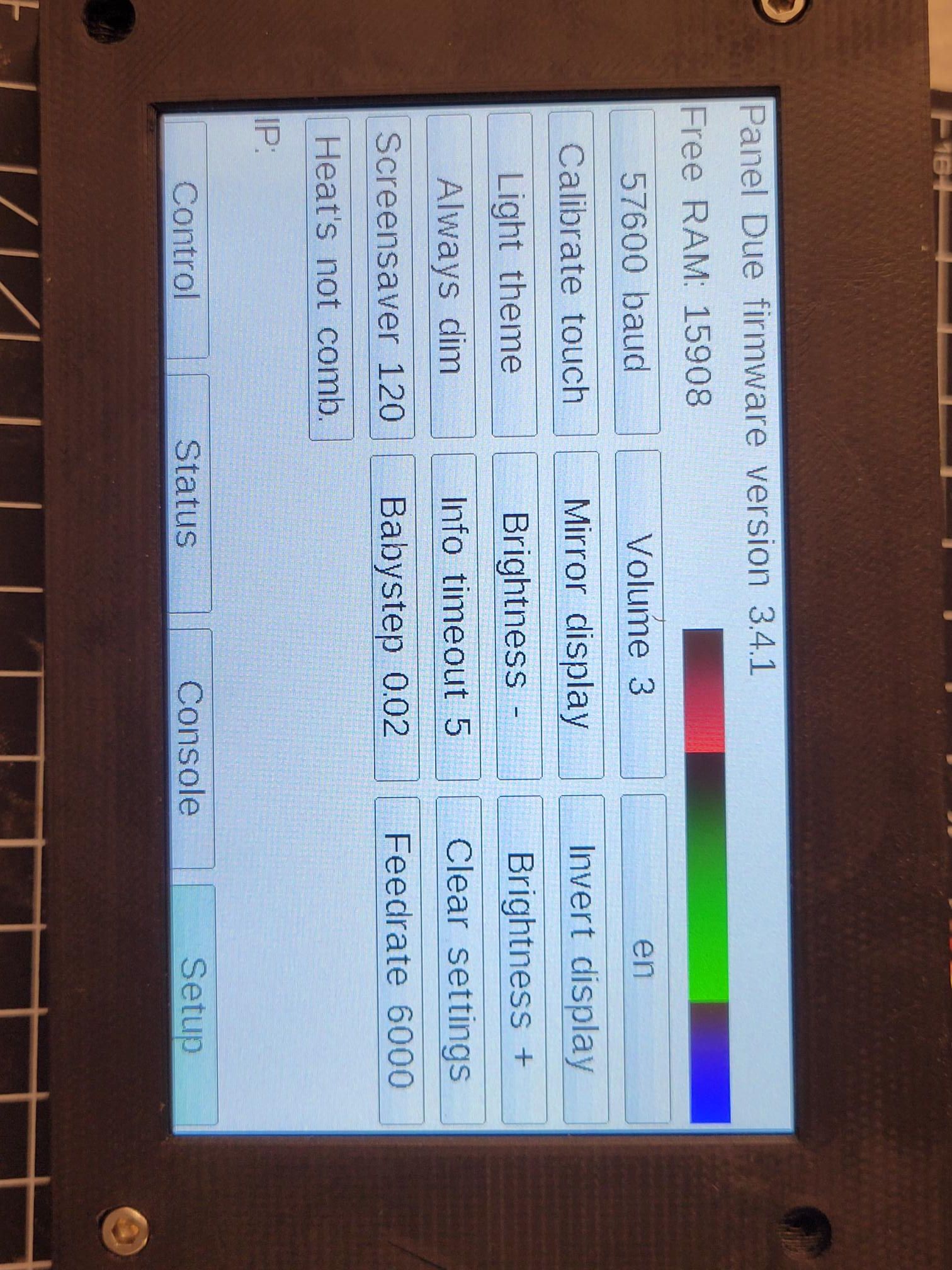
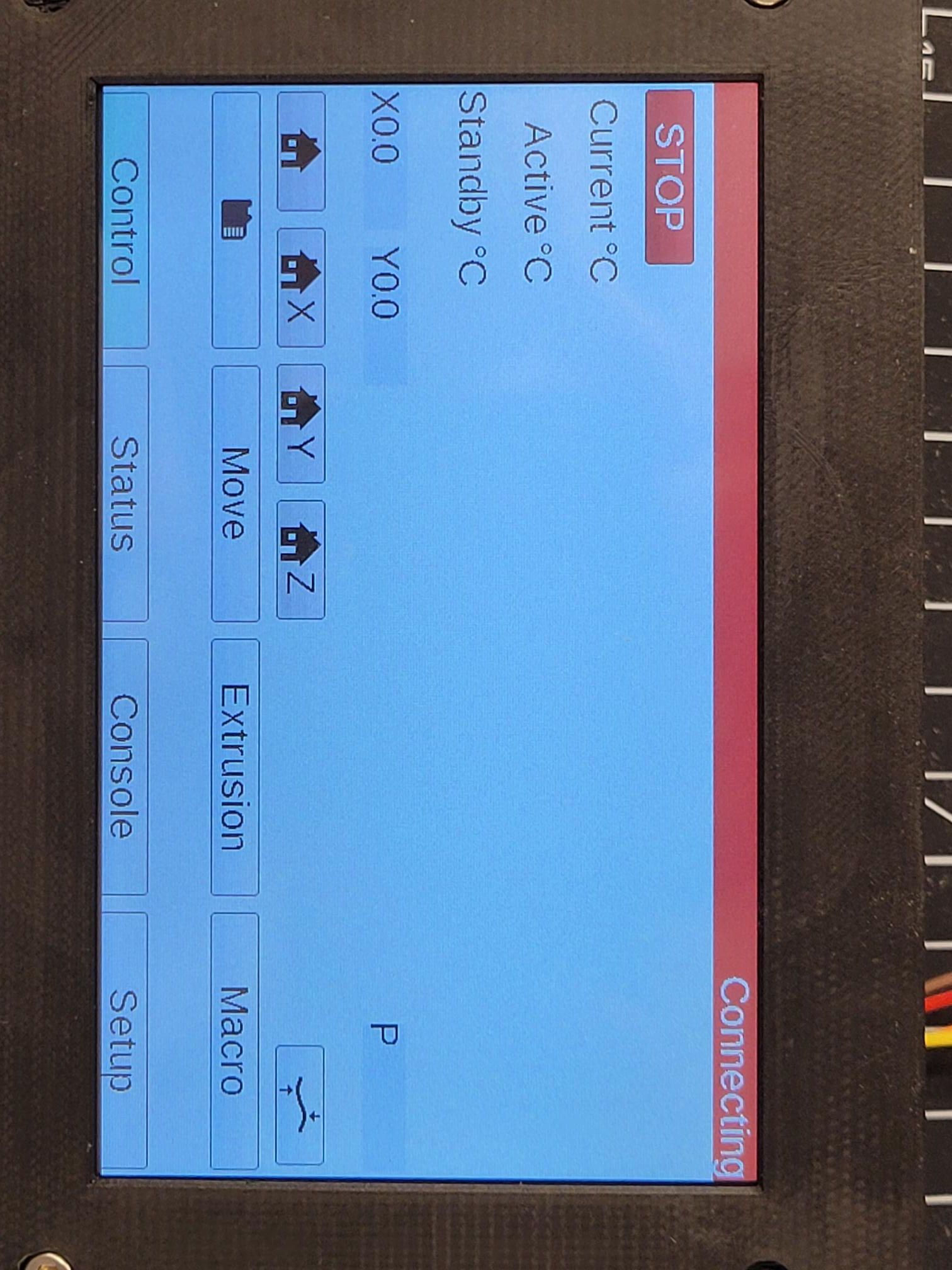
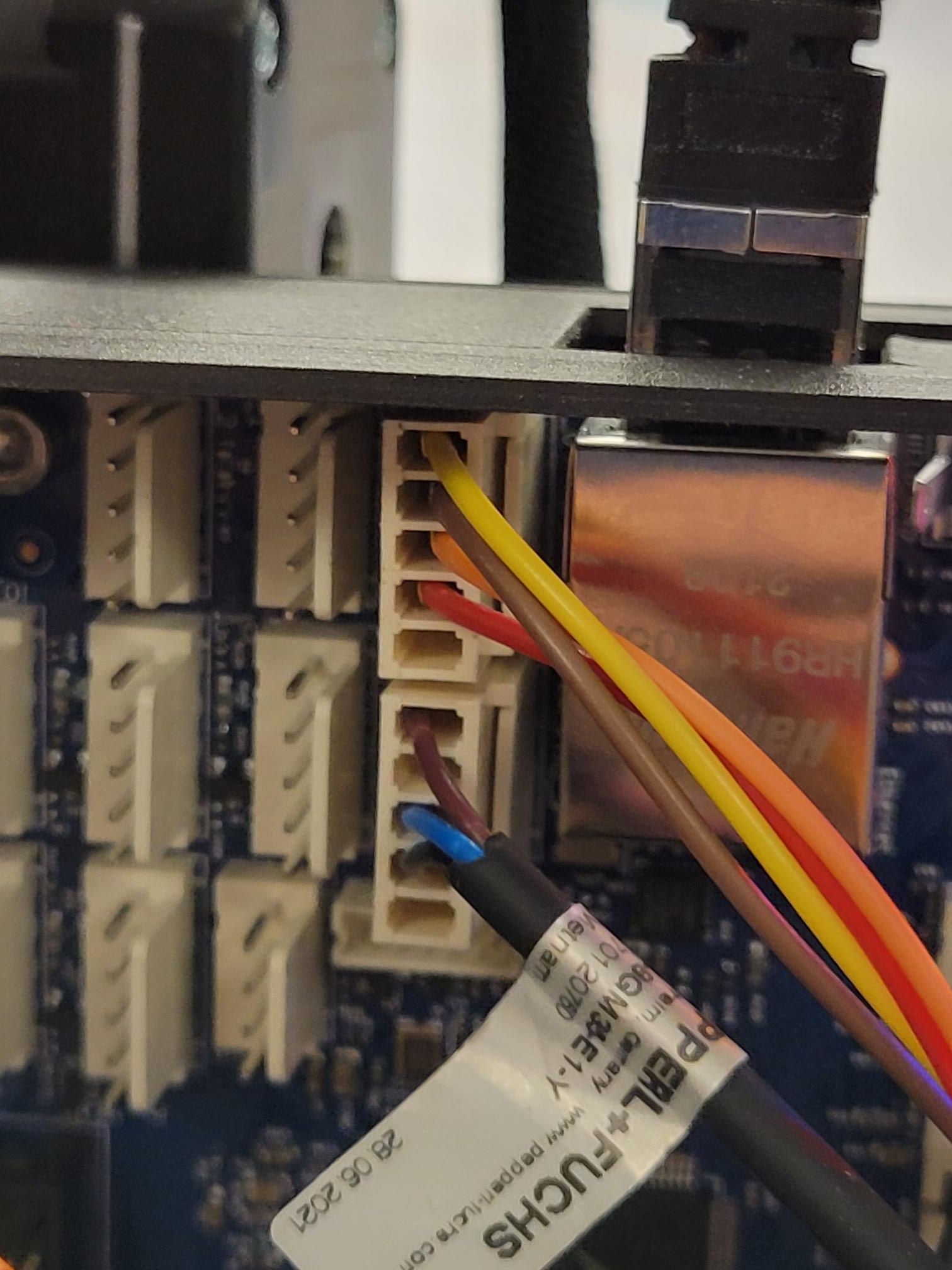
I am in the process of upgrading a Prusa mki3 printer with a Duet 3 Main Board 6HC and a paneldue 5i to go with it. The panel however is refusing to communicate with the main board. I know it is receiving signals from the main board since any error code that the printer experiences is displayed on the screen after the fact. Even then it Still only says that it is connecting and will not send any commands. I have tried using both the 4 wire connection and the ribbon cable. The ribbon cable doesn't seem to do any better and is more complicated wiring with the 6HC so I have since abandoned using it. All software on the main board and panel is on the latest software. I am not sure what else to try.